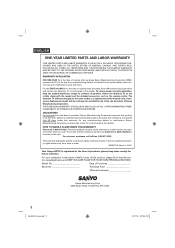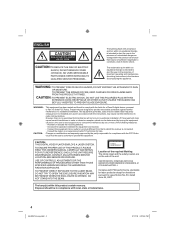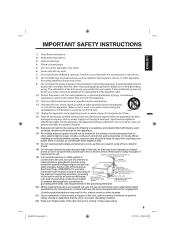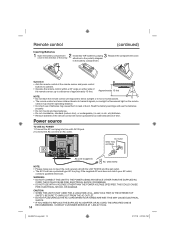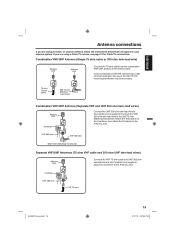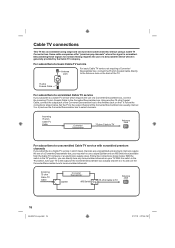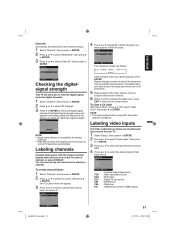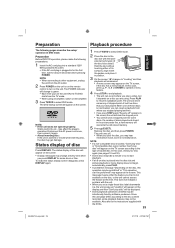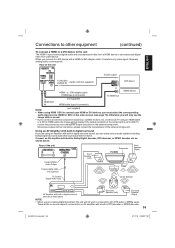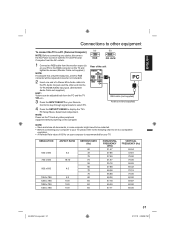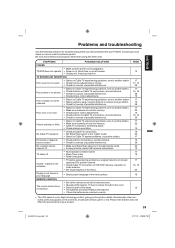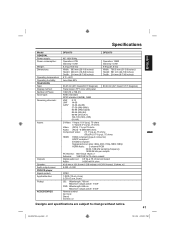Sanyo DP26670 Support Question
Find answers below for this question about Sanyo DP26670 - 26" Diagonal LCD/DVD HDTV Combo.Need a Sanyo DP26670 manual? We have 1 online manual for this item!
Question posted by crankbait00007 on October 15th, 2011
How Do You Connect A. Vcr To Record To This Tv. No Cable
The person who posted this question about this Sanyo product did not include a detailed explanation. Please use the "Request More Information" button to the right if more details would help you to answer this question.
Current Answers
Related Sanyo DP26670 Manual Pages
Similar Questions
Can I Watch My Ipad On The Tv Screen Through The Usb Connection On The Tv?
(Posted by hollandmyers 9 years ago)
What Kind Of Cable Cord Connects To Sanyo Tv Dp26640
(Posted by kamalKODA 9 years ago)
Can I Email You A Copy Of What My Sayno Tv Looks Like In The Back???i Need A Pow
(Posted by aliciarobertson 11 years ago)
How Can I Hook Up A Computer To This Tv Sanyo Dp26670 It Won't Work
(Posted by Anonymous-89254 11 years ago)
I Have 32 Inch Sanyo Tv Dvd Combo Tv. Lightening Hit Lt Iwll Not Power Up
It there a way to reset to power on again
It there a way to reset to power on again
(Posted by Anonymous-77920 11 years ago)