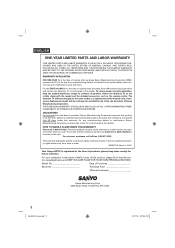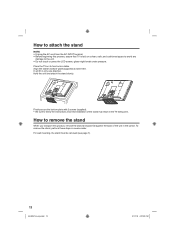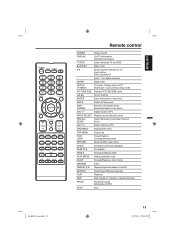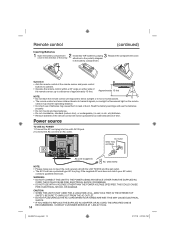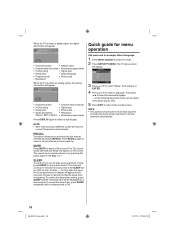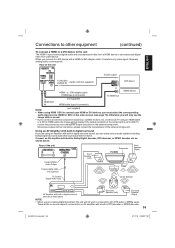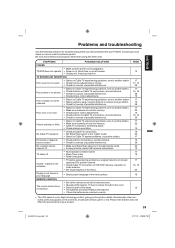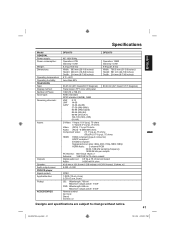Sanyo DP26670 Support Question
Find answers below for this question about Sanyo DP26670 - 26" Diagonal LCD/DVD HDTV Combo.Need a Sanyo DP26670 manual? We have 1 online manual for this item!
Question posted by mnk1222 on January 28th, 2013
Where Can I Buy The Base Or The Stand
The person who posted this question about this Sanyo product did not include a detailed explanation. Please use the "Request More Information" button to the right if more details would help you to answer this question.
Current Answers
Related Sanyo DP26670 Manual Pages
Similar Questions
I Need To Order A Pedestal Base Stand For 32' Model Number Dp32648.
I am trying to order a replacement base stand for my TV. I have misplaced the stand and I cannot fin...
I am trying to order a replacement base stand for my TV. I have misplaced the stand and I cannot fin...
(Posted by mistypatrick 9 years ago)
Base/stand
Do you have the base/stand that goes with the tv? The Sanyo model DP26647. It also says Nos de model...
Do you have the base/stand that goes with the tv? The Sanyo model DP26647. It also says Nos de model...
(Posted by tterae 10 years ago)
How Can I Take Apart The Back To Get A Stuck Dvd Out?
(Posted by greyshroom 11 years ago)
I Don't Have The Manual For My Tv ,can I Still Watch A Dvd? My Tv Manually Will
(Posted by kmv51359 12 years ago)