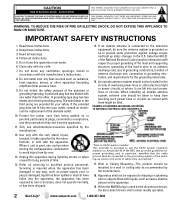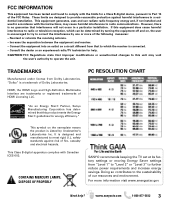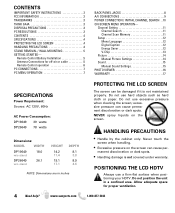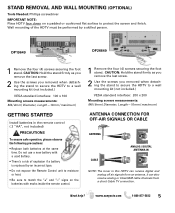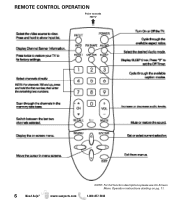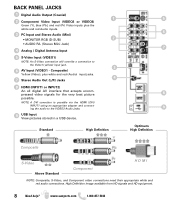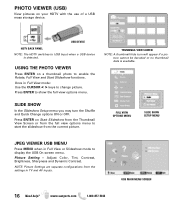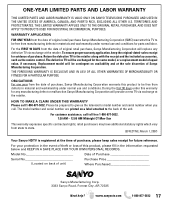Sanyo DP26649 Support Question
Find answers below for this question about Sanyo DP26649 - 26" LCD TV.Need a Sanyo DP26649 manual? We have 2 online manuals for this item!
Question posted by mayraaponce17 on March 31st, 2015
How Can I
how can I changed the brightness on my tv without the remote? ?
Current Answers
Answer #1: Posted by TechSupport101 on April 1st, 2015 12:20 PM
See the Picture Settings section of the manual here http://www.helpowl.com/manuals/Sanyo/DP26649/16186 for your options.
Related Sanyo DP26649 Manual Pages
Similar Questions
Sanyo Lcd Tv Sound But No Picture?
I have a sanyo dp42841 lcd tv and recently the picture went out. I can still hear sound perfectly an...
I have a sanyo dp42841 lcd tv and recently the picture went out. I can still hear sound perfectly an...
(Posted by mattybarra19 10 years ago)
How Do I Watch A Slideshow On My Sanyo 46' High Definition Lcd Tv - Lcd46xr11f
I would like to know how to run a slideshow on this TV (dads) as I have sent thunbdrive to dear ol d...
I would like to know how to run a slideshow on this TV (dads) as I have sent thunbdrive to dear ol d...
(Posted by timmens 11 years ago)
How Can I Fix My Sanyo Lcd Tv Screen. It Is Half Black When I Turn It On.
I have a Sanyo LCD 1080hp flat screen. When I turn the TV on the right side of the screen is black. ...
I have a Sanyo LCD 1080hp flat screen. When I turn the TV on the right side of the screen is black. ...
(Posted by mgboles 11 years ago)