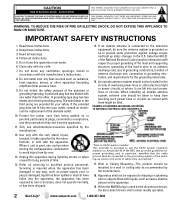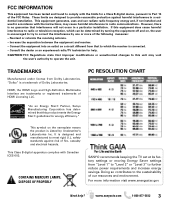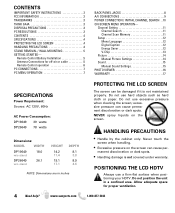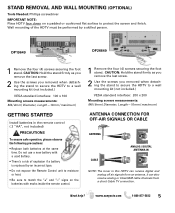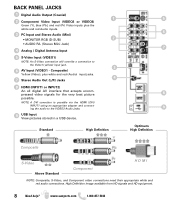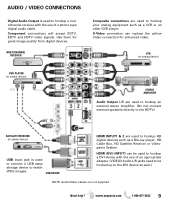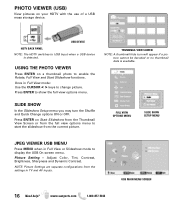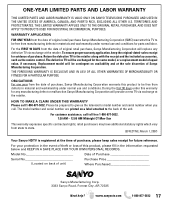Sanyo DP26649 Support Question
Find answers below for this question about Sanyo DP26649 - 26" LCD TV.Need a Sanyo DP26649 manual? We have 2 online manuals for this item!
Question posted by nomrut on June 9th, 2014
How To Change Audio Output On Sanyo Dp26649
The person who posted this question about this Sanyo product did not include a detailed explanation. Please use the "Request More Information" button to the right if more details would help you to answer this question.
Current Answers
Related Sanyo DP26649 Manual Pages
Similar Questions
How Do I Watch A Slideshow On My Sanyo 46' High Definition Lcd Tv - Lcd46xr11f
I would like to know how to run a slideshow on this TV (dads) as I have sent thunbdrive to dear ol d...
I would like to know how to run a slideshow on this TV (dads) as I have sent thunbdrive to dear ol d...
(Posted by timmens 11 years ago)
Digital Audio Output Does Not Work.
My Sanyo model DP46142 digital audio output does not work. I have tried turning off the internal spe...
My Sanyo model DP46142 digital audio output does not work. I have tried turning off the internal spe...
(Posted by rilana 11 years ago)
How Can I Fix My Sanyo Lcd Tv Screen. It Is Half Black When I Turn It On.
I have a Sanyo LCD 1080hp flat screen. When I turn the TV on the right side of the screen is black. ...
I have a Sanyo LCD 1080hp flat screen. When I turn the TV on the right side of the screen is black. ...
(Posted by mgboles 11 years ago)
Where Is The Optical Digital Audio Output On My Sanyo Tv
sanyo 1080p hdtv lcd dp42840/dp46840
sanyo 1080p hdtv lcd dp42840/dp46840
(Posted by loggie 11 years ago)