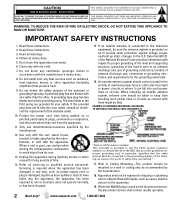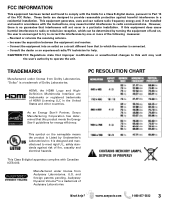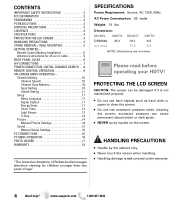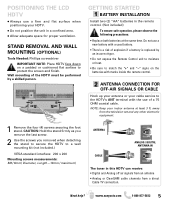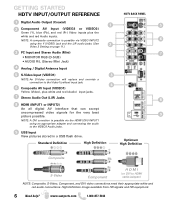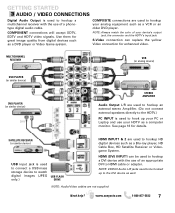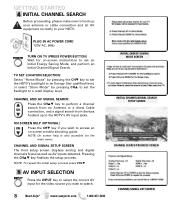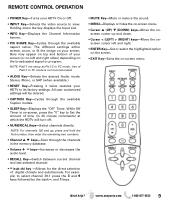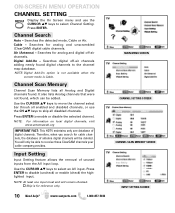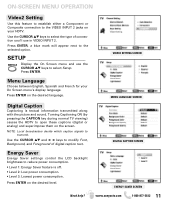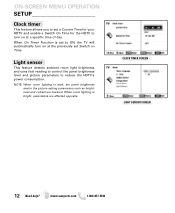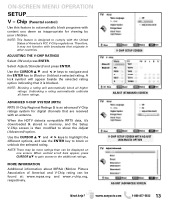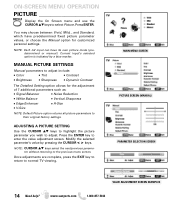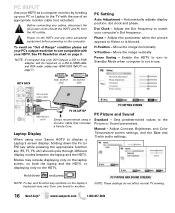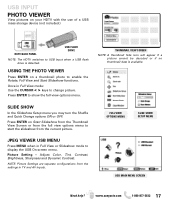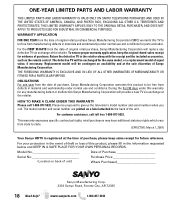Sanyo DP26640 Support Question
Find answers below for this question about Sanyo DP26640 - 26" Diagonal LCD HDTV 720p.Need a Sanyo DP26640 manual? We have 1 online manual for this item!
Question posted by barrywarren735 on September 8th, 2021
Reset Tv With Rca Universal Remote
Current Answers
Answer #1: Posted by Troubleshooter101 on September 8th, 2021 6:57 PM
- Manually turn on your TV.
- Aim your remote at the TV panel and press and hold the TV button.
- Once the light is turned on, at the same time, press and hold the "On/Off" button until the light turns on again.
- Press the Play or the Slow button on your remote for five seconds.
Thanks
Please respond to my effort to provide you with the best possible solution by using the "Acceptable Solution" and/or the "Helpful" buttons when the answer has proven to be helpful. Please feel free to submit further info for your question, if a solution was not provided. I appreciate the opportunity to serve you!
Troublshooter101
Answer #2: Posted by Technoprince123 on September 8th, 2021 8:41 PM
https://www.fixya.com/tags/code_sanyo_dp26640
https://manualzz.com/doc/56085262/sanyo-dp26640---26--diagonal-lcd-hdtv-720p-service-manual
Please response if this answer is acceptable and solw your problem thanks
Answer #3: Posted by SonuKumar on September 9th, 2021 12:53 AM
How do I factory reset my Sanyo TV?
Press the "Menu" button on the remote. Scroll through the on-screen menu until you see the option to "Reset all settings" or "Factory reset." Use the remote directional buttons to navigate to the "Reset" option. Press "Enter" or "OK" on the universal remote.
https://hardmasterreset.com/how-to-reset-sanyo-tv/
https://www.fixya.com/support/t27041245-sanyo_dp26640_pushed_reset_button
Please respond to my effort to provide you with the best possible solution by using the "Acceptable Solution" and/or the "Helpful" buttons when the answer has proven to be helpful.
Regards,
Sonu
Your search handyman for all e-support needs!!
Answer #4: Posted by huntaking on November 13th, 2021 11:30 AM
Point your remote at the TV board and press and hold the TV button.
When the light is turned on, simultaneously, press and hold the "On/Off" button until the light turns on once more.
Press the Play or the Slow button on your remote for five seconds.
https://www.allconnect.com/blog/program-your-rca-universal-remote-control
K. Hunter
Related Sanyo DP26640 Manual Pages
Similar Questions
how to get to menu to set up for channel 3 for cable
hoe do I get my TV off of video with a gr universal remote ?
How can we get or remote control