Sanyo DP19241 Support Question
Find answers below for this question about Sanyo DP19241.Need a Sanyo DP19241 manual? We have 2 online manuals for this item!
Question posted by shirleypavlak4 on December 18th, 2011
How Do I Rest The Tv To The Factory Settings
I accidentally hit cable instead of digital when setting up th etiv- now I can't get it back to the original screen
Current Answers
There are currently no answers that have been posted for this question.
Be the first to post an answer! Remember that you can earn up to 1,100 points for every answer you submit. The better the quality of your answer, the better chance it has to be accepted.
Be the first to post an answer! Remember that you can earn up to 1,100 points for every answer you submit. The better the quality of your answer, the better chance it has to be accepted.
Related Sanyo DP19241 Manual Pages
Owners Manual - Page 2
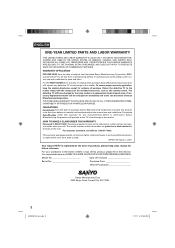
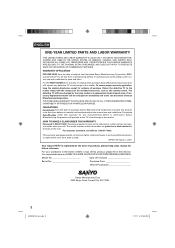
... CANADA, AND PUERTO RICO, EXCLUDING ALL OTHER U.S.
Return the defective TV to give us the television's model number and serial number when you call.
Please be prepared to...For one year from the date of original retail purchase Sanyo Manufacturing Corporation (SMC) warrants this product to be exchanged for evidence of original retail purchase, Sanyo Manufacturing Corporation will replace...
Owners Manual - Page 4


...limits for a Class B digital device, pursuant to provide ...or relocate the receiving antenna. - Consult the dealer or an experienced radio/TV technician for compliance with the instructions, may be determined by turning the ... authority to operate this equipment does cause harmful interference to radio or television reception, which the receiver is encouraged to try to which can radiate ...
Owners Manual - Page 6


... call the cable TV system installer's attention to the manufacturer's recommendations. Don't place flat panel displays on the proper stands or installed according to Article 820-40 of the NEC that the wall where you use of two people are required for the safe installation and use headphones continuously with furniture and television sets. Make sure...
Owners Manual - Page 7
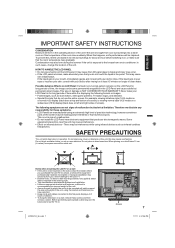
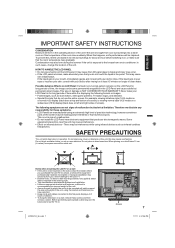
....
When this flat panel display out of reach of children. • To hang the television on the LCD Panel for long periods of time, the image can become permanently engrained in operation. or viewing normal style (4:3) media on a widescreen (16:9) display (black bars on infrared devices - Do not block ventilation holes, or set up near...
Owners Manual - Page 8
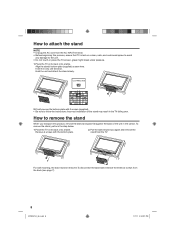
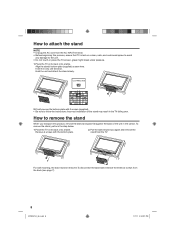
LCD PANEL SIDE
2. Incorrect installation of the unit in the carton. For wall mounting, the base must be removed. To ... unit. • Do not touch or press the TV-screen, glass might break under pressure. 1.
To remove the stand, perform the step below.
1.
Hold the unit and attach the stand slowly.
It will fit in the TV falling over. Finally secure the bottom-plate with the ...
Owners Manual - Page 9
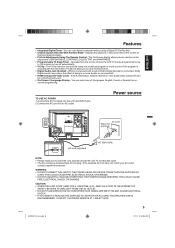
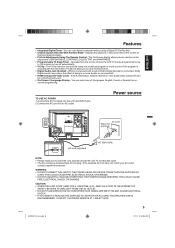
... ANY DEVICE OTHER THAN THE SUPPLIED AC
CORD. The On-Screen display allows precise remote control
adjustment of a broadcast program or movie content if the program is
encoded with a built-in Dolby Digital decoder is connected, Dolby
Digital sound can view digital broadcasts without using a Digital TV Set-Top Box. • Closed Caption Decoder With Full Text...
Owners Manual - Page 10


... 11 Remote control 12 Antenna connections 13 Cable TV connections 13 Connections to other equipment 14
TV operation
Starting setup 17 TV operation 17 Quick guide for menu operation 18 Convenience functions 19 Memorizing channels 20 Checking the digital signal strength 21 Labeling channels 21 Labeling video inputs 21 Setting the V-Chip 22 Closed Caption 23...
Owners Manual - Page 12
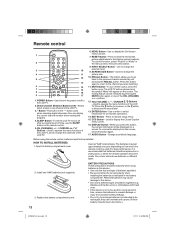
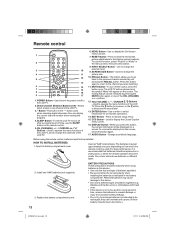
... TV will be silenced and the symbol "Mute" will be released by just pressing the RECALL button. Press to their factory .... To set the LCD TV to follow the correct polarity when
installing the batteries as indicated in the menu screen, then press...digital channels. they can display the current channel number when viewing the program.
4.SLEEP Button - To use the SLEEP button on the screen...
Owners Manual - Page 13
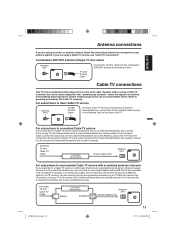
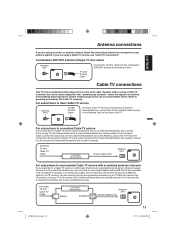
... channels" where the signal is generally provided by the Cable TV company. For subscribers to basic Cable TV service
Antenna Jack
75 ohm Coaxial Cable
For basic Cable TV service not requiring a Converter/ Descrambler box, connect the 75 ohm Coaxial Cable directly to the Antenna Jack on the TV.
Set the TV to the output channel of the Converter/Descrambler box...
Owners Manual - Page 15


...
3FR0321A_En.indd 15
1/7/11 4:32:11 PM There will not work in digital surround sound, you can enjoy various audio systems including Dolby Digital Surround audio that sounds just like the movie. Left of the component is set to HDMI cable, the image will only see page 19). Otherwise you will not display if...
Owners Manual - Page 16
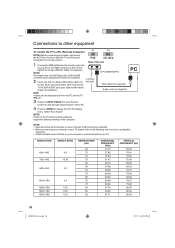
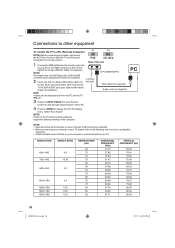
... documents, in case computer might need to be restarted. • Before connecting your computer to your TV, please refer to the following chart to set to a compatible
resolution. • A Refresh Rate value of a Stereo Mini-Audio cable into AUDIO IN
the PC Audio Out jack and the other peripheral equipment before powering on...
Owners Manual - Page 17


... no broadcast is completed, the TV channel appears on the
screen. • Depending on the reception condition, it may take approx. 10 seconds for a picture to specify the Air/Cable setting, and program your channels automatically.
TO SELECT DIGITAL CHANNELS Press the first 1-3 digits, then press the -
VHF/UHF/CABLE CHANNELS
Air
Cable
VHF 2-13
UHF 14-69...
Owners Manual - Page 18


... set the TV to turn off the sound. Quick guide for menu operation
Call menu and for each press of time, press SLEEP on the screen.
The sound can be called
in the same way as here.
5 Press EXIT to return to the normal screen. After the sleep time is operating. When the TV receives a digital...
Owners Manual - Page 19
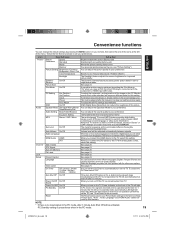
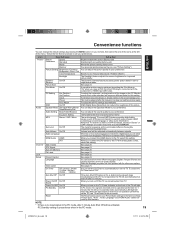
...On/Off
Equalizer Mode Standard/Music/Movie/ News/Memory/Flat
Audio Setting Bass/Treble/Balance
Setup hint Bright and dynamic picture (factory-set) Standard picture quality (factory-set) Movie-like picture setting (factory-set) Your personal preferences (set the On Timer to automatically turn on the TV, Power indicator on -screen displays. This must be adjusted automatically between signals...
Owners Manual - Page 20


...-free customer service line at 1-800-877-5032.
• New digital channels may take from the factory, this TV with a channel memory feature which allows channels to skip up or down to the next channel set into the channel memory. VHF/UHF channels Cable -
Should you require further assistance you may visit www.antennaweb.org...
Owners Manual - Page 21


... ENTER.
3 Press or to check the digital signal
strength. The digital signal strength screen will return to the normal screen. You can assign a label to identify a channel. NOTE: • The channel labels will appear.
3 Press or to select a channel you want to label, then press .
:Select
:Adjust
ENTER :Set
The characters rotation as follows:
SPACE...
Owners Manual - Page 22
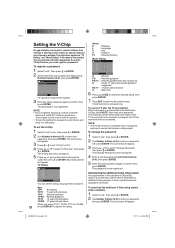
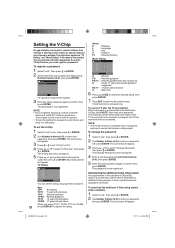
... function is protected. The Change Password screen will be required. • To avoid...original remote control will appear.
3 Press or to the standard V-Chip rating system, your password,
then press ENTER. TV Rating
TV Rating
TV-Y TV-Y7 TV-G TV-PG TV-14 TV-MA
:Select
ENTER :Set...digits) using age level and genre. Each rating below will be reactivated.
To use the TV after the TV...
Owners Manual - Page 23


..., a black
rectangle may appear on-screen. On: Captions will be seen but the television will remain in step 4. • The downloadable V-Chip rating system is an evolving technology, and availability, content, and format may vary. • You cannot select this feature if the TV is not receiving a digital signal for the current station.
NOTE...
Owners Manual - Page 25


...may appear, the picture may improve the picture.
SNOW
If the TV is connected to a Cable TV system, the disturbance may be cleaned with mild soap and a ...television interference can be remedied by interference from automobile ignition systems, neon lamps or AC powered tools and appliances such as other furniture. If the signal is normal when you adjust the CONTRAST or BRIGHTNESS settings...
Owners Manual - Page 26
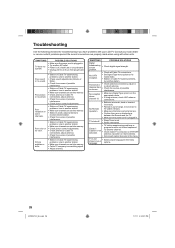
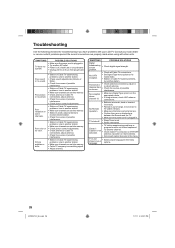
... screen problem.
• Check digital signal strength.
program tuned is not closed caption decoder in .
• Station or Cable TV experiencing problems, tune to another station.
• Check sound adjustments (Volume or Mute).
• Check for sources of possible interference.
• Station or Cable TV experiencing problems, tune to another station.
• Make sure channels are set...
Similar Questions
Can I Reset To Factory Settings Without My Remote
Can I reset to factory settings without my remote
Can I reset to factory settings without my remote
(Posted by melmassey2006 2 years ago)
How Can I Get A Digital Antenna To Work On My Sanyo Dp19241 Tv
(Posted by crystlbrdg 2 years ago)
Sanyo Dp19241 Tv Base Mount Screw Size
what is the screw size for Sanyo DP19241 TV base mount
what is the screw size for Sanyo DP19241 TV base mount
(Posted by klmccarthy 3 years ago)
I've Also Tried Resetting The Tv To Factory Settings 6 Times. Tried Turning On
all components before resetting. Tried unplugging all components before resetting. Tried turning off...
all components before resetting. Tried unplugging all components before resetting. Tried turning off...
(Posted by gwikky 11 years ago)

