Sanyo CE26LD47-B Support Question
Find answers below for this question about Sanyo CE26LD47-B.Need a Sanyo CE26LD47-B manual? We have 1 online manual for this item!
Question posted by evelynchatelain on October 6th, 2014
Sanyo Lcd 24 Inch Tv Changes Channels By Itself
Our new TV changes channels by itself. You put it on the channel you want and in a few minutes it changes channels.
Current Answers
There are currently no answers that have been posted for this question.
Be the first to post an answer! Remember that you can earn up to 1,100 points for every answer you submit. The better the quality of your answer, the better chance it has to be accepted.
Be the first to post an answer! Remember that you can earn up to 1,100 points for every answer you submit. The better the quality of your answer, the better chance it has to be accepted.
Related Sanyo CE26LD47-B Manual Pages
Instruction Manual - Page 2


... Renaming Channels 24 Adding Locks to Channels 24
Setting Favourites 24 How to Add a Channel to a Favourites List 25 Removing a Channel from Favourite List25
On Screen Help 25 Program Guide 25 Timers 25 Conditional Access 25 TV Setup 26 Setup 26 Configuration 26
AC3 Audio (* for EU countries only) .......26 Hard of the Remote Control 6 LCD TV and...
Instruction Manual - Page 3


...Language 37 HDMI PC Full Mode 37 Ext Out 37
Install Menu 37 Program 37 Band 37 Channel 37 Colour System 37 Sound System 37 Fine Tune 37 Search 37 Store 37 Install Menu ... Phase 40 Dot Clock 40 PC Picture Menu 40 Sound Menu 40 Feature Menu 40
Source Menu 40 Displaying TV Information 40 Mute Function 40 PIP (Picture-in-Picture) and PAP (Picture-andPicture) Modes 40 Picture Mode ...
Instruction Manual - Page 4


Features
• Remote controlled colour LCD TV. • Fully integrated digital TV (DVB-T). • HDMI connectors for Windows 98, ME, 2000, XP... PAP / PAT functions. • AVL (Automatic Volume Limiting). • When no valid signal is detected, after 5 minutes the TV switches itself automatically to standby mode. • PLL (Frequency Search). • PC input. • Plug&Play for digital...
Instruction Manual - Page 6
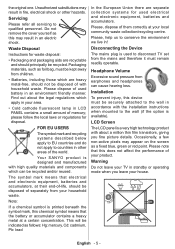
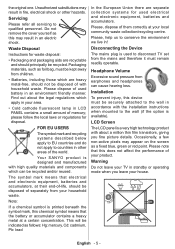
... picture details. Please, help us to disconnect TV set from the mains and therefore it must remain readily operable. LCD Screen
The LCD panel is designed and manufactured with about the legal ...Do not remove the cover yourself as a fixed blue, green or red point. Your SANYO product is a very high technology product with high quality materials and components which are heavy metal-free...
Instruction Manual - Page 7


...mode) 23. Reveal (in
DTV mode) 22. Red (Sound menu) / Channel list (*) (in TXT mode) / Switch from TV to
PC 17. Mono/Stereo - Exit (in TXT mode) / PAP mode...
27
7
8
9
PP
0 -/--
6
EXIT
7
26
P+
8
25
+
24
23 22
SWAP P TV / Digital TV 10. Update (in DTV mode) 7. Swap / Previous programme 24. Personal preferences 28. Cursor right 4. Programme up / Page down / Page up...
Instruction Manual - Page 8


TV/AV button 3. Programme Up/ Down buttons 4. SIDE VIEW
REAR VIEW English - 7 - Volume Up/Down buttons Note: Press V+/Vbuttons at the same time to view main menu.
Standby button 2. LCD TV and Operating Buttons
FRONT VIEW 1.
Instruction Manual - Page 9
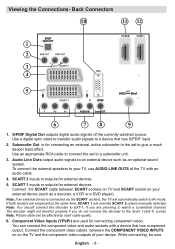
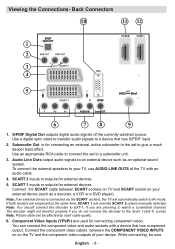
... scrambled channel. You can be sure
English - 8 - Connect the component video cables between SCART sockets on TV and SCART socket on the TV and the component video outputs of the TV with ...signals of the currently watched source. Subwoofer Out is connected via the SCART sockets, the TV will override SCART 2 unless manually selected. While connecting, be affected by scart cable quality...
Instruction Manual - Page 10


... HDMI Inputs are used for connecting a device that
connects to the TV via the HDMI sockets or Component Socket. These devices must be connected via YPbPr.
S/PDIF Coaxial Out outputs digital audio signals of your device to enable component audio. 8. Your LCD Television is capable of a PC or a device that has an HDMI...
Instruction Manual - Page 11


... headphones (optional).
4. For more information, see "Conditional Access" section.
2. Note: If you connect a device to the TV via the VIDEO INPUT, you subscribe to view all the channels that you should also connect your device. Connect to the HEADPHONE jack to listen to enable audio. Connect the audio cable between the VIDEO...
Instruction Manual - Page 14


... "Input selection" section. • Set the resolution that suits your computer to the TV set. • Power off both computer and display before making any connections. • Use 15-pin D-sub display cable to connect a PC to the LCD TV. • When the connection is made, switch to PC input
English - 13 - REAR...
Instruction Manual - Page 15


...an HDMI socket, you can use a component audio cable as shown below . Use a component video cable to your LCD TV, you can connect via HDMI.
Scart sockets
Component video inputs
Component audio inputs
HDMI inputs
DVD Player
REAR VIEW
English ... Use a SCART cable as illustrated below . Connecting to a DVD Player
If you want to connect a DVD player to connect by all three methods.
Instruction Manual - Page 22


...
Pressing the "TV/DTV" button at any time while watching television programmes will be displayed on the screen in such a case:
RED button (Shrink): makes the info boxes smaller. This will be changed by pressing the INFO button on the remote control:
Electronic Programme Guide (EPG)
• Some, but not all channels broadcast the...
Instruction Manual - Page 23


... on the chosen image size. You can enable subtitles by highlighting a channel and then pressing OK button. PLEASE NOTE: Menu size changes depending on the contents of teletext and its functions are broadcast with just digital teletext broadcasting is set Subtitle to television broadcasting.
• With digital terrestrial broadcasting (DVB-T), in accordance with...
Instruction Manual - Page 25


...Channel List menu.
Press " " or " " button to save the new name. Renaming Channels To rename a specific channel, the channel must press the OK button to delete the highlighted channel in the factory and can list your favourite channels using the numeric buttons on Channel... selected channel. You can only be changed from the Configuration menu). Select the channel to...
Instruction Manual - Page 26


... or the numeric buttons. Change/Delete: permits or prohibits any modifications for other users.
Channel: " " or " " keys will navigate the user through the TV or Radio list. Start:...Add a Channel to a Favourites List
• By pressing " " or " " buttons, highlight the channel that you want to add to the favourite list.
• By pressing OK button, the highlighted channel is added...
Instruction Manual - Page 28


... button change "Automatic scanning" from Enabled to
your receiver automatically.
Scan Encrypted (**)
(**) For UK only. The TV automatically...TV may be broadcast and will download this setting as well. Channel List
Use " " or " " buttons to go to interrupt it is on, search process will normally take approximately 30 minutes.
and you do not want to Parental Lock option. No new...
Instruction Manual - Page 36


.... Store Press " " or " " button to decrease headphone volume level. "Stored..." Press " " or " " button to change the level of advertisements tend to be changed to Music, Movie, Speech, Flat, Classic and User. In equalizer menu, the preset can be changed only when the Equalizer Mode is used for emphasizing left or right speaker balance.
Press...
Instruction Manual - Page 39


...the RED button.
You automatic tuning, all the programmes channels. During the search, the following OSD in TV mode (except for available navigation buttons to exit from..." button to change the name of the Install menu. "Stored..." Delete
To delete a programme, press the YELLOW button. Pressing the YELLOW button again erases the selected programme from A.P.S. If you want to select the...
Instruction Manual - Page 44


...have tried to one of the peripherals. Please retune the channels. Are the plugs connected tightly to connect the aerial? Is...the TV at the bottom of the TV screen. Is your TV is connected. Is the picture or teletext unrecognisable? English - 43 - LCD TVs' ...and connections if you can improve the picture quality by changing the direction of the aerial. The picture quality may disappear ...
Instruction Manual - Page 47


...480P
60Hz
576I
50Hz
576P
50Hz
720P
50Hz
720P
60Hz
1080I
50Hz
1080I
60Hz
1080P
50Hz
1080P
60Hz
1080P
24 HZ
Available O O O O O O X X O O O O O O O O O O O O O O O O O O O O O O O O O
(X: Not Available, O: Available)
Note: In some cases a signal on the LCD TV may be displayed properly. The problem may not be an inconsistency with standards from the source equipment (DVD, Set...
Similar Questions
Upright Tv Stand To Fit Approximately A 55 Inch Tv What Kind
(Posted by Iwblack51 8 months ago)
Sanyo 27 Inch And 32 Inch Tv Set
What retailers in Northern Virginia sell Sanyo 27 in flat screen television set? What retailers in N...
What retailers in Northern Virginia sell Sanyo 27 in flat screen television set? What retailers in N...
(Posted by bbriston 9 years ago)
Lock Code For Sanyo 50 Inch Tv!
Is there away where i can put a lock code on my sanyo tv?
Is there away where i can put a lock code on my sanyo tv?
(Posted by Alexmenton 9 years ago)
I Have Just Taken My Tv To A New Area And Cannot Get A Signal
(Posted by shaunflangan 11 years ago)

