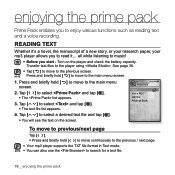Samsung YP-T10JAB Support Question
Find answers below for this question about Samsung YP-T10JAB - 4 GB Digital Player.Need a Samsung YP-T10JAB manual? We have 3 online manuals for this item!
Question posted by kamleshp1411 on April 25th, 2013
How To Download Games?
The person who posted this question about this Samsung product did not include a detailed explanation. Please use the "Request More Information" button to the right if more details would help you to answer this question.
Current Answers
Related Samsung YP-T10JAB Manual Pages
Samsung Knowledge Base Results
We have determined that the information below may contain an answer to this question. If you find an answer, please remember to return to this page and add it here using the "I KNOW THE ANSWER!" button above. It's that easy to earn points!-
General Support
... Size Game/Application Memory Capacity Max Downloadable Game/App File Size Additional Comments Memory Removable Memory Slot Type: microSD Card Type: microSD and microSDHC Format By Phone: Menu, Settings, Menory settings, Memory card details, FORMAT, Yes Max Storage Size: Up To 16 GB Recommended Card Size: Up To 2 GB Folders... -
General Support
... to confirm deleting All Images, Photos or Videos To delete All downloaded Games, Ringers, Screen Savers, Applications, Call Tones & How Do...below: Enter the User Lock Code, the last 4 digits of your phone number (default is erased, including contacts... deletion To delete an MP3 follow the steps below: Highlight the MP3 MP3 deletion To delete downloaded ringers follow the steps below: ... -
General Support
...reader drive to the V CAST Music Online Store MP3's may vary. Open Windows Media Player 10 on the PC Press the OK button for download from the handset or turn off the ...handset while data is performed To transfer music To a M emory Card , from your service provider for Digital...
Similar Questions
Samsung Yh 820 Digital Player I Have An Audio Player, But Does Not Work, I Think
I have an audio player samsung YH 820 digital player, but does not work, I think it will dellet all ...
I have an audio player samsung YH 820 digital player, but does not work, I think it will dellet all ...
(Posted by duarteleonnor 11 years ago)
How To Download Apps On The Computer
hi! I have a yp-q1jcs and i dont know how to download games on it. and theres no place that says app...
hi! I have a yp-q1jcs and i dont know how to download games on it. and theres no place that says app...
(Posted by amykimsoucy2 12 years ago)
Mp3 Is Not Found In My Computer
I have an mp3 samsung yp s5jab/xac and is not found in my computer, I have a desktop using windows x...
I have an mp3 samsung yp s5jab/xac and is not found in my computer, I have a desktop using windows x...
(Posted by rosam61 12 years ago)
I Need Charger For This Mp3 Player Yp-s2zb? How Can I Find It?
(Posted by ketanbshah 12 years ago)
Problem.... Pc Or Mp3
MY PC CAN'T READ ANYMORE MY MP3 SO I CAN'T CHANGE WHAT I'VE STORED IN IT OR ADD NO NEW SONGS OR NEW ...
MY PC CAN'T READ ANYMORE MY MP3 SO I CAN'T CHANGE WHAT I'VE STORED IN IT OR ADD NO NEW SONGS OR NEW ...
(Posted by giannigirola 13 years ago)