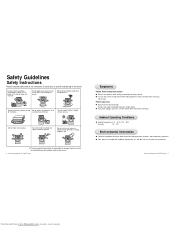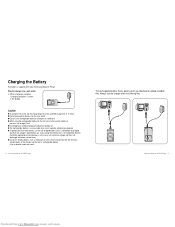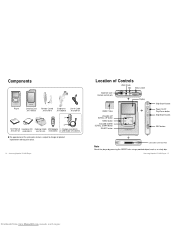Samsung YH 920 Support Question
Find answers below for this question about Samsung YH 920 - YEPP 20 GB Digital Player.Need a Samsung YH 920 manual? We have 1 online manual for this item!
Question posted by holdsworthj2005 on August 14th, 2013
Yh-920 Battery
Hi
I want to change the battery on my yh-920. Is there any risk of losing songs if I do so? Will the memory retain songs once old battery is removed?
Current Answers
Related Samsung YH 920 Manual Pages
Samsung Knowledge Base Results
We have determined that the information below may contain an answer to this question. If you find an answer, please remember to return to this page and add it here using the "I KNOW THE ANSWER!" button above. It's that easy to earn points!-
General Support
...in the phone. in order for Digital Rights Management (DRM) which are ...memory card into the memory card slot, located under the phone battery Click here for instructions on inserting or removing a memory card From the standby screen, press the right soft key for desired MP3...Player 10 or higher box doesn't appear, change the USB setting to Mass Storage or Always Ask A new Removable... -
General Support
...;a PC requires having a microSD Memory Card, Memory Card Adaptor & reader Remove the battery cover Insert a microSD memory card into the memory card slot until it clicks ( To remove: Gently press in place Replace the battery cover From the standby screen, press the OK button for all inquiries regarding downloading MP3 files. Please... -
General Support
...Options Select More (4) Select Memory Card Settings (2) Select Format (2) Press the left side under the battery cover Press the right soft...to the microSD memory card, located in order for Yes to Mass Storage or Always Ask A new Removable Disk box will now... change the USB setting to On On the phone with Windows Media Player 10 or higher. Paste the MP3 file(s) into the memory ...
Similar Questions
Why Does Windows 10 Not Recognise My Samsung Yh-820 Mp3 Player?
(Posted by sandrawilko86 2 years ago)
How I Can Download The Firmware?
the firmware is corrupted and i need toreinstall it. where i can find it?
the firmware is corrupted and i need toreinstall it. where i can find it?
(Posted by gigcocc 4 years ago)
Firmware Update Required For Samsung Yh 920
I have tried to sync my Samsung yh 920 on my laptop which runs on Windows 10, the player is now sayi...
I have tried to sync my Samsung yh 920 on my laptop which runs on Windows 10, the player is now sayi...
(Posted by grahamnightingale1 6 years ago)
Fail To Detect
When I plug in my digital player my computer that is currently running windows 7 will not detect the...
When I plug in my digital player my computer that is currently running windows 7 will not detect the...
(Posted by tconeal09 11 years ago)
Samsung Yh 820 Digital Player I Have An Audio Player, But Does Not Work, I Think
I have an audio player samsung YH 820 digital player, but does not work, I think it will dellet all ...
I have an audio player samsung YH 820 digital player, but does not work, I think it will dellet all ...
(Posted by duarteleonnor 11 years ago)