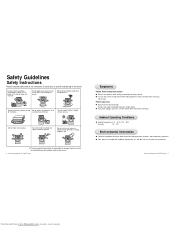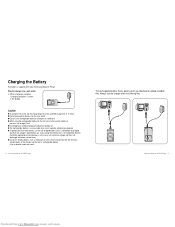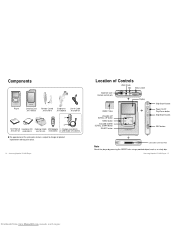Samsung YH 920 Support Question
Find answers below for this question about Samsung YH 920 - YEPP 20 GB Digital Player.Need a Samsung YH 920 manual? We have 1 online manual for this item!
Question posted by grahamnightingale1 on March 4th, 2018
Firmware Update Required For Samsung Yh 920
Current Answers
Answer #1: Posted by BusterDoogen on March 4th, 2018 9:17 AM
I hope this is helpful to you!
Please respond to my effort to provide you with the best possible solution by using the "Acceptable Solution" and/or the "Helpful" buttons when the answer has proven to be helpful. Please feel free to submit further info for your question, if a solution was not provided. I appreciate the opportunity to serve you!
Related Samsung YH 920 Manual Pages
Samsung Knowledge Base Results
We have determined that the information below may contain an answer to this question. If you find an answer, please remember to return to this page and add it here using the "I KNOW THE ANSWER!" button above. It's that easy to earn points!-
General Support
... content. SGH-I637 (Jack) Media Transfer Methods Using ActiveSync Via Memory Card Windows Media Player Download through a USB hub or laptop PC docking station. If your PC is running Windows XP, or earlier, your Windows Media Player, the procedure to the MP3 file location, using the navigation keys Highlight desired MP3 file, using a card no larger than 2GB. -
General Support
...;วยความจำ HDD ของmp3 รุ่น yh-j70 มีขนาดเท่าไหร่ มีขนาด 20 GB ในตัวเครื่อง -
General Support
...page 20 ...10: Update Data Profile 11: Update Software 12: Update...Mobile Sync 9: Lock 1: Auto Lock 10: Reset...Player 3: Store 4: Search 1: Search Artists 2: Search Titles 3: Search All 4: Browse Genres 2: TV/Video 1: TV 1: Recently Played 2: All Channels 3: Live 4: On Demand 5: More... 2: My Videos 1: Sideloaded 2: Camcorder 3: Playlists 4: Help 3: Radio 2: All Stations 3: Shop 4: Subscriptions 5: Help...
Similar Questions
the firmware is corrupted and i need toreinstall it. where i can find it?
Hi I want to change the battery on my yh-920. Is there any risk of losing songs if I do so? Will th...
When I plug in my digital player my computer that is currently running windows 7 will not detect the...
I have an audio player samsung YH 820 digital player, but does not work, I think it will dellet all ...