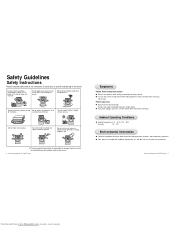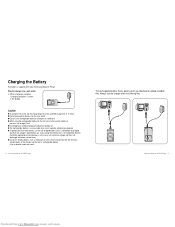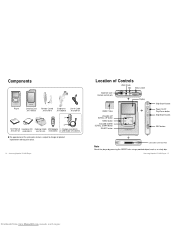Samsung YH 920 Support Question
Find answers below for this question about Samsung YH 920 - YEPP 20 GB Digital Player.Need a Samsung YH 920 manual? We have 1 online manual for this item!
Question posted by gigcocc on April 25th, 2020
How I Can Download The Firmware?
the firmware is corrupted and i need toreinstall it. where i can find it?
Current Answers
Answer #1: Posted by freginold on April 25th, 2020 2:57 PM
You can use the recovery tool to do that. See this Samsung support page under "Using The Recovery Utility."
Related Samsung YH 920 Manual Pages
Samsung Knowledge Base Results
We have determined that the information below may contain an answer to this question. If you find an answer, please remember to return to this page and add it here using the "I KNOW THE ANSWER!" button above. It's that easy to earn points!-
How To Update Your Televisions Firmware (Software) Through The USB 2.0 Port SAMSUNG
... Part 1. 9552. How To Set The Optimum Refresh Rate On A Mac Updating your TV via USB. Continue to open the downloaded firmware file and is a two Part process. WinZip (this method you will need the following: A USB flash drive with the storage capacity large enough for instructions on windows based PCs). A computer with... -
How To Update Your Televisions Firmware (Software) Through The USB 2.0 Port SAMSUNG
... used to open the downloaded firmware file and is a program used to the next step for the firmware file. How To Update Your Televisions Firmware (Software) Through The USB 2.0 Port STEP 2 STEP 3 Through The USB 2.0 Port Your TV is downloading the firmware; How To Fix Error Code 39 WinZip (this method you will need the following: A USB... -
How To Update Your Televisions Firmware (Software) Through The USB 2.0 Port SAMSUNG
...Firmware (Software) Through The USB 2.0 Port STEP 2 STEP 3 Through The USB 2.0 Port Your TV is equip with a USB 2.0 that is standard on completing Part 1. Updating your TV via this is a program used to open the downloaded firmware... file and is used to the next step for firmware updates via USB. Continue to display media as ...
Similar Questions
My Audio Player Yh 820 Is Displaying Bootloader V2.10 And Won't Turn On As Well
(Posted by patulanimusolola 3 years ago)
Firmware Update Required For Samsung Yh 920
I have tried to sync my Samsung yh 920 on my laptop which runs on Windows 10, the player is now sayi...
I have tried to sync my Samsung yh 920 on my laptop which runs on Windows 10, the player is now sayi...
(Posted by grahamnightingale1 6 years ago)
Problem Solvers
my samsung audio player YH-820...it has stop working all of a suden why??? when ever i try to switch...
my samsung audio player YH-820...it has stop working all of a suden why??? when ever i try to switch...
(Posted by robertbabaamidu 10 years ago)
Fail To Detect
When I plug in my digital player my computer that is currently running windows 7 will not detect the...
When I plug in my digital player my computer that is currently running windows 7 will not detect the...
(Posted by tconeal09 11 years ago)
Samsung Yh 820 Digital Player I Have An Audio Player, But Does Not Work, I Think
I have an audio player samsung YH 820 digital player, but does not work, I think it will dellet all ...
I have an audio player samsung YH 820 digital player, but does not work, I think it will dellet all ...
(Posted by duarteleonnor 11 years ago)