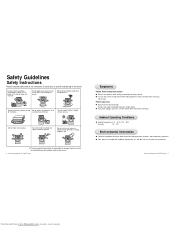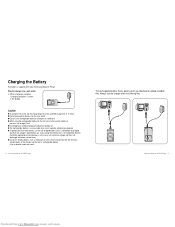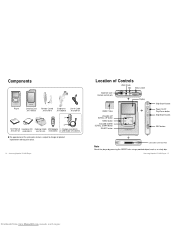Samsung YH 920 Support Question
Find answers below for this question about Samsung YH 920 - YEPP 20 GB Digital Player.Need a Samsung YH 920 manual? We have 1 online manual for this item!
Question posted by Anonymous-102379 on March 10th, 2013
Why Is This Product Is So Shi-tty ? Why Don't You Offer The Drivers For Win7...
The person who posted this question about this Samsung product did not include a detailed explanation. Please use the "Request More Information" button to the right if more details would help you to answer this question.
Current Answers
Related Samsung YH 920 Manual Pages
Samsung Knowledge Base Results
We have determined that the information below may contain an answer to this question. If you find an answer, please remember to return to this page and add it here using the "I KNOW THE ANSWER!" button above. It's that easy to earn points!-
General Support
... in control of the most detailed Bluray ™ Player with Samsung's BD-P2400. just like the original...the BD-P2400 offers brilliant Blu-ray image detail. HQV video upconversion processing - HD video (1920x1080) HDMI digital interface (720p/1080i... all compatible products in : 1 out: 1 Remote control, batteries, AV cable, User's Manual, Quick Start Guide. BD-P2400 Product Information ... -
General Support
... the Search button. In it boot up. Double Click the DCIM folder. Transferring A Photo Through A USB Connection Attachment : Installing DVC Media and Driver.pdf B efore transferring digital images through the USB connection, you must 'Safely Disconnect' the camcorder by right clicking the green arrow in the lower right hand corner... -
SPH-M900 - How To Transfer MP3 Files SAMSUNG
Sprint Cell Phones 12083. How To Transfer MP3 Files STEP 3. Transfer MP3s Drag and drop (copy and paste) MP3 files from other locations of your PC to this folder Product : Cell Phones > SPH-M900 -
Similar Questions
Firmware Update Required For Samsung Yh 920
I have tried to sync my Samsung yh 920 on my laptop which runs on Windows 10, the player is now sayi...
I have tried to sync my Samsung yh 920 on my laptop which runs on Windows 10, the player is now sayi...
(Posted by grahamnightingale1 6 years ago)
I Need The Driver For Yp-s3jaw Because My Pc Won't Recognise It.
(Posted by frentiualexandra96 8 years ago)
Problem With This Product Unfortunately.
I received this product from a friend and i have tried to turn it on by holding down the switch but ...
I received this product from a friend and i have tried to turn it on by holding down the switch but ...
(Posted by j33p3r96 10 years ago)
Driver Problems
i lost the cd drver for this mp3 playe, how can i get it now?
i lost the cd drver for this mp3 playe, how can i get it now?
(Posted by wwwdja4ever2u 10 years ago)
Driver For Mp3
Hello , I have an SamsungMP3 model . YP-Q1JAB/XEU can you send me a download of the required driver...
Hello , I have an SamsungMP3 model . YP-Q1JAB/XEU can you send me a download of the required driver...
(Posted by mhgreenacres29 12 years ago)