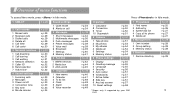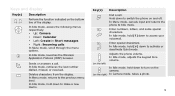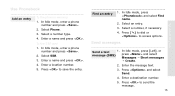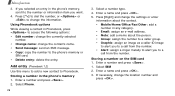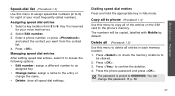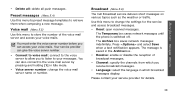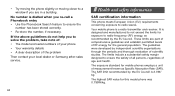Samsung X640 Support Question
Find answers below for this question about Samsung X640 - SGH Cell Phone.Need a Samsung X640 manual? We have 1 online manual for this item!
Question posted by steynchantelle on June 18th, 2011
My Wave Says Memory Full, Although There Is Nothing To Delete.
When I switch my phone off and back on I receive all my deleted delivery reports from 25/12/2010 up to the day. I dont know why the phone do not seem to delete them.... PLEASE HELP.
Current Answers
Related Samsung X640 Manual Pages
Samsung Knowledge Base Results
We have determined that the information below may contain an answer to this question. If you find an answer, please remember to return to this page and add it here using the "I KNOW THE ANSWER!" button above. It's that easy to earn points!-
General Support
... I Make A 3-Way Call, Or Conference Call On My Phone? Or Delete Speed Dial Entries On My SGH-t629? Voice Dial On My SGH-t629? Alarms Voice Dial, Notes Or Commands Advanced Features Apps / PIM Batteries / Camcorder Media Player Messaging Network Memory (Camera / Camcorder) (Messaging) (System / User) Phone Book SAR Values Storage Card How Do I Check... -
General Support
... My SGH-t719? How Much Memory Is Available For BlackBerry Email On My SGH-T719? Reconcile Now Do Under The Service Menu On My SGH-t719? How Do View Or Delete Service Books On The SGH-T719? How Do I Change The Ringtones On My SGH-t719? I Copy Contacts From My SGH-t719 Phone To The SIM Card? My SGH-t719... -
General Support
... / PIM Batteries / Camcorder Internet Media Player Messaging Memory (Camera / Camcorder) (Messaging) (System / User) Network Phone Book SAR Values How Do I Send Pictures From My SGH-t619? Do I Make A 3-Way Call, Or Conference Call On My Phone? Do I Delete The Call Logs Or Call History On My SGH-t619? Can I Check The Amount Of Used / Available...
Similar Questions
I Can't Move Video Shot On My Samsung Sch-r600 Hue Ii Cell Phone To My Memory Ca
I can't move video shot on my Samsung SCH-R600 Hue II cell phone to my memory card - I get the messa...
I can't move video shot on my Samsung SCH-R600 Hue II cell phone to my memory card - I get the messa...
(Posted by dvgrimes54 11 years ago)
Reseting Samsung Sgh-x640
cant reset phone i have had 4 5yrs n forgot password,bought new sim n recharge n cant get it working...
cant reset phone i have had 4 5yrs n forgot password,bought new sim n recharge n cant get it working...
(Posted by dbsaints69 12 years ago)
Samsung Sch-r631 Says Memory Is Full Even After Deleting Most Everything
Samsung SCH-R631 says memory is full -- after deleting all deletable applications AND storing all im...
Samsung SCH-R631 says memory is full -- after deleting all deletable applications AND storing all im...
(Posted by liliapea 12 years ago)