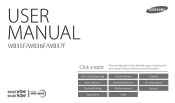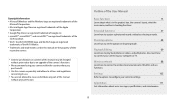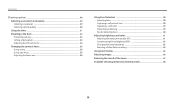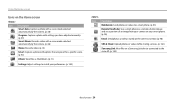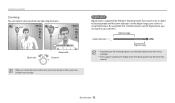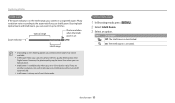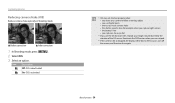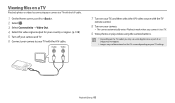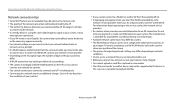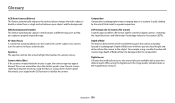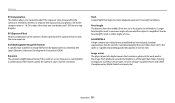Samsung WB35F Support Question
Find answers below for this question about Samsung WB35F.Need a Samsung WB35F manual? We have 2 online manuals for this item!
Question posted by frederickdlynn57 on August 8th, 2014
I Thought When I Downloaded This I Would Be Able To Print The Manual
The person who posted this question about this Samsung product did not include a detailed explanation. Please use the "Request More Information" button to the right if more details would help you to answer this question.
Current Answers
Answer #1: Posted by TheWiz on August 9th, 2014 7:30 AM
To print the manual, simply go here and click the printer icon on the top left corner of the document.
Related Samsung WB35F Manual Pages
Samsung Knowledge Base Results
We have determined that the information below may contain an answer to this question. If you find an answer, please remember to return to this page and add it here using the "I KNOW THE ANSWER!" button above. It's that easy to earn points!-
General Support
... Drives CD-RW DVD-ROM DVD-RW External How Do I Install My Optical Disc Drive? For installation instructions for the following websites: To download your manual from one or both of the following at Samsung.com, The instructions, cover installing the hardware, connecting the cables, setting the jumpers, installing software, and... -
How To Set Your Monitor to the Native Resolution In Windows Vista SAMSUNG
... under Appearance and Personalization . If the time limit is being set your users manual. How To Pair with a Bluetooth Device The Display Settings window appears. Yes ... until the slider displays the monitor's native resolution. How to Manually Install Samsung Monitor Driver off of your monitor click here to download your monitor to its original setting. Under Resolution , move the... -
How To Set Your Monitor To The Native Resolution In Windows 98, ME, 2000, Or XP SAMSUNG
... of your graphics card or your computer. For detailed information on size. STEP 4. Note: If you are not able to the desired resolution. The chart below lists the native resolutions for most Samsung monitors based on updating your graphics card ... the Screen Area Slider to set the Native Resolution, update your graphics card drivers, refer to download the users manual.
Similar Questions
Samsung Wb35f I Get A Connecting Error When I Try To Connect To My Pc.
WB35F I get a connecting error when I try connecting to my PC. When I start the camera with a UB con...
WB35F I get a connecting error when I try connecting to my PC. When I start the camera with a UB con...
(Posted by Ronatlana 2 years ago)
My Camera Wb35f Has Suddenly Started Taking Videos Rather Than Photographs.
Yesterday I took photos, today it started taking videos.
Yesterday I took photos, today it started taking videos.
(Posted by margaretantrobus 7 years ago)
Will You Help Me Download An Easy Manual?
I am not getting the usage I should. For example, will you help me delete specific contacts and dele...
I am not getting the usage I should. For example, will you help me delete specific contacts and dele...
(Posted by efpatrick1980 9 years ago)
Msn Page Still Coming Up On Wb35f Camera
Why hasn't the fault on the Camera WB35f been sorted out yet. Still can't email any pics as I go str...
Why hasn't the fault on the Camera WB35f been sorted out yet. Still can't email any pics as I go str...
(Posted by Anonymous-151375 9 years ago)
I Am Unable To 'power On' My Samsung Pl 90 Digital Camera.
I am unable to 'power on my Samsung PL 90 digital camera. When i press the button for power on, it d...
I am unable to 'power on my Samsung PL 90 digital camera. When i press the button for power on, it d...
(Posted by kayessen 10 years ago)