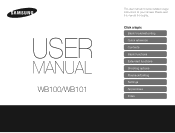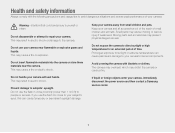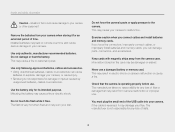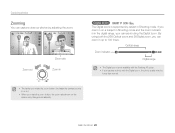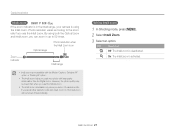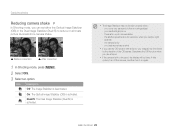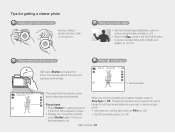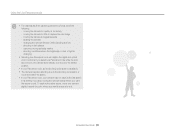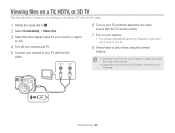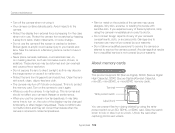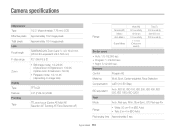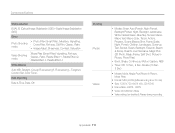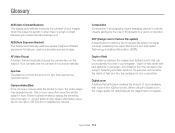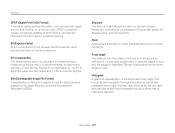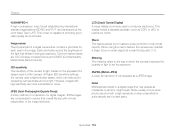Samsung WB100 Support Question
Find answers below for this question about Samsung WB100.Need a Samsung WB100 manual? We have 2 online manuals for this item!
Question posted by jayjaye4 on December 31st, 2012
Is There Any Good Photography Forums For Beginners?
I have Just bought a Samsung WB101 and it is my first camera (other than my phone). I want to start Potography as a hobbie however I'm unsure of where to look for forums.
Current Answers
Answer #1: Posted by sankarjaishi on December 31st, 2012 7:48 AM
Photography as a hobby is seriously interesting.Even i started it 1 year back.There are a lot of forums for help, but i would suggest
Related Samsung WB100 Manual Pages
Samsung Knowledge Base Results
We have determined that the information below may contain an answer to this question. If you find an answer, please remember to return to this page and add it here using the "I KNOW THE ANSWER!" button above. It's that easy to earn points!-
How To Download And Update The Animation On Your TL Series Camera SAMSUNG
width="400" height="226"> width="387" height="226"> Connect your camera. Prepare And Connect The Camera To download additional animations to play on the front LCD of your Samsung TL220 or TL225 digital camera in Children Mode, follow these steps: Insert a memory card into your camera to a PC. STEP 1. -
How To Turn On Your Camera's Front Screen LCD SAMSUNG
Product : Digital Cameras > Compact > You can make. Front Display. Turn on Your Front LCD Screen Through the Menu TL220 and TL225 cameras come equipped with a 1.5" front LCD screen, perfect for getting out from behind the camera and get in the picture, quick and easy. To turn on your cameras Front LCD screen follow the... -
How To Delete Multiple Pictures From Your Camera SAMSUNG
How To Delete Multiple Pictures From Your Camera 19771. SAMSUNG TL240 19486. How To Transfer Pictures or Videos Using Bluetooth 19473. Product : Digital Cameras > SCH-R351 - How To Delete Pictures From Your Camera ATL - Compact >
Similar Questions
Samsung Wb100 /wb101 Digitl Camera
How do I adjust the aperture on the above mentioned camera?
How do I adjust the aperture on the above mentioned camera?
(Posted by henmagfourie 1 year ago)
Samsung Wb Series Wb100 16.2 Mp Digital Camera - Red
will not connect to my computer
will not connect to my computer
(Posted by patti82402 8 years ago)
I Am Unable To 'power On' My Samsung Pl 90 Digital Camera.
I am unable to 'power on my Samsung PL 90 digital camera. When i press the button for power on, it d...
I am unable to 'power on my Samsung PL 90 digital camera. When i press the button for power on, it d...
(Posted by kayessen 10 years ago)
My Samsung Camera
i just bought my red samsung camera not veryvlong ago and now i try to turn it on and itll turn on f...
i just bought my red samsung camera not veryvlong ago and now i try to turn it on and itll turn on f...
(Posted by squirtifer 10 years ago)
How To Download Videos From My L700 Digital Camera To My Macbook
How to download videos from my L700 digital camera to my macbook?
How to download videos from my L700 digital camera to my macbook?
(Posted by gargeebardoloi 11 years ago)