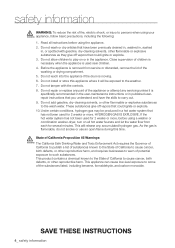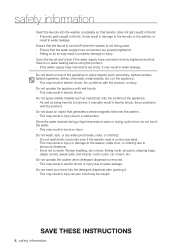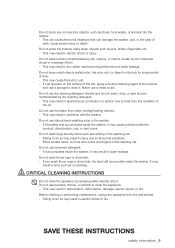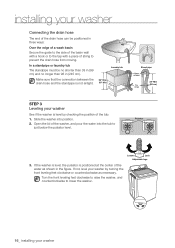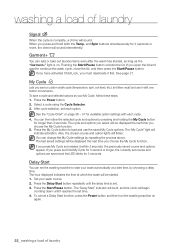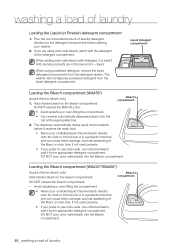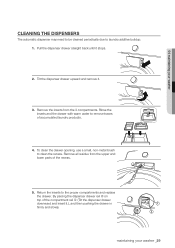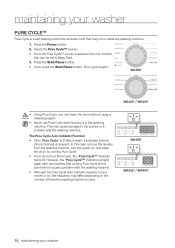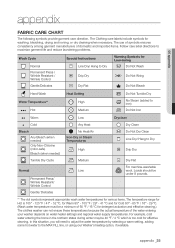Samsung WA456DRHDSU/AA Support Question
Find answers below for this question about Samsung WA456DRHDSU/AA.Need a Samsung WA456DRHDSU/AA manual? We have 1 online manual for this item!
Question posted by sawyer8225 on July 28th, 2013
How Does The Samsung456 Wrinkle Release Mode Actually Work
My dryer loads come out very wrinkled. How does this wrinkle release mode work. Havent used it. Does it mist? Is there something that should be hooked up to water?
Current Answers
Answer #1: Posted by TommyKervz on July 28th, 2013 6:01 AM
Greetings - The downloadable pdf resource on the page linked to below should help greatly.
http://www.helpowl.com/manuals/Samsung/WA456DRHDSUAA/164623
http://www.helpowl.com/manuals/Samsung/WA456DRHDSUAA/164623
Related Samsung WA456DRHDSU/AA Manual Pages
Samsung Knowledge Base Results
We have determined that the information below may contain an answer to this question. If you find an answer, please remember to return to this page and add it here using the "I KNOW THE ANSWER!" button above. It's that easy to earn points!-
General Support
...feet (10 metres). Using the ear hook Depending on the side...work with my car's electronics, radio, or computer? Will the headset work on Samsung products by unauthorised third parties The responsibility of the indicator light in Standby mode and in progress. To clean the headset, use... a call comes in any ...usage, the actual time may ...not imply that you release the button, the... -
General Support
...the actual time...mode and in material, design and workmanship for all such work on /off Using enhanced features Appendix Frequently asked questions Certification UL certified travel adapter provided. All repair work Samsung will be incompatible with your phone, how to wear the headset, simply adjust the hook...you release the...comes first, not the call Abide by local laws Top Before Using... -
General Support
...I Find A Contact On The I730? Signal Is Not Working On My I730, I Get A Message There Is Not...Use Speed Dial On My SCH-I730? An Incoming Call On My I730 When The Key Lock Is On? I Answer / Release... Come With My SCH-I730? SCH-I730 Support Email? How Do I Send E-Mail Using ...MP3 Files Using The Phone - I Open Attachments On My I730? Recordings I Setup the I730 For Flight Mode? How Do...
Similar Questions
My Washer Wa456drhdwr/aa Went Through Calabrstion Mode Prefect But I Put My Clot
but i put my clothes in and run them the wssher yime kerps going back to 17 minutes snd the clothes ...
but i put my clothes in and run them the wssher yime kerps going back to 17 minutes snd the clothes ...
(Posted by Bakeradrain 3 years ago)
Off Balance Washer
My washer code says it's off balance, but it does this every time I do a load of laundry. I called 1...
My washer code says it's off balance, but it does this every time I do a load of laundry. I called 1...
(Posted by melsmith293 6 years ago)
When Trying To Start A Load Of Laundry, Washer Quit & Hourglass Appeared On Scre
screen and also icon of shirt and plus sign. Can this be reset or what needs to be done?
screen and also icon of shirt and plus sign. Can this be reset or what needs to be done?
(Posted by dchilders23808 9 years ago)
Second Rinse
How do I set up/program my new washing machine to do a second rinse? WA 456
How do I set up/program my new washing machine to do a second rinse? WA 456
(Posted by pgubbins 10 years ago)
Samsung Wa456 Doesn't Seemt To Agitate Correctly
I just purchased a samsung wa456 washer. It doesn't seem to agitate correctly and I have yet to see ...
I just purchased a samsung wa456 washer. It doesn't seem to agitate correctly and I have yet to see ...
(Posted by LSMITH81520 11 years ago)