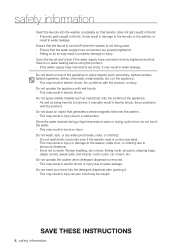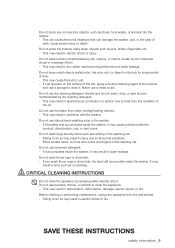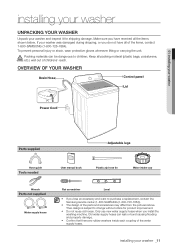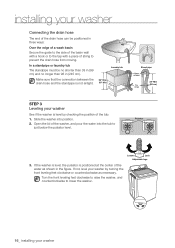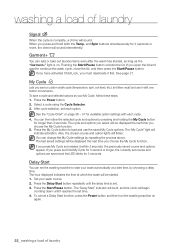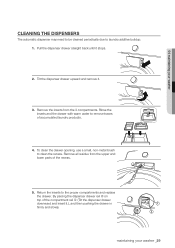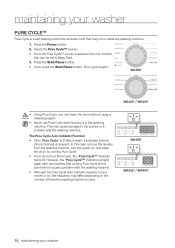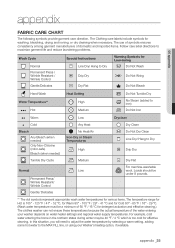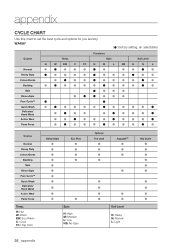Samsung WA456DRHDSU/AA Support Question
Find answers below for this question about Samsung WA456DRHDSU/AA.Need a Samsung WA456DRHDSU/AA manual? We have 1 online manual for this item!
Question posted by pgubbins on February 4th, 2014
Second Rinse
Current Answers
Answer #1: Posted by BusterDoogen on February 4th, 2014 6:14 PM
Select Cycle Option
Press these buttons to select different cycle options.
Delay Start - Delay the start of any cycle for up to 19 hours in one-hour
increments. Displayed hour indicates the time the wash will be started.
Eco Plus (WA456*) – To increase your energy savings on your wash cycles.
(Less hot water consumption)
Pre Soak - Remove stains more thoroughly by specifying additional time.
AquaJetTM (WA456*) – Improves the washing & rinsing performance using
falling water
Smart Care (WA456*)- Use this function to check if the washing machine
is out of order using your smart phone when the washing machine
malfunctions. This function is set if you press and hold the AquaJet™ key for
3 seconds when an error occurs or if you don’t push any buttons when the
power is on.
Extra Rinse (WA422*/WA400*) - Add an additional rinse at the end of the
cycle to more thoroughly remove laundry additives and perfumes.
I hope this helpful to you!
Please respond to my effort to provide you with the best possible solution by using the "Acceptable Solution" and/or the "Helpful" buttons when the answer has proven to be helpful. Please feel free to submit further info for your question, if a solution was not provided. I appreciate the opportunity to serve you!
Related Samsung WA456DRHDSU/AA Manual Pages
Samsung Knowledge Base Results
We have determined that the information below may contain an answer to this question. If you find an answer, please remember to return to this page and add it here using the "I KNOW THE ANSWER!" button above. It's that easy to earn points!-
General Support
... Press the phone name (SGH-A877) Exchange the PIN Codes on the top of the display If prompted, Select the PC Studio USB setting The New Samsung PC Studio program will be available. For instructions on how to format a microSD memory card, In order to play or view images, videos, music (including ringtones... -
General Support
... the navigation keys Enter the desired Reply to Send text, using the keypad Press the left soft key for OK to save the Auto Reply settings Highlight New Messages, using the left or right navigation keys Highlight Message Alert Type, using the navigation keys Press the center navigation button to choose from... -
General Support
... Incoming Call, using the left or right navigation keys Highlight Call Alert Type, using the left soft key for OK to save the Auto Reply settings Highlight New Messages, using the left or right navigation keys Highlight Message Alert Type, using the navigation keys Press the center navigation button to choose from...
Similar Questions
will the washer be compatible? With the pedestal
My top loader samsung washer stops during the wash cycle and won't drain. I end up with a washer ful...
Can you tell me what to do if my unit will not agitate or wash? Is this unit under a active recall? ...
My washer is not filling with water. The water valves are all the way open, pressure seems fine, no ...