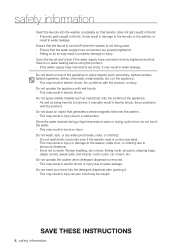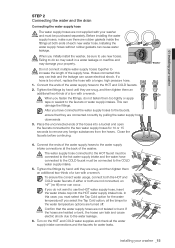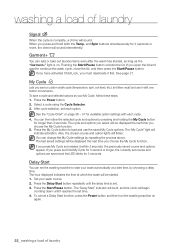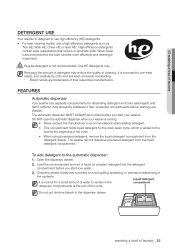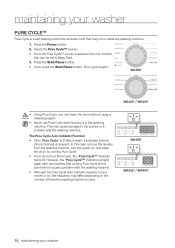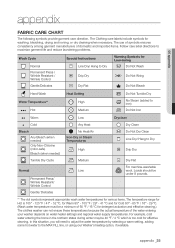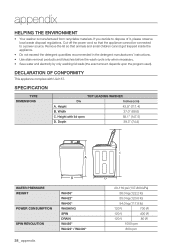Samsung WA456DRHDSU/AA Support Question
Find answers below for this question about Samsung WA456DRHDSU/AA.Need a Samsung WA456DRHDSU/AA manual? We have 1 online manual for this item!
Question posted by jtmartin1988 on June 13th, 2017
Washer Model Wa456drhdsu/aa Stops After Wash Cycle.
My top loader samsung washer stops during the wash cycle and won't drain. I end up with a washer full of dirty water and clothes. I have pulled the drain pump. nothing seems broken. Checking power to it tomorrow at my shop. may check the drain motor as well.I have gotten error codes like 3E2 and IE. Any help with these codes would be most appreciated. The manual is very little help.Also, the lid switch which was recalled has been properly repaired recently.
Current Answers
Answer #1: Posted by Odin on June 13th, 2017 5:24 PM
See https://www.repairclinic.com/RepairHelp/Washing-Machine-Repair-Help?ModelID=1421088. The links most likely to solve are listed first, third, or fourth [first column], or last [second column].
Hope this is useful. Please don't forget to click the Accept This Answer button if you do accept it. My aim is to provide reliable helpful answers, not just a lot of them. See https://www.helpowl.com/profile/Odin.
Related Samsung WA456DRHDSU/AA Manual Pages
Samsung Knowledge Base Results
We have determined that the information below may contain an answer to this question. If you find an answer, please remember to return to this page and add it here using the "I KNOW THE ANSWER!" button above. It's that easy to earn points!-
General Support
... Settings & How Do I Assign A Picture ID To A Contact On My SGH-I607? How Do I Check My VoiceMail On My SGH-I607? How Do I Change The Ringtones On My SGH-I607? How Do I Copy ... As Ringtones On My SGH-I607? How Do I Format The Storage Card On My (SGH-I607)? What Does Error Code "0x80072ee2" How Do I Transfer MP3's To My SGH-I607? Can I Customize The Default Shortcut Keys... -
General Support
... GPS Power R2VS Regional Settings Remove Programs Screen Version Connections USB to change setting of attachments Check - SCH-i760 - Start Today (Tap Each To View Function) Time/Date Opens Clock & List View Settings Select Show Alphabetical index Select Show contact name only Area Code: _____ View By Name Company All Contacts Recently Viewed... -
General Support
...on your PC, under Playlist or Library Check the songs you want to download or... & on getting started: Common questions: Troubleshooting error messages: The file name is "0000") Browse for...Codes on the phone or PC, when downloading is a list of the USB data cable into the handset's power...the PC Exchange PIN code(s) on the PC Insert the remaining end of different methods covered...
Similar Questions
Wa456drhdsu/aa
Can you tell me what to do if my unit will not agitate or wash? Is this unit under a active recall? ...
Can you tell me what to do if my unit will not agitate or wash? Is this unit under a active recall? ...
(Posted by walterguthrie 7 years ago)
Resetting Error Code Memory On Washing Machine Wa422prhdwr/aa
my machine is about 3 years old and is throwing me a te error code. This would indicate a thirmister...
my machine is about 3 years old and is throwing me a te error code. This would indicate a thirmister...
(Posted by mclainchenoa 8 years ago)
Washer May Or May Not Finish Wash Cycle. Error Code 3e Appears The Stops
(Posted by Helicoptereinstein 9 years ago)
Samsung Vrt Top Load Washer Leaking Water.
As soon as the cycle starts all of the water runs out of the bottom of washer, any thoughts on what ...
As soon as the cycle starts all of the water runs out of the bottom of washer, any thoughts on what ...
(Posted by Anonymous-140461 9 years ago)
Samsung Wa456drhdsu/aa Instruction Manual - How Do I Get One?
(Posted by crgattyler 11 years ago)