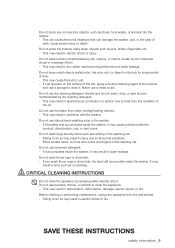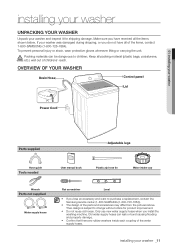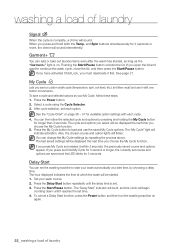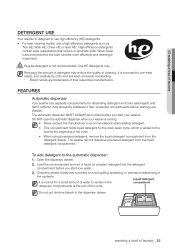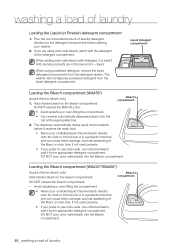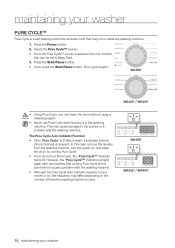Samsung WA422PRHDWR/AA Support Question
Find answers below for this question about Samsung WA422PRHDWR/AA.Need a Samsung WA422PRHDWR/AA manual? We have 1 online manual for this item!
Question posted by mclainchenoa on March 1st, 2016
Resetting Error Code Memory On Washing Machine Wa422prhdwr/aa
my machine is about 3 years old and is throwing me a te error code. This would indicate a thirmister error. We have replaced the thirmister and even the cbp and main control as well as the wiring harness. It is still giving me the te error code. Is there a way to reset the washers memory
Current Answers
Answer #1: Posted by TommyKervz on March 1st, 2016 11:51 PM
Related Samsung WA422PRHDWR/AA Manual Pages
Samsung Knowledge Base Results
We have determined that the information below may contain an answer to this question. If you find an answer, please remember to return to this page and add it here using the "I KNOW THE ANSWER!" button above. It's that easy to earn points!-
General Support
... SGH-I607? What Does Error Code "0x80072ee2" Mean... Time And How Do I Reset My SGH-I607? How Do.../ Camcorder Internet Media Player Messaging Memory (Camera / Camcorder) (Messaging) (...? How Do I Make A 3-Way Call, Or Conference Call On My...Error Message Received While Browsing The Internet From My SGH-I607 Phone? Daylight Savings Time Patch for Mobile Devices Leap Year... -
General Support
What Do The Letters AA Displayed On The Lower Portion Of The Screen Indicate On My SCH-A530? If the call is not answered it is set to off, the phone will not answer an incoming ... Auto Answer (6) Auto Answer is automatically stored in the Missed call without pushing the talk key or any key answer. What Do The Letters AA Displayed On The Lower Portion Of The Screen Indicate On My SCH-A530? -
General Support
... Time Patch for Mobile Devices Leap Year Calendar Patch for the SGH-I607 ... My SGH-I607 (BlackJack)? What Does Error Code "0x80072ee2" How Do I...SGH-I607 How Do I Make A 3-Way Call, Or Conference Call On My Phone?&...PIM Batteries / Camcorder Internet Media Player Messaging Memory (Camera / Camcorder) (Messaging) (System ... With My BlackJack? How Do I Reset My SGH-I607 How Do I Take...
Similar Questions
Start Button Just Beeps Machine Does Not Start.
start button just beeps machine does not start. no error codes lid switch was replaced
start button just beeps machine does not start. no error codes lid switch was replaced
(Posted by judithperezfranco 2 years ago)
Is There A 'reset' Code For This Washing Machine?
Is there a 'reset' code for this washing machine to get it back to factory default settings Samsung ...
Is there a 'reset' code for this washing machine to get it back to factory default settings Samsung ...
(Posted by breckenridge13 7 years ago)
How To Cancel A Wash Cycle On Samsung Washing Machine Wa422
(Posted by jessiGreenm 9 years ago)
Samsung Wa422 Washing Machine
is the cycle selector light (normal) suppose to stayed lit or blink constantly during the normal was...
is the cycle selector light (normal) suppose to stayed lit or blink constantly during the normal was...
(Posted by mcpshadow8 11 years ago)
My Washing Machine Is Giving Me An Error Code 'hr'. What Do I Do?
I paused my washing machine and left the house for a few hours forgetting to restart the machine. Wh...
I paused my washing machine and left the house for a few hours forgetting to restart the machine. Wh...
(Posted by sakins73 12 years ago)