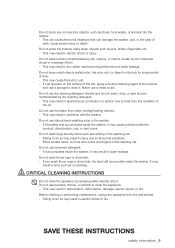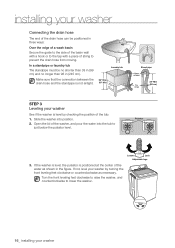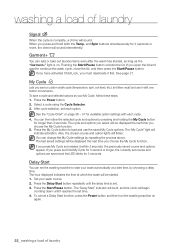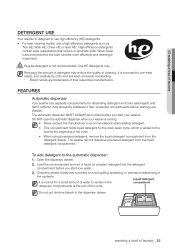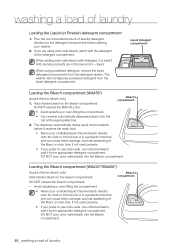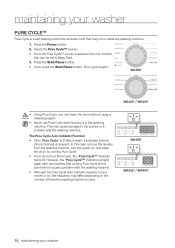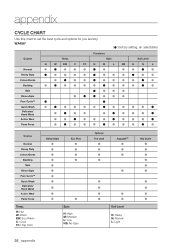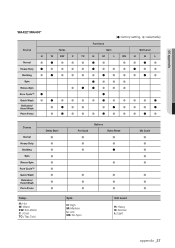Samsung WA422PRHDWR/AA Support Question
Find answers below for this question about Samsung WA422PRHDWR/AA.Need a Samsung WA422PRHDWR/AA manual? We have 1 online manual for this item!
Question posted by judithperezfranco on July 2nd, 2021
Start Button Just Beeps Machine Does Not Start.
Current Answers
Answer #1: Posted by Odin on July 2nd, 2021 5:52 PM
Hope this is useful. Please don't forget to click the Accept This Answer button if you do accept it. My aim is to provide reliable helpful answers, not just a lot of them. See https://www.helpowl.com/profile/Odin.
Answer #2: Posted by burunghantu25 on July 2nd, 2021 8:42 PM
Answer #3: Posted by SonuKumar on July 2nd, 2021 8:55 PM
01 - Main Control Board
The main control board might be defective. However, the main control board is rarely at fault for this symptom. Before replacing the main control board, first check all of the more commonly defective parts.
02 - Incoming Power Problem
The electrical outlet may not be getting power. To determine if the outlet is getting power, try plugging something else into the outlet. If the outlet is not getting power, check the home circuit breakers or fuses.
03 - Power Cord
First ensure that power is getting to the electrical outlet. If the electrical outlet is receiving power, but the washer won't start, the power cord might be defective. However, this is very rare. To determine if the power cord is defective, use a multimeter to test it for the cord for power. If the power cord is not getting power, replace it.
04 - Door Lock
The door lock secures the washer door shut during operation. Once the washer door is closed, the washer can begin operating. If the washer door is not latched shut, the door switch will prevent the washer from operating. If the door lock is defective, the washer will not spin or start. The door lock can fail either mechanically or electrically. Inspect the door lock for damage. If the door lock is damaged or does not latch properly, replace it. To determine if the door lock has failed electrical Inspect the door lock for damage. If the door lock is damaged or does not latch properly, replace it. To determine if the door lock has failed electrically, consult your washer's wiring diagram and use a multimeter to test each of the door lock switches for continuity.
https://www.youtube.com/watch?v=ol_sukAhSTw
https://www.youtube.com/watch?v=ol_sukAhSTw&t=40s
https://www.youtube.com/watch?v=ol_sukAhSTw&t=47s
https://www.youtube.com/watch?v=ol_sukAhSTw&t=140s
https://www.youtube.com/watch?v=ol_sukAhSTw&t=263s
https://www.youtube.com/watch?v=ol_sukAhSTw&t=337s
https://www.youtube.com/watch?v=WbbjCRUAPXQ
Please respond to my effort to provide you with the best possible solution by using the "Acceptable Solution" and/or the "Helpful" buttons when the answer has proven to be helpful.
Regards,
Sonu
Your search handyman for all e-support needs!!
Answer #4: Posted by burunghantu25 on July 2nd, 2021 8:44 PM
- In some computers, 2 beeps on startup and no display is a sign of RAM error. When the RAM is not detected by the system, it will throw this error, and you will hear two short beep sounds. It often happens when the user has connected two RAM sticks with the system. Consider removing one of them and then boot the system.
Related Samsung WA422PRHDWR/AA Manual Pages
Samsung Knowledge Base Results
We have determined that the information below may contain an answer to this question. If you find an answer, please remember to return to this page and add it here using the "I KNOW THE ANSWER!" button above. It's that easy to earn points!-
General Support
..., followed by the name only. Voice Command is only one number for the beep before starting to call, say the name, command or each phone number digit distinctly Note:... 1. Press and hold down the Voice Command button until a beep is my signal strength? Reminders on Shuffle off Start Menu Start (Application) Status What time is this? Simply speak contact... -
General Support
... speech recognition software allows you to call . Reminders on Shuffle off Start Menu Start (Application) Status What time is it deactivates voice recognition without taking any..., or if you with a Bluetooth headset, follow the steps below: Press and hold down the Bluetooth device's button until a beep is only one , two, three, four, five, six, seven, eight, nine, and zero or oh. Simply... -
General Support
... into the red reset hole, located just below the left soft key Note: This...From the Today screen, tap on Start Tap on Settings Tap on the Phone...Clear All Data Enter the lock code into the red reset hole ...handset's internal memory by using the Reset button in conjunction with the Action key. ...on a computer which only restarts the machine while maintaining all previous phone settings and ...
Similar Questions
my machine is about 3 years old and is throwing me a te error code. This would indicate a thirmister...
Machine starts but water is not coming into.I checked water inlet ,open full water outlet.What to do...
screen and also icon of shirt and plus sign. Can this be reset or what needs to be done?
I have just purchased the Samsung WA422 how do i calibrate it?
I paused my washing machine and left the house for a few hours forgetting to restart the machine. Wh...