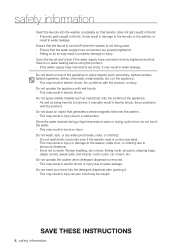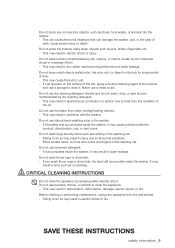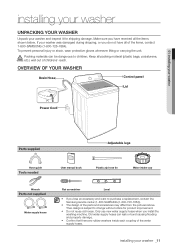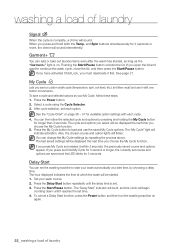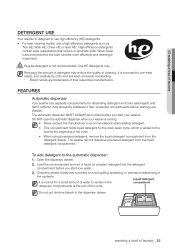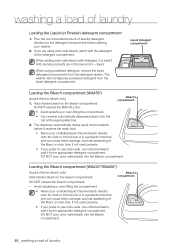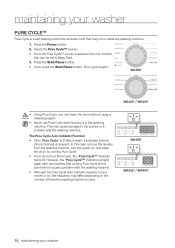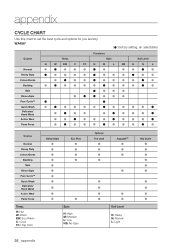Samsung WA422PRHDWR/AA Support Question
Find answers below for this question about Samsung WA422PRHDWR/AA.Need a Samsung WA422PRHDWR/AA manual? We have 1 online manual for this item!
Question posted by jessiGreenm on September 4th, 2014
How To Cancel A Wash Cycle On Samsung Washing Machine Wa422
The person who posted this question about this Samsung product did not include a detailed explanation. Please use the "Request More Information" button to the right if more details would help you to answer this question.
Current Answers
Answer #1: Posted by TechSupport101 on September 4th, 2014 2:09 AM
Hi. Pressing the Power button cancels the cycle. Here is your manual http://www.helpowl.com/manuals/Samsung/WA422PRHDWRAA/173331
Related Samsung WA422PRHDWR/AA Manual Pages
Samsung Knowledge Base Results
We have determined that the information below may contain an answer to this question. If you find an answer, please remember to return to this page and add it here using the "I KNOW THE ANSWER!" button above. It's that easy to earn points!-
General Support
เครื่องซักผ้าซัมซุง Air Wash :มีความจุในการซักและอบผ้า ไ&#... -
How To Change The Language After The Language Has Already Been Set SAMSUNG
WF448AAW STEP 1. appears on the display. 10001. Washers > Accessing Language Mode Press the Extra Wash and Extra Rinse buttons simultaneously for 3 seconds. "Select Language" How To Download And Update The Animation On Your TL Series Camera Product : Washers & Dryers > -
General Support
... has coated its filter with silver to prevent the spread of cool air according to adjust the flow of bacteria and viruses that can be washed off ) Energy Saving Mode Auto Restart Bio Evaporator Filter Chock Indicator Convenience Rust Free Cabinet Washable Grille Easy to saving the Earth's resources and the...
Similar Questions
Samsung Washing Machine:
My Samsung Washing Machine isn't draining the water out after the wash cycle I have checked everythi...
My Samsung Washing Machine isn't draining the water out after the wash cycle I have checked everythi...
(Posted by sllong67 1 year ago)
Is There A 'reset' Code For This Washing Machine?
Is there a 'reset' code for this washing machine to get it back to factory default settings Samsung ...
Is there a 'reset' code for this washing machine to get it back to factory default settings Samsung ...
(Posted by breckenridge13 7 years ago)
Resetting Error Code Memory On Washing Machine Wa422prhdwr/aa
my machine is about 3 years old and is throwing me a te error code. This would indicate a thirmister...
my machine is about 3 years old and is throwing me a te error code. This would indicate a thirmister...
(Posted by mclainchenoa 8 years ago)
Schematics For Samsung Top-load Washer Wa422prhdwr:
Have only found text manuals. Need internal diagram. Have searched online to no avail. Can you help?...
Have only found text manuals. Need internal diagram. Have searched online to no avail. Can you help?...
(Posted by ovannac 9 years ago)
Samsung Wa422 Washing Machine
is the cycle selector light (normal) suppose to stayed lit or blink constantly during the normal was...
is the cycle selector light (normal) suppose to stayed lit or blink constantly during the normal was...
(Posted by mcpshadow8 11 years ago)