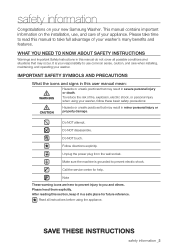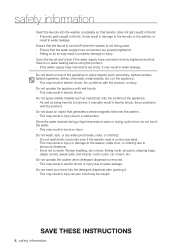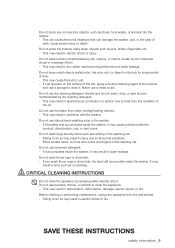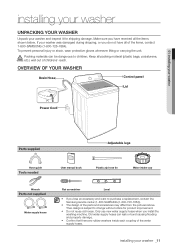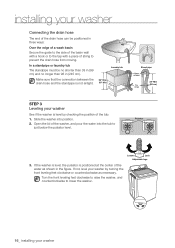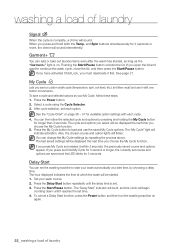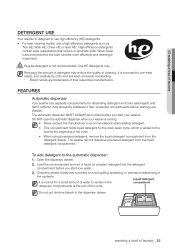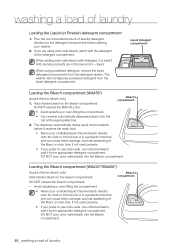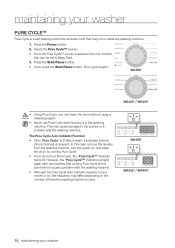Samsung WA422PRHDWR/AA Support Question
Find answers below for this question about Samsung WA422PRHDWR/AA.Need a Samsung WA422PRHDWR/AA manual? We have 1 online manual for this item!
Question posted by mcpshadow8 on January 14th, 2013
Samsung Wa422 Washing Machine
is the cycle selector light (normal) suppose to stayed lit or blink constantly during the normal wash cycle?
Current Answers
Related Samsung WA422PRHDWR/AA Manual Pages
Samsung Knowledge Base Results
We have determined that the information below may contain an answer to this question. If you find an answer, please remember to return to this page and add it here using the "I KNOW THE ANSWER!" button above. It's that easy to earn points!-
General Support
Unlike resetting the handset back to its factory default settings (which only restarts the machine while maintaining all data intact. This action resets the handset to its factory default settings, ends all applications currently running, and deletes all ... -
How to Remove Imaging Unit for CLP-510/510N SAMSUNG
Remove the ITB from the machine Grasp the green handle and pull the ITB out of the machine. STEP 4. -
How To Change The Language After The Language Has Already Been Set SAMSUNG
Product : Washers & Dryers > Washers > How To Download And Update The Animation On Your TL Series Camera appears on the display. 10001. WF448AAW STEP 1. Accessing Language Mode Press the Extra Wash and Extra Rinse buttons simultaneously for 3 seconds. "Select Language"
Similar Questions
My Washer Wa400pjhdwr/aa Not Filling With Water.
My washer is not filling with water. The water valves are all the way open, pressure seems fine, no ...
My washer is not filling with water. The water valves are all the way open, pressure seems fine, no ...
(Posted by Anonymous-159061 7 years ago)
Resetting Error Code Memory On Washing Machine Wa422prhdwr/aa
my machine is about 3 years old and is throwing me a te error code. This would indicate a thirmister...
my machine is about 3 years old and is throwing me a te error code. This would indicate a thirmister...
(Posted by mclainchenoa 8 years ago)
Schematics For Samsung Top-load Washer Wa422prhdwr:
Have only found text manuals. Need internal diagram. Have searched online to no avail. Can you help?...
Have only found text manuals. Need internal diagram. Have searched online to no avail. Can you help?...
(Posted by ovannac 9 years ago)
When Trying To Start A Load Of Laundry, Washer Quit & Hourglass Appeared On Scre
screen and also icon of shirt and plus sign. Can this be reset or what needs to be done?
screen and also icon of shirt and plus sign. Can this be reset or what needs to be done?
(Posted by dchilders23808 9 years ago)
I Have A Wa400 Washer That Stopped In Rinse Cycle. Nothing Will Restart Cycle
I have a wa400 washer that has stopped in the rinse cycle and will not drain. Nothing will complete ...
I have a wa400 washer that has stopped in the rinse cycle and will not drain. Nothing will complete ...
(Posted by Frannie03 10 years ago)