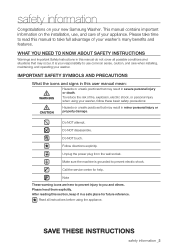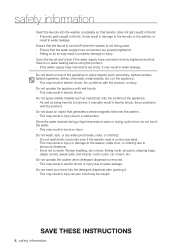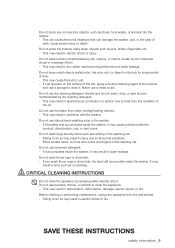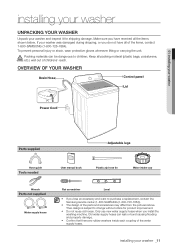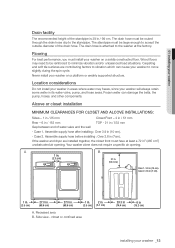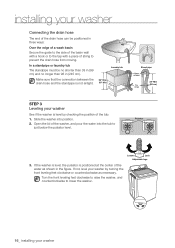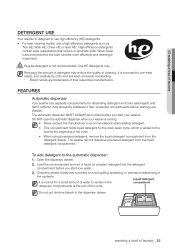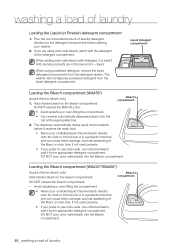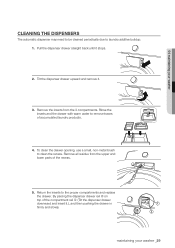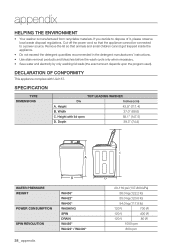Samsung WA422PRHDWR/AA Support Question
Find answers below for this question about Samsung WA422PRHDWR/AA.Need a Samsung WA422PRHDWR/AA manual? We have 1 online manual for this item!
Question posted by ovannac on October 29th, 2014
Schematics For Samsung Top-load Washer Wa422prhdwr:
Have only found text manuals. Need internal diagram. Have searched online to no avail. Can you help? Many thanks!
Current Answers
Related Samsung WA422PRHDWR/AA Manual Pages
Samsung Knowledge Base Results
We have determined that the information below may contain an answer to this question. If you find an answer, please remember to return to this page and add it here using the "I KNOW THE ANSWER!" button above. It's that easy to earn points!-
General Support
...nbsp; AH08 is loaded with Hardware Version 06, the fifth line of the display, in the event of any possible...the most current version or version on the fifth line of text, in the format H/W Version XXXX.XXX.X. For example if the phone is loaded with software version AH08, the software version, as an ... -
General Support
...line of the display, in the format H/W: XXXX.XX. For example if the phone is loaded with software version AG05 the software version will read: S/W: R400.AG05 Hardware Version will ...and may not reflect the most current version or the version on your handset on the sixth line of text, in the format S/W V: XXXX.XXXX. To check the Software or Hardware Version follow the ... -
General Support
For example if the phone is loaded with Hardware Version 06, the sixth line of text will be listed on your handset The Hardware and Software Versions shown above ...on the sixth line of the display, in the format H/W: XXXX.XX. For example if the phone is loaded with software version BC12 the first line will read: S/W: R210.BC12 Hardware Version will read: H/W: ...
Similar Questions
Purchase 2013 Wa522prhdwr/aa02 Samsung Top Load Washer.
Is this wash machine 2013 Samsung top loader washer, is this one of the recalls because it explodes?
Is this wash machine 2013 Samsung top loader washer, is this one of the recalls because it explodes?
(Posted by katbaxterkeb 7 years ago)
What Is The Demo Mode For Samsung Washer Model Wa422prhdwr
(Posted by Anonymous-138211 9 years ago)
How Can I Change The Tunes On The Front Load Washer And The Front Load Dryer ?
I have a new samsung WF405ATPA** and my wife anf i are wondering if and how we could change the tune...
I have a new samsung WF405ATPA** and my wife anf i are wondering if and how we could change the tune...
(Posted by asmithiii7862 10 years ago)
Samsung Front Load Washer Bouncing
Will replacing the tub absorbers stop my front load washer from bouncing, when it was new it did not...
Will replacing the tub absorbers stop my front load washer from bouncing, when it was new it did not...
(Posted by donaldseymore 12 years ago)