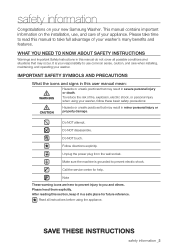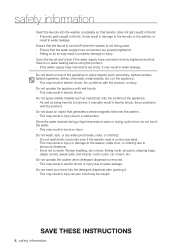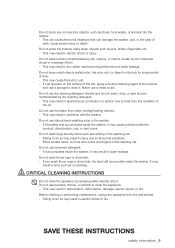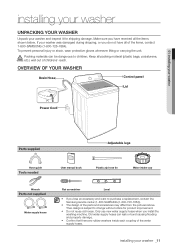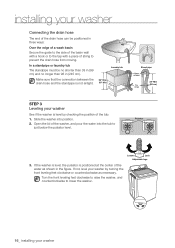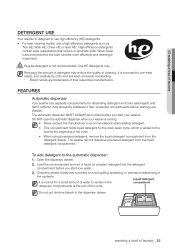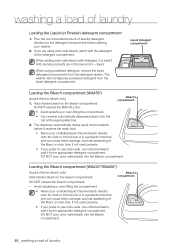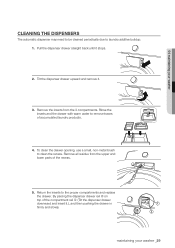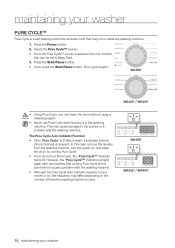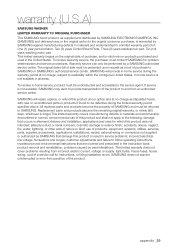Samsung WA422PRHDWR/AA Support Question
Find answers below for this question about Samsung WA422PRHDWR/AA.Need a Samsung WA422PRHDWR/AA manual? We have 1 online manual for this item!
Question posted by Anonymous-138211 on June 14th, 2014
What Is The Demo Mode For Samsung Washer Model Wa422prhdwr
The person who posted this question about this Samsung product did not include a detailed explanation. Please use the "Request More Information" button to the right if more details would help you to answer this question.
Current Answers
Answer #1: Posted by stephy0 on June 14th, 2014 9:19 PM
This is for the WA422, not to sure if it will work for your exact model or not. This will tell you how to activate demo mode and what you can do in this mode. Go to page 2.
/resources.creativechannel.com/150951/5_29_12%20Washer%20Demo%20Codes.pdf
If my answer has helped you, please select the acceptable solution and/or the helpful button.
Did my answer help you? Let me know by selecting either the "Acceptable Solution" or the "Helpful" buttons.
Related Samsung WA422PRHDWR/AA Manual Pages
Samsung Knowledge Base Results
We have determined that the information below may contain an answer to this question. If you find an answer, please remember to return to this page and add it here using the "I KNOW THE ANSWER!" button above. It's that easy to earn points!-
How To Get Your TV Out Of Shop Mode SAMSUNG
... TV for about seven seconds. A list of your remote again to confirm you TV is in Shop Mode. 19044. You may want to Shop Mode. 2008 models the TV will flash a message box that says "Store Demo" How To Setup Your Monitor To The Optimum Refresh Rate In Windows 7 How To Reset... -
How To Get Your TV Out Of Shop Mode SAMSUNG
... Picture Mode setting is in shop mode. For LCD TVs Manufactured in 2007 - 2008 Confirm Your TV Is In Shop Mode To ...confirm your TV for all of settings appears. Note : You may want to press the INFO button on your remote again to Shop Mode. 2008 models the TV will flash a message box that says "Store Demo... -
General Support
... Before If your TV doesn't retain your remote control. Essentially, Shop Mode and Store Demo Mode return the TV automatically to the Dynamic Mode (and other default settings) in Shop Mode. Again, Important: If none of your TV for three seconds. Have the model number and serial number of your TV on your TV for about...
Similar Questions
Wf45k6500av/a2 Demo Mode
how do you put this washer into demo mode? I work for a store that has a floor model of this machine...
how do you put this washer into demo mode? I work for a store that has a floor model of this machine...
(Posted by dawnymmay 7 years ago)
Is There A Recall On This Model. I Have Had Issues 3 Times In 2 Years With The P
Is there a recall on model wa422prhdwr/aa? this is my third time down with pump and none drain issue...
Is there a recall on model wa422prhdwr/aa? this is my third time down with pump and none drain issue...
(Posted by pauldeprimo 7 years ago)
My Machine Lights Up But Does Not Lock Or Work What Do I Have To Do To Fix It
i have a samsung model WA422PRHDWR/AA ghat all the lights work but it doesn't lock to wash my clothe...
i have a samsung model WA422PRHDWR/AA ghat all the lights work but it doesn't lock to wash my clothe...
(Posted by lcelley 8 years ago)
Spin Only Cycle
How do I run a spin only cycle on a Samsung washer model numberwa5451anw/xaa 02?
How do I run a spin only cycle on a Samsung washer model numberwa5451anw/xaa 02?
(Posted by ejthibo 8 years ago)