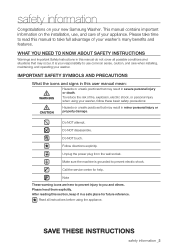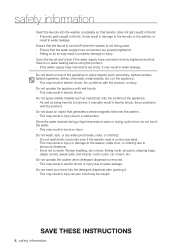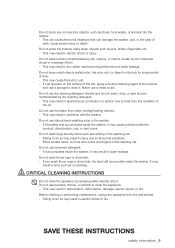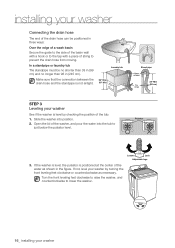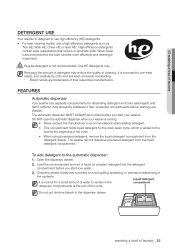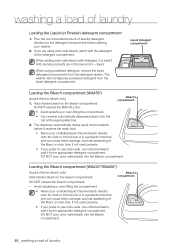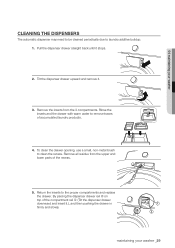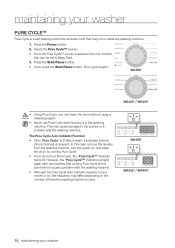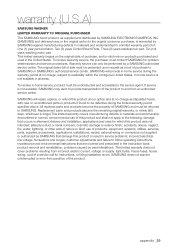Samsung WA456DRHDSU/AA Support Question
Find answers below for this question about Samsung WA456DRHDSU/AA.Need a Samsung WA456DRHDSU/AA manual? We have 1 online manual for this item!
Question posted by walterguthrie on August 16th, 2016
Wa456drhdsu/aa
Can you tell me what to do if my unit will not agitate or wash? Is this unit under a active recall? Is this covered under warranties?
Current Answers
Answer #1: Posted by Odin on August 16th, 2016 9:43 AM
There's been no recall for this machine. For your problem, see http://www.repairclinic.com/RepairHelp/Washing-Machine-Repair-Help. The link most likely to solve is listed third. Regarding warranties, you'll have to look at your own warranty (or warranties) to see if it applies; if you don't have it, see the contact information here: https://www.contacthelp.com/samsung/customer-service.
Hope this is useful. Please don't forget to click the Accept This Answer button if you do accept it. My aim is to provide reliable helpful answers, not just a lot of them. See https://www.helpowl.com/profile/Odin.
Related Samsung WA456DRHDSU/AA Manual Pages
Samsung Knowledge Base Results
We have determined that the information below may contain an answer to this question. If you find an answer, please remember to return to this page and add it here using the "I KNOW THE ANSWER!" button above. It's that easy to earn points!-
General Support
...A Phone Receiver With 6 Dots And How Can I Use It On The MetroPCS SCH-A670? "AA" Data Counter And How Do I Remove It? How Do I Correct This? SCH-A670 Support ...Phone? Icon, (Blue Box With 2 Yellow A`s) On My Screen On My MetroPCS-A670 And How Do I Activate Voice Recognition / Voice Signal On My MetroPCS SCH-A670? How Do I Remove It? Connectivity Settings & ... -
General Support
...? Auto Answer is a setting that the Auto Answer feature has been activated. The icon indicates that allows the phone to automatically answer any incoming call after a specific amount of time. How Do I Remove It? On My SCH-A650 I Have An AA Icon, (Blue Box With 2 Yellow A's) On My Screen, What Is It... -
General Support
How Do I Have An AA Icon, (Blue Box With 2 Yellow A's) On My Screen, What Is It? To Activate (or Deactivate) the AUTO ANSWER feature, from the standby screen: Press MENU, SETUP (7), CALL OPTIONS (6), ...time. On My SCH-A670 I Remove It? On My SCH-A670 I Remove It? How Do I Have An AA Icon, (Blue Box With 2 Yellow A's) On My Screen, What Is It? AUTO ANSWER is a setting that the AUTO ANSWER feature...
Similar Questions
Washer Model Wa456drhdsu/aa Stops After Wash Cycle.
My top loader samsung washer stops during the wash cycle and won't drain. I end up with a washer ful...
My top loader samsung washer stops during the wash cycle and won't drain. I end up with a washer ful...
(Posted by jtmartin1988 6 years ago)
Washer Loses Power While Pausing The Unit.
We were running a load this morning and we paused it to add some items them the ubut lost total powe...
We were running a load this morning and we paused it to add some items them the ubut lost total powe...
(Posted by Dneilan0306 8 years ago)
When Trying To Start A Load Of Laundry, Washer Quit & Hourglass Appeared On Scre
screen and also icon of shirt and plus sign. Can this be reset or what needs to be done?
screen and also icon of shirt and plus sign. Can this be reset or what needs to be done?
(Posted by dchilders23808 9 years ago)
Washer Not Spin Drying Samsung Wa456drhdsu
when washer reaches spin cycle it spin very slow and restart cycle
when washer reaches spin cycle it spin very slow and restart cycle
(Posted by anilkatwaroo 10 years ago)
Samsung Wa456drhdsu/aa Instruction Manual - How Do I Get One?
(Posted by crgattyler 11 years ago)