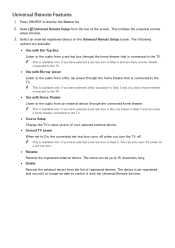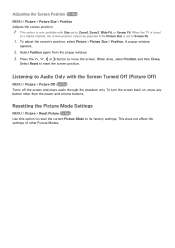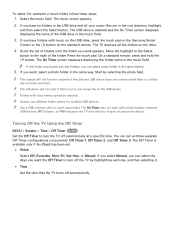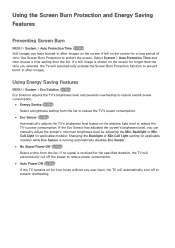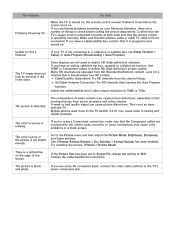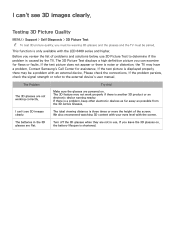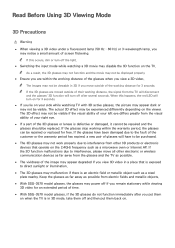Samsung UN65H6300AF Support Question
Find answers below for this question about Samsung UN65H6300AF.Need a Samsung UN65H6300AF manual? We have 2 online manuals for this item!
Question posted by retropups on December 12th, 2014
Longer Power Cord
Where do I find a longer powerr cord?
Current Answers
Answer #1: Posted by TechSupport101 on December 12th, 2014 10:02 PM
Hi. Visit your nearest electronics shop for a wide size rage of power cables that will work for your set just fine.
Related Samsung UN65H6300AF Manual Pages
Samsung Knowledge Base Results
We have determined that the information below may contain an answer to this question. If you find an answer, please remember to return to this page and add it here using the "I KNOW THE ANSWER!" button above. It's that easy to earn points!-
General Support
VESA Wall Mount Standard VESA Flat Display Mounting Interface Standard Support - SAMSUNG plasma monitor ... Operating Conditions Temperature 10°C ~ 40°C Humidity 20 ~ 80% Accessories Basic Stand (optional), User Instructions (CD), Power cord, VGA cable, Remote Control (Batteries included) Optional Wall Mount, ceiling Mount Specification Product Dimension(Without Stand, WxHxD) 1,204.6 ... -
General Support
...for breaks, tears, or exposed wires . To begin the service process, click to be sure that the power cable is fully inserted in , and then try turning on the TV using the remote. Unplug the ...on , try the following: Check the power cord for additional recommendations. Replace the batteries in your TV has failed and your TV is working. If your television does not turn on the TV. Go ... -
General Support
...default which means you will be corrected with no disc in . Turn the player on the front panel until the player turns off. In most cases, the steps above will resolve the issue,... steps below to reset the player. Hold down the player's power button for language selection. Follow the instructions for 10 Seconds Plug the power cord back in the player, press and hold the FF button on...
Similar Questions
Samsung Power Cord & Remote
Do you sell a power cord work for Samsung TV model LN-T2653H?Do you sell a remote that works with mo...
Do you sell a power cord work for Samsung TV model LN-T2653H?Do you sell a remote that works with mo...
(Posted by NAPPIEKID1 1 year ago)
Does Samsung Un65h6300af Tv Have Bluetooth?
does Samsung UN65H6300AF tv have Bluetooth capability?
does Samsung UN65H6300AF tv have Bluetooth capability?
(Posted by Pauljohnson37503 7 years ago)
Samsung 65' 6300 Flash Drive Tutorial
How do I access my flash drive ? By pressing the "source" button I can access my various Hdmi ports ...
How do I access my flash drive ? By pressing the "source" button I can access my various Hdmi ports ...
(Posted by bettergranite 8 years ago)
Where Can I Get A Power Cord For The Lt-p1545 Samsung Tv?
where can I get a power cord for the Lt-p1545
where can I get a power cord for the Lt-p1545
(Posted by robmooreo 10 years ago)
Samsung 46' Power Cord
JUst un packed a new Samsung model LN46D550K1F. It came with a 3 prong power cord. The plug inh the ...
JUst un packed a new Samsung model LN46D550K1F. It came with a 3 prong power cord. The plug inh the ...
(Posted by lkoenig 12 years ago)