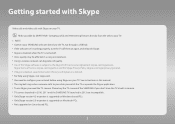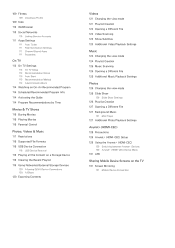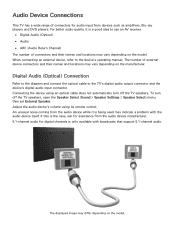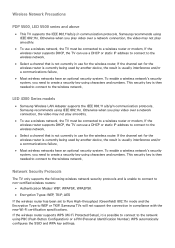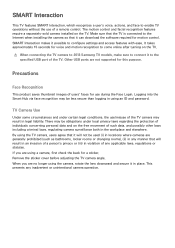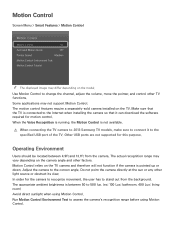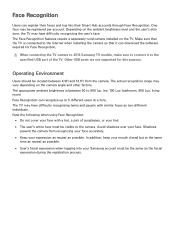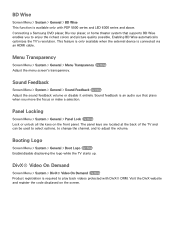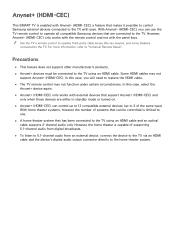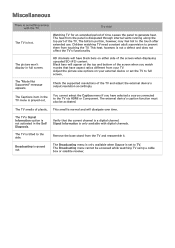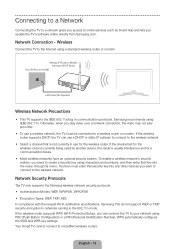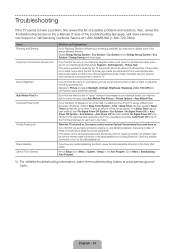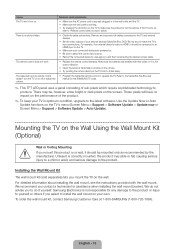Samsung UN60F6350AF Support Question
Find answers below for this question about Samsung UN60F6350AF.Need a Samsung UN60F6350AF manual? We have 6 online manuals for this item!
Question posted by Philliptran2 on January 25th, 2014
Un60f6350af Flash Player Support
I m thinking about buying samsung tv.model# UN60F6350AF Smart led tv 60. Myquestion is: can this product support flash player or not. Cause I knowsonny don't have. Thanks
Current Answers
Related Samsung UN60F6350AF Manual Pages
Samsung Knowledge Base Results
We have determined that the information below may contain an answer to this question. If you find an answer, please remember to return to this page and add it here using the "I KNOW THE ANSWER!" button above. It's that easy to earn points!-
General Support
...panel of your TV. If you used as : The video card in A. Depending on your TV, either too large or too small, most cases, the screen goes blank for Samsung's 2007 or newer models...cases, your Apple computer) and use it as described in your Mac supports standard PC video resolutions and the optimum refresh rate of your TV: A standard PC Video (also called VGA, RGB, 15 pin D-... -
General - How To Locate Support on Samsung.com SAMSUNG
FAQs Quick access to your Samsung product. Type your model name or number in the Search Product Support window to find appropriate FAQs specific to the most commonly asked questions regarding your Samsung device. Click the Mobile icon and choose your specific model. STEP 3. -
General - How To Locate Support on Samsung.com SAMSUNG
Click the Mobile icon and choose your model name or number in the Search Product Support window to your Samsung device. Type your specific model Search by model for manuals and software downloads specific to access user manuals and software patches and upgrades. STEP 2.
Similar Questions
Tv Keeps Turning On And Off Every Few Seconds
When I turn on the TV it flashes the Samsung logo on the screen and then automatically switches off ...
When I turn on the TV it flashes the Samsung logo on the screen and then automatically switches off ...
(Posted by stargateequipt 8 years ago)
Tv Turning On And Off.
I have a new UN60F6350AF and it just started to turn intself off while we're watching it. It keeps g...
I have a new UN60F6350AF and it just started to turn intself off while we're watching it. It keeps g...
(Posted by cubuffst 10 years ago)
Samsung Un65c6500vfxza 65' Flat Panel Tv Reviews
(Posted by motox1us 10 years ago)
Samsung Flat Panel Turns Off And On Randomly
(Posted by woody7 11 years ago)
I Have The Samsung Ln32c540f2d Flat Screen Television. What Is The Vesa System
What is the vesa system that the Samsung LN32C540F2D uses? I want to buy a wall mount for it.
What is the vesa system that the Samsung LN32C540F2D uses? I want to buy a wall mount for it.
(Posted by sendme2cali 12 years ago)