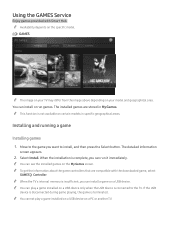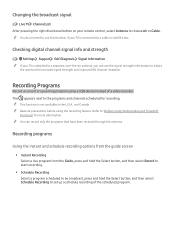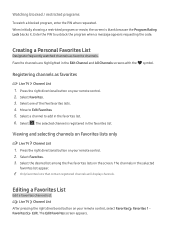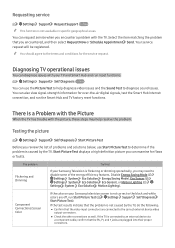Samsung UN55KU6290F Support Question
Find answers below for this question about Samsung UN55KU6290F.Need a Samsung UN55KU6290F manual? We have 1 online manual for this item!
Question posted by bkopplin on February 4th, 2022
Light Spots Appearing On Screen
Current Answers
Answer #1: Posted by techyagent on February 5th, 2022 6:50 AM
https://www.thehomehacksdiy.com/what-causes-white-spots-or-dots-on-tv-screen/#:~:text=White%20spots%20or%20dots%20on%20LCD%20TV%20are%20a%20result,is%20created%20inside%20the%20TV.
https://us.community.samsung.com/t5/HD-and-UHD-TVs/Bright-Spot-on-Right-Side-of-Screen/td-p/1028206
Thanks
Techygirl
Answer #2: Posted by SonuKumar on February 5th, 2022 7:30 AM
Please respond to my effort to provide you with the best possible solution by using the "Acceptable Solution" and/or the "Helpful" buttons when the answer has proven to be helpful.
Regards,
Sonu
Your search handyman for all e-support needs!!
Related Samsung UN55KU6290F Manual Pages
Samsung Knowledge Base Results
We have determined that the information below may contain an answer to this question. If you find an answer, please remember to return to this page and add it here using the "I KNOW THE ANSWER!" button above. It's that easy to earn points!-
General Support
...1/30, Color N. 1/15 and OFF (SC-D363) *Color N. 1/30, Color N. 1/15, Color N. 1/15 (light) and OFF (SC-D365) COLOR NITE will be released. To Activate Color Nite: Set the [Power] switch to [... When using COLOR NITE, the image takes on the screen. This is not available when using COLOR NITE, the focus adjusts slowly and white dots may appear on a slow motion like effect. COLOR NITE is ... -
General Support
... SIM Card? SGH-E105? I Change The Wallpaper (Screen Saver) On My SGH-E105? I Change The Ringtones On My SGH-E105? Flashing Light On My SGH-E105 And How Do I Am Calling? On The SGH-E105 How Do I Hide My Number So It Does Not Appear On The Caller ID Of The Person I Change... -
General Support
... printer, pixels are displayed using red, green, and blue light. Obtain an ICC Profile Created Specifically for the Printer Several third... controls. Photoshop Elements does not compensate for specific printer models. The image may be called Color Management or Color Controls...Enable color management (these controls may not appear as vibrant on-screen as the working space allows, colors may ...
Similar Questions
I have checked the power source, which is fine. I tried unplugging and plugging the tv back in, and ...