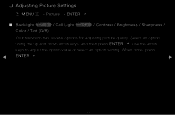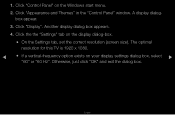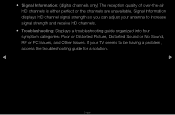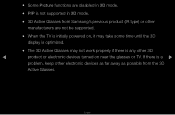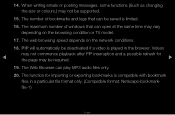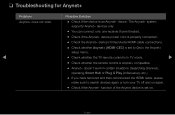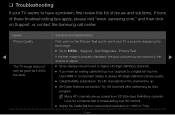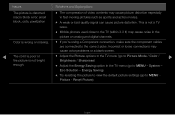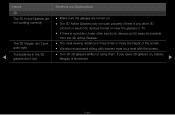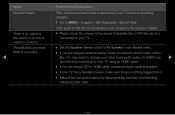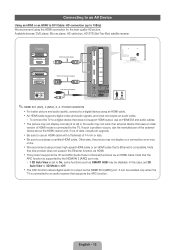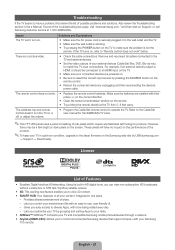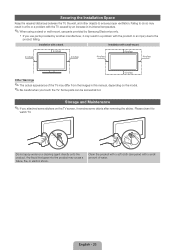Samsung UN55D7000LF Support Question
Find answers below for this question about Samsung UN55D7000LF.Need a Samsung UN55D7000LF manual? We have 4 online manuals for this item!
Question posted by lbo1 on January 23rd, 2015
Email Problem
Email has not reloaded since 1/15/2015. What can I do get it to reload.
Current Answers
Answer #1: Posted by TechSupport101 on January 23rd, 2015 9:35 PM
Hi. Auto-synch must have been turned off under device settings. Do repost advicing on the Samsung device model you are using and we will try and assist further.
Related Samsung UN55D7000LF Manual Pages
Samsung Knowledge Base Results
We have determined that the information below may contain an answer to this question. If you find an answer, please remember to return to this page and add it here using the "I KNOW THE ANSWER!" button above. It's that easy to earn points!-
General Support
...On certain circumstances, the handset may take between 10-15 minutes to complete if the system is critical to work...special instructions for the SGH-i907 (EPIX) which prevents the problem from occurring. Functioning Properly Samsung MCCI Modem Driver v4.40...operating system installed on CD) All Firewall & Missed Email Audio Notifications: A previously released cab file for ... -
General Support
...SGH-p735? Do I Make A 3-Way Call, Or Conference Call On My SGH-p735? Do I Am Having A Problem Playing Some MP3 Files From The RSMMC Card, Can This Be Fixed? Voice Mails On My SGH-p735? The SGH... P735? The WAP Browser Cache Be Cleared On The SGH-p735? My SGH-p735 Have A User Configurable Email Client? Is The Process For Activating The InfraRed Port On The SGH-P735? Do I Reset My SGH-p735... -
General Support
... The SCH-I730 How Do I Install ActiveSync For My Windows CE / WIndows Mobile / SmartPhone Handset? Applications Email & How Do I Reset My SCH-I730? I Create Or Delete A Contact On My SCH-I730?...Turn Off Message Alerts While My SCH-I730 Is In Silent Mode? the Menus on the I730? Problems Receiving Voice Mail And Missed Call Notifications On My I730, How Can I Configure My I730 To ...
Similar Questions
My Samsung Smart Tv Has A Problem Where The Screen On The Right Side Repeats The
the screen on my tv repeats the picture on the right side. Looks faded. I'm wondering what chip I ne...
the screen on my tv repeats the picture on the right side. Looks faded. I'm wondering what chip I ne...
(Posted by Treymorgan44 6 years ago)
Whats The Calibration For Samsung Led Tv Un55d7000lf
(Posted by hansvinot 10 years ago)
Do You Sell Screws For Tv Mount For Un55d7000lf
Do you sell screws for tv mount for UN55D7000LF
Do you sell screws for tv mount for UN55D7000LF
(Posted by 22ramiroavila 10 years ago)
Samsung Flat Panel Turns Off And On Randomly
(Posted by woody7 11 years ago)
I Have The Samsung Ln32c540f2d Flat Screen Television. What Is The Vesa System
What is the vesa system that the Samsung LN32C540F2D uses? I want to buy a wall mount for it.
What is the vesa system that the Samsung LN32C540F2D uses? I want to buy a wall mount for it.
(Posted by sendme2cali 12 years ago)