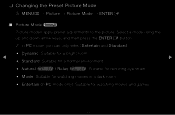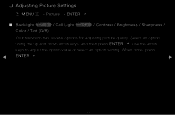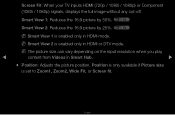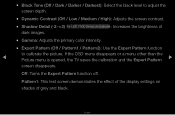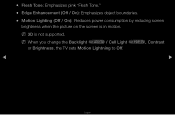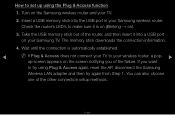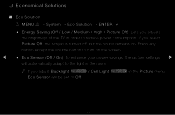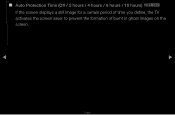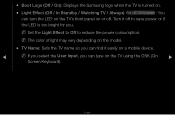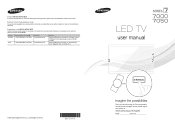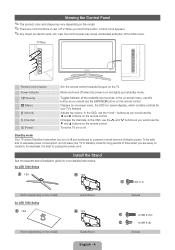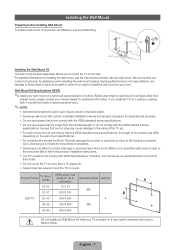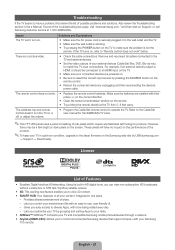Samsung UN55D7000LF Support Question
Find answers below for this question about Samsung UN55D7000LF.Need a Samsung UN55D7000LF manual? We have 4 online manuals for this item!
Question posted by hansvinot on April 11th, 2014
Whats The Calibration For Samsung Led Tv Un55d7000lf
The person who posted this question about this Samsung product did not include a detailed explanation. Please use the "Request More Information" button to the right if more details would help you to answer this question.
Current Answers
Related Samsung UN55D7000LF Manual Pages
Samsung Knowledge Base Results
We have determined that the information below may contain an answer to this question. If you find an answer, please remember to return to this page and add it here using the "I KNOW THE ANSWER!" button above. It's that easy to earn points!-
How To Reset And Pair Your Remote SAMSUNG
Product : Televisions > If you are not under the manufactures warranty, click on your TV within 30 seconds . How To Calibrate Your Battery 19415. does not beep, try the previous...on your remote, and using the [Power] button on the TV, turn on the bottom, middle bezel of the TV. If the remote beeps, pairing is complete. LED TV > Turn off your remote at least twice, the remote... -
How To Install Samsung's PC Share Manager SAMSUNG
LED TV 3679. How To Install Samsung's PC Share Manager Product : Televisions > -
How To Assemble The Ultra Slim Stand SAMSUNG
UN40B6000VF 5316. How To Assemble The Ultra Slim Stand LED TV > Product : Televisions >
Similar Questions
My Samsung Smart Tv Has A Problem Where The Screen On The Right Side Repeats The
the screen on my tv repeats the picture on the right side. Looks faded. I'm wondering what chip I ne...
the screen on my tv repeats the picture on the right side. Looks faded. I'm wondering what chip I ne...
(Posted by Treymorgan44 6 years ago)
Do You Sell Screws For Tv Mount For Un55d7000lf
Do you sell screws for tv mount for UN55D7000LF
Do you sell screws for tv mount for UN55D7000LF
(Posted by 22ramiroavila 10 years ago)
Samsung Led Tv
My husband cleaned my led tv with windex now it's a blue screen I'm needing to know the name of the ...
My husband cleaned my led tv with windex now it's a blue screen I'm needing to know the name of the ...
(Posted by Anonymous-111820 10 years ago)
Very Poor Service To The Customers. My Samsung 46' Led Tv Stopped Working
Hi This is Dr.C.G.patil. I have purchased a Samsung 46"LED TV on 16th Oct. 2011 and it has suddenly ...
Hi This is Dr.C.G.patil. I have purchased a Samsung 46"LED TV on 16th Oct. 2011 and it has suddenly ...
(Posted by patilcg1970 11 years ago)
Screen Is Broken & Qwerty Remote Is Lost.
I need to replace broken screen of this LED TV and buy QWERTY Remote please quote price
I need to replace broken screen of this LED TV and buy QWERTY Remote please quote price
(Posted by zaighamkhan 11 years ago)