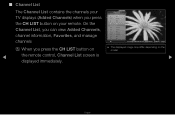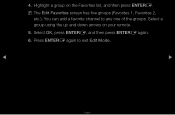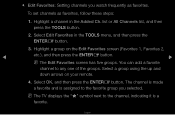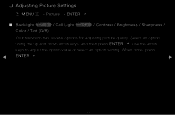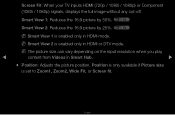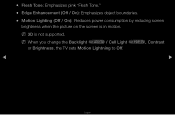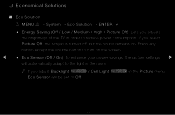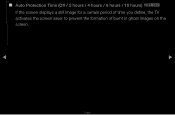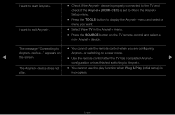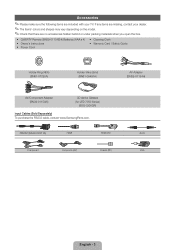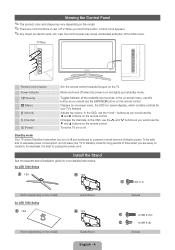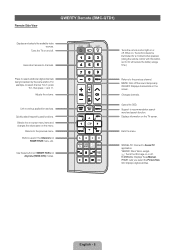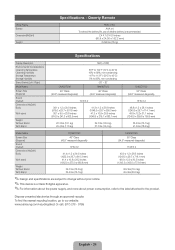Samsung UN55D7000LF Support Question
Find answers below for this question about Samsung UN55D7000LF.Need a Samsung UN55D7000LF manual? We have 4 online manuals for this item!
Question posted by zaighamkhan on August 8th, 2012
Screen Is Broken & Qwerty Remote Is Lost.
I need to replace broken screen of this LED TV and buy QWERTY Remote please quote price
Current Answers
Answer #1: Posted by TVDan on August 8th, 2012 10:35 PM
since the screen is broken then you must add the core charge to the price: http://www.encompassparts.com/item/9185892/Samsung/BN95-00440B/Product_Lcd-amlcd
If you still want the remote, then contact Samsung: http://www.samsung.com/us/support/
TV Dan
Related Samsung UN55D7000LF Manual Pages
Samsung Knowledge Base Results
We have determined that the information below may contain an answer to this question. If you find an answer, please remember to return to this page and add it here using the "I KNOW THE ANSWER!" button above. It's that easy to earn points!-
General Support
..."Plug & Play" When the options comes up select "Home" TVs From 2006 And Before If your TV doesn't retain your TV for removing your TV ...remote. The TV displays the volume bar. the volume bar displayed on the screen immediately press and hold the Menu button on the TV ( not on the screen, your TV does not have a side panel, press the button on the front panel... -
How To Get Your TV Out Of Shop Mode SAMSUNG
... Volume button on the side panel of settings appears. The volume bar is in Shop Mode, follow these steps: Turn your TV on the screen, your TV is identified by the number 3. Press the INFO button on the screen. if the TV is displayed on your TV. A list of your remote control. Were you TV is displayed on . If... -
How To Label Inputs SAMSUNG
...TV > With your TV powered on press the MENU button on the left side of the screen... Televisions > Labeling the input "PC" and choose the name that best matches the device that input. Then press Notes: four dashes "----"...LN-T1953HT Labeling your inputs Labeling your remote. To label the inputs on your TV will appear. your TV, follow these steps: Hint: If you...
Similar Questions
My Samsung Smart Tv Has A Problem Where The Screen On The Right Side Repeats The
the screen on my tv repeats the picture on the right side. Looks faded. I'm wondering what chip I ne...
the screen on my tv repeats the picture on the right side. Looks faded. I'm wondering what chip I ne...
(Posted by Treymorgan44 6 years ago)
Hi I Would Like To Know What My 22inch Flat Screen Samsung Tv Is Worth
ibwould like to know how much my Samsung 22 inch flat screen TV is worth if I pawn it?
ibwould like to know how much my Samsung 22 inch flat screen TV is worth if I pawn it?
(Posted by mollystone1 7 years ago)
I Lost My Battery Tray Insert For Qwery Remote. Were Can I Find Another One
i have a 2011 samsung model 55 240hrtz 3d smart tv
i have a 2011 samsung model 55 240hrtz 3d smart tv
(Posted by danielmarquez2420 11 years ago)
My Samsung Ln52a550p3f Has A Broken Screen. Can I Buy A New Lcd? Instructions?
Where can i find the replacement lcd screen? I might need to replace the white screen behind the lcd...
Where can i find the replacement lcd screen? I might need to replace the white screen behind the lcd...
(Posted by johnlightsout 11 years ago)
Screen Cracked
I cracked the screen on my UN55D7000LF Samsung Smart TV ... how much to replace? Is it possible for ...
I cracked the screen on my UN55D7000LF Samsung Smart TV ... how much to replace? Is it possible for ...
(Posted by jpack68 11 years ago)