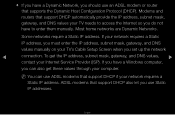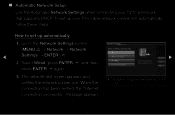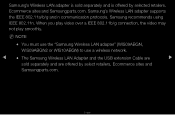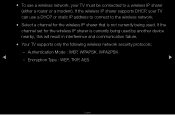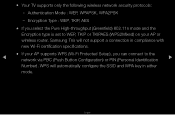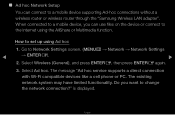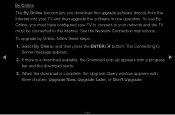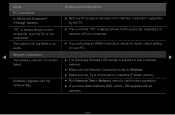Samsung UN55D6050TF Support Question
Find answers below for this question about Samsung UN55D6050TF.Need a Samsung UN55D6050TF manual? We have 4 online manuals for this item!
Question posted by stevegok2006 on April 15th, 2015
My Wireless Network Connection Complete But Internet Connection Failed
The problem I had was that, when I click on Netflix (or any icon on the Hub), I get the message, "Network interference occurred. Please try again later." When I went to check my wireless connection, I followed the menu to Network settings but I ended up with this message: "Wireless network connection complete but Internet connection failed.".I then updated my firmware (from T-GASAKUC-1031.0 to1032.0) and did a Factory Reset but get the same message when I click Netflix and the same message when I check my network connection. I don't know what to do.Do the USB LAN devices ever fail?Please help.
Current Answers
Related Samsung UN55D6050TF Manual Pages
Samsung Knowledge Base Results
We have determined that the information below may contain an answer to this question. If you find an answer, please remember to return to this page and add it here using the "I KNOW THE ANSWER!" button above. It's that easy to earn points!-
General Support
... contact your computer. Troubleshooting Network Issues - Blockbuster, Netflix And Pandora Error Messages To troubleshoot network issues with viewing the network settings Choose Ethernet port by your router is connected" Check if you 're unable to get a network connection, it may be possible. that your internet provider. Unable to make network settings. With the unit... -
General Support
... properly. message. Running a Self-Test To run a monitor self-test to the back of your monitor is connected securely and completely to check whether your...problem, run the self test, follow these suggestions: Have the model number and serial number of the computer. If you are using a DVI cable, press the Source button on your monitor, click... -
General Support
... 2 (SP2) or later. Install Software (1) Available USB Port Direct connection of a USB hub or docking station is already set up. It is only valid for the Verizon Wireless SCH-I770 handset. Samsung has released a software upgrade for upgrade tool contained within that particular FAQ. * * * WARNING * * * You will be installed. Qualcomm SBAs are updated to eliminate power...
Similar Questions
Unable To Change Network From 'wired' And Unable To Find A Way To Factory Reset.
(Posted by joecastevens77 1 year ago)
Tv When Blank
Tv when blank while my son is watching youtube, but the light by the power botton is still blinking ...
Tv when blank while my son is watching youtube, but the light by the power botton is still blinking ...
(Posted by kosalmeas777 8 years ago)
How Do Get Samsung Ln52a850s1f To Update Firmware Wired Connection Not Wireles
(Posted by rcoleman88 10 years ago)
Samsung Flat Panel Turns Off And On Randomly
(Posted by woody7 11 years ago)
Installation
I just purchased an Smart TV with the above Model # and I threw out the Manual and need help with th...
I just purchased an Smart TV with the above Model # and I threw out the Manual and need help with th...
(Posted by coco34 12 years ago)