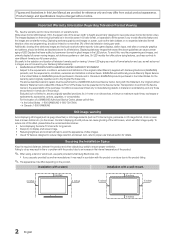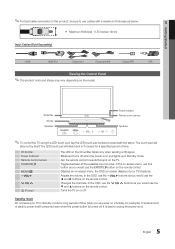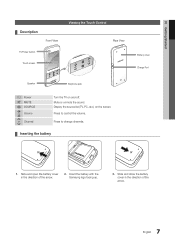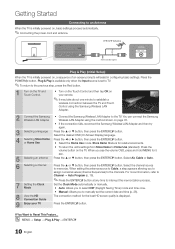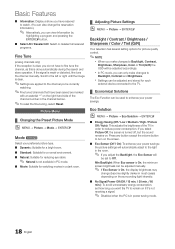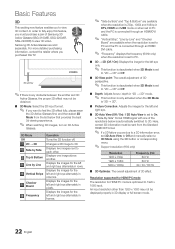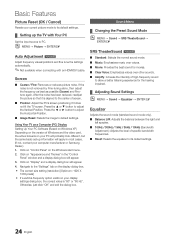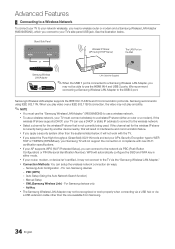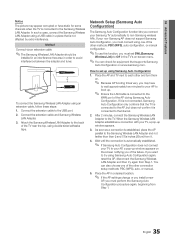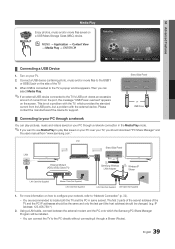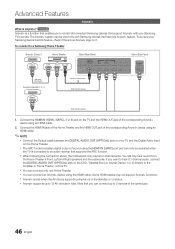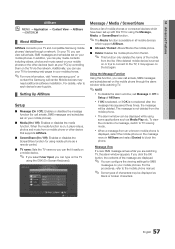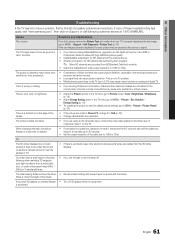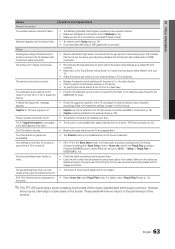Samsung UN55C9000 Support Question
Find answers below for this question about Samsung UN55C9000.Need a Samsung UN55C9000 manual? We have 2 online manuals for this item!
Question posted by lanrodawg on July 31st, 2014
Samsung Un55c9000zf Won't Turn On
The person who posted this question about this Samsung product did not include a detailed explanation. Please use the "Request More Information" button to the right if more details would help you to answer this question.
Current Answers
Related Samsung UN55C9000 Manual Pages
Samsung Knowledge Base Results
We have determined that the information below may contain an answer to this question. If you find an answer, please remember to return to this page and add it here using the "I KNOW THE ANSWER!" button above. It's that easy to earn points!-
General Support
...them . However, when you will not be a 2-pronged flat plug is a radio technology developed to the phone Using the headset ... this equipment does cause harmful interference to radio or television reception, which Bluetooth devices communicate with headset, the ... profile, and the Hands-Free Bluetooth profile. again to turn to launch the music player. Placing a call Redialing the... -
General Support
...DNS In Windows NT, ME, 2000 and XP Start > Control Panel > Use the direction buttons to select "Start" and then ... the network setup" "The latest version of certain items will turn black momentarily. Network setup, then press the ENTER button. Run. ...the LAN terminal on your player it connected to your television and your IP address, Subnet, Mask, Gateway and DNS... -
How To Reset And Pair Your Remote SAMSUNG
... is complete. Press the [Pairing] button on your remote, and using the [Power] button on the TV, turn on your TV within 30 seconds . Turn off your remote at least twice, the remote control is not working, and is still under the manufactures warranty, click...UN55B8000XF 9137. If the remote beeps, pairing is now complete. How To Replace The Upper Ice Maker Product : Televisions >
Similar Questions
Turning On Your Television
How do I simple turn the system on without cable?
How do I simple turn the system on without cable?
(Posted by Crummie2003 8 years ago)
Where Can I Find A Battery For My Un55c9000 Remote . Rmc30c1 Battery
(Posted by mdiaz2871 8 years ago)
Which The Capacitor Need To Replace For Model Un55c9000zf, Thanks
(Posted by andrewfreeliving 9 years ago)
Where Can I Buy Un55c9000 Touch Remote ..i Lost My Remote When I Moved
(Posted by orbulescuj 10 years ago)
Samsung Flat Panel Turns Off And On Randomly
(Posted by woody7 11 years ago)