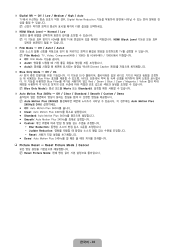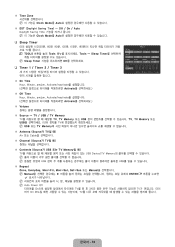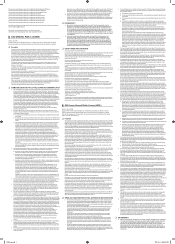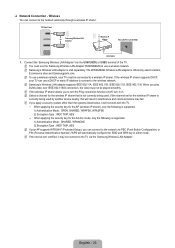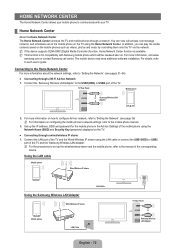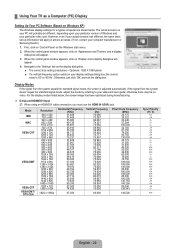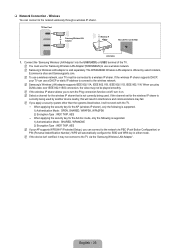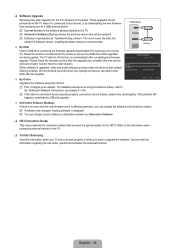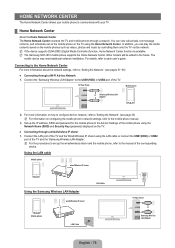Samsung UN55B8000 Support Question
Find answers below for this question about Samsung UN55B8000 - 55" LCD TV.Need a Samsung UN55B8000 manual? We have 6 online manuals for this item!
Question posted by ldinc on October 24th, 2013
How Do You Fix Little Black Spots On 60' Dlp Samsung
The person who posted this question about this Samsung product did not include a detailed explanation. Please use the "Request More Information" button to the right if more details would help you to answer this question.
Current Answers
Related Samsung UN55B8000 Manual Pages
Samsung Knowledge Base Results
We have determined that the information below may contain an answer to this question. If you find an answer, please remember to return to this page and add it here using the "I KNOW THE ANSWER!" button above. It's that easy to earn points!-
General Support
... Backgrounds On My LCD TV Keep Shifting Shades. If the black color displayed on your TV or the initial device. If the problem occurs with every device then your TV will need service, click here If the problem does not occur with your LCD TV keeps shifting shades or color, verify that the problem happens on... -
General Support
...LCD TVs. Samsung's 2005 and 2006 TVs do not support DVI to reset the Windows Volume Control dialog. Connecting Your TV to Your Laptop If you must use the HDMI jack marked HDMI 2 (LCD and Plasma TVs) or HDMI/DVI IN (DLP TVs) to connect your TV to your TV... TV has an HDMI only jack, you connect your TV to your laptop, click for your laptop to slide all the volume controls that fixes ... -
General Support
...Mode drop down appears. When you change a picture setting in your remote to get your DLP TV, follow these steps: TV. The contrast settings in PC, DVI, HDMI or 480p component or higher modes. button on... the amount of green in the other modes are not affected. How Do I Fix The Color On My DLP TV? Most DLP TVs have selected. If, for that mode only. To modify the color of ...
Similar Questions
Remote Control Replacement
I need a replacement remote for our Samsung 55 inch tv remote model # of TV is UN55B8000XFXZA. Pleas...
I need a replacement remote for our Samsung 55 inch tv remote model # of TV is UN55B8000XFXZA. Pleas...
(Posted by donnaduck58 10 years ago)
I Have A Samsung 40inch Lcd Tv. I Have Sound, But No Picture. What's Wrong?
i have a samsung 40inch lcd tv model number ln40d550k1fxza. my 2 year old son recently sprayed half ...
i have a samsung 40inch lcd tv model number ln40d550k1fxza. my 2 year old son recently sprayed half ...
(Posted by goinamanda 11 years ago)
Is My Samsung Dlp Tv Worth Fixing If It Needs A New Lamp And The Sound Is Bad?
(Posted by pa14 11 years ago)
Samsung Ln55b650 - 55' Lcd Tv
It has a vertical line down the middle of screen sometimes and sometimes not What could be the probl...
It has a vertical line down the middle of screen sometimes and sometimes not What could be the probl...
(Posted by timeasier 13 years ago)