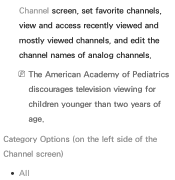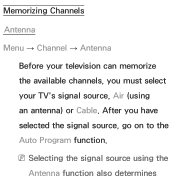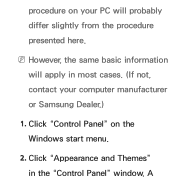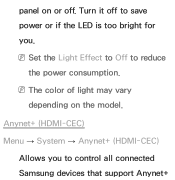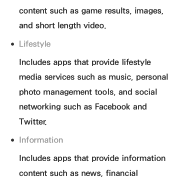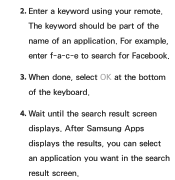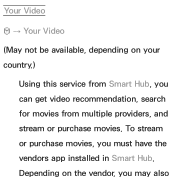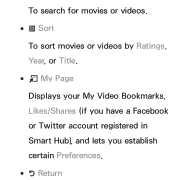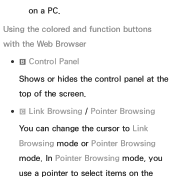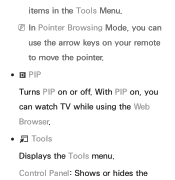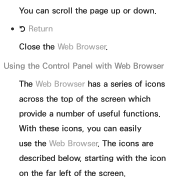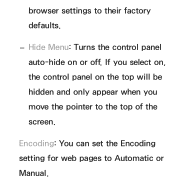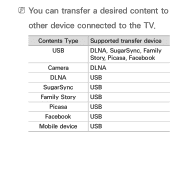Samsung UN46ES6150F Support Question
Find answers below for this question about Samsung UN46ES6150F.Need a Samsung UN46ES6150F manual? We have 3 online manuals for this item!
Question posted by jonrkelley on July 29th, 2012
Smartv Facebook
How can I have multiple facebook accounts for different family members? Model UN46ES6150F
Current Answers
Related Samsung UN46ES6150F Manual Pages
Samsung Knowledge Base Results
We have determined that the information below may contain an answer to this question. If you find an answer, please remember to return to this page and add it here using the "I KNOW THE ANSWER!" button above. It's that easy to earn points!-
How To Find Your Model And Serial Number SAMSUNG
... . How To Use Film Mode How To Get Started With Netflix 15173. Product : Televisions > Model And Serial Number Location Samsung TV will be a smaller sticker located on the right side. If you are just looking for the model and serial number we recommend looking on the sticker on the right side of... -
How To Transfer Your Images To Your Facebook, YouTube And Picasa Accounts SAMSUNG
... finger to your Youtube and Picasa accounts, follow steps 1-7 above. 19041. After you have drug all the images you want to upload, press the OK button to upload the images to the 'Drag the image here' message. To add images and/or videos to your Facebook account. Compact 14211. SCH-I920 - How... -
General Support
...different. A confirmation window appears. Note: You have anything to its native resolution, follow these steps: Click the Start button, and then click Control Panel...refresh rate of your monitor may be resolved by model. For more information on your video card for ...below the native resolution is being "stretched" over multiple pixels, which is what causes the image quality to...
Similar Questions
Where Is The On/off Switch Samsung Model Un46es6150f Will Not Turn On
(Posted by ntfrogi 10 years ago)
Samsung Flat Panel Turns Off And On Randomly
(Posted by woody7 11 years ago)
I Have The Samsung Ln32c540f2d Flat Screen Television. What Is The Vesa System
What is the vesa system that the Samsung LN32C540F2D uses? I want to buy a wall mount for it.
What is the vesa system that the Samsung LN32C540F2D uses? I want to buy a wall mount for it.
(Posted by sendme2cali 12 years ago)