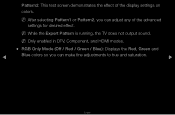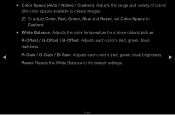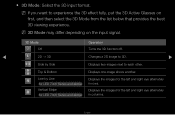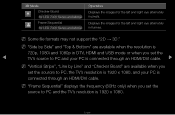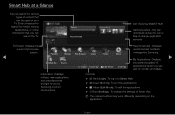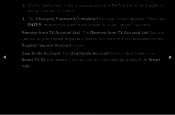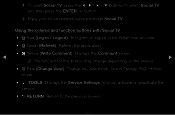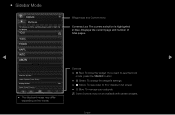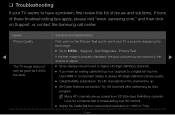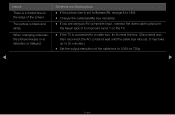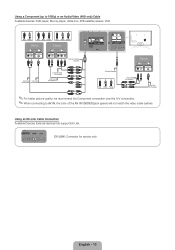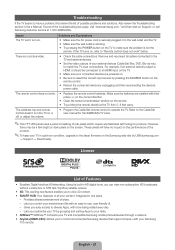Samsung UN46D7000LF Support Question
Find answers below for this question about Samsung UN46D7000LF.Need a Samsung UN46D7000LF manual? We have 4 online manuals for this item!
Question posted by brnanjunda on January 17th, 2014
Verticle Blue Lines
We aregetting thin 5.8 vertcle blue lines in samsung TV 46 D7000 LED 3D tV
Current Answers
Related Samsung UN46D7000LF Manual Pages
Samsung Knowledge Base Results
We have determined that the information below may contain an answer to this question. If you find an answer, please remember to return to this page and add it here using the "I KNOW THE ANSWER!" button above. It's that easy to earn points!-
Using Anynet+ With A Home Theater SAMSUNG
Returning The Audio And Audio Control To The Television. return the audio and audio control to the television, follow these steps: the Tools button on the TV. 9610. buttons raise and lower the volume on the TV's remote to the TV and the Vol. + and - Using Anynet+ With A Home Theater STEP 5. Audio returns to bring up... -
How To Update Your Televisions Firmware (Software) Through The Service Port SAMSUNG
Product : Televisions > Plasma TV > How To Update Your Televisions Firmware (Software) Through The Service Port 21132. PN42B430P2D 9724. How To Change The LED Lighting In The Refrigerator Compartment -
General Support
...Statement This equipment complies with the transmitter, blue indicator will be transmitted to the speaker ...tested and found to comply with a rear line-in jack to be repeated as a call...does cause harmful interference to radio or television reception, which can radiate radio frequency energy... Consult the dealer or an experienced radio/TV techniciaion for stereo sound effect to the ...
Similar Questions
Samsung Un65c6500vfxza 65' Flat Panel Tv Reviews
(Posted by motox1us 10 years ago)
Samsung Flat Panel Turns Off And On Randomly
(Posted by woody7 11 years ago)
I Have The Samsung Ln32c540f2d Flat Screen Television. What Is The Vesa System
What is the vesa system that the Samsung LN32C540F2D uses? I want to buy a wall mount for it.
What is the vesa system that the Samsung LN32C540F2D uses? I want to buy a wall mount for it.
(Posted by sendme2cali 12 years ago)
My Ln46b550 Appear Vertical Red And Blue Lines How Can Fix It?
(Posted by peperebeles 13 years ago)