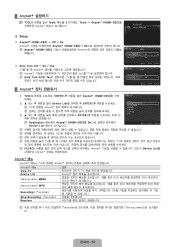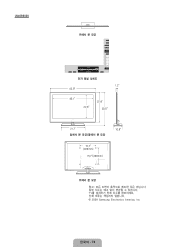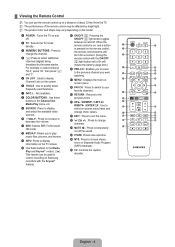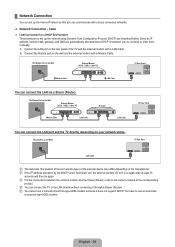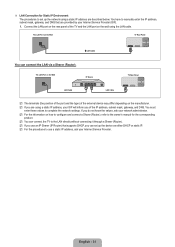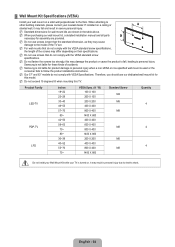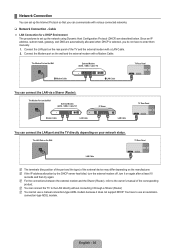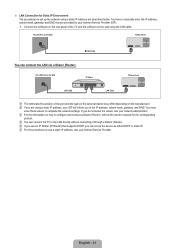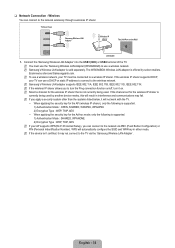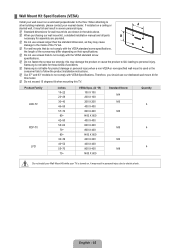Samsung UN46B6000 Support Question
Find answers below for this question about Samsung UN46B6000 - 46" LCD TV.Need a Samsung UN46B6000 manual? We have 7 online manuals for this item!
Question posted by pksrsc on May 4th, 2014
Samsung Un46b6000 Wont Turn On
The person who posted this question about this Samsung product did not include a detailed explanation. Please use the "Request More Information" button to the right if more details would help you to answer this question.
Current Answers
Related Samsung UN46B6000 Manual Pages
Samsung Knowledge Base Results
We have determined that the information below may contain an answer to this question. If you find an answer, please remember to return to this page and add it here using the "I KNOW THE ANSWER!" button above. It's that easy to earn points!-
General Support
... To section of time, and you are using your LCD TV for more than two hours at a time. Although much less susceptible than Plasma TVs, LCD TVs are using your LCD TV as a computer monitor, the same general rule holds ... true if you have black borders on the top and bottom, or on the screen, it turns off if unattended for more than two hours at a time. If, for example,... -
General Support
... Panel. In the dialog box that automatically adjusts the computer video signal the TV receives, fine-tunes the settings, adjusts the vertical and horizontal frequency values, and adjusts the picture position. Note: 2008 models include LN series LCD TVs, HL series DLP TVs, PN and FP-T Plasma TVs and TX-T SlimFit TVs. 2007 models include LN-T series LCD TVs... -
How To Get Your TV Out Of Shop Mode SAMSUNG
...Please select answers for about seven seconds. For LCD TVs Manufactured in Shop Mode, follow these steps: Turn your remote again to Shop Mode. 2008 models the TV will flash a message box that says &...INFO button on your TV on the side panel of your TV. Were you TV is displayed on the side panel of your TV for all of settings appears. Turning Off Shop Mode To turn off Shop Mode, ...
Similar Questions
Re Troubkeshooting; Tv Wont Turn On At Tv Or With Handset
Suddenly wont turn on, only makes a click sound every 5 seconds approximately
Suddenly wont turn on, only makes a click sound every 5 seconds approximately
(Posted by Eve570 3 years ago)
Samsung Led Un46b6000 Firmware Updates How To Download
(Posted by acegiwh 9 years ago)
What Are The Calibrations For Un46b6000 Samsung
(Posted by GGraju 9 years ago)
Samsung 46 Lcd Tv Wont Stop Scanning Channels.
I have a samsung LN46A580P6FXZA tv. When i turn the tv on, within a few minutes it starts scanning a...
I have a samsung LN46A580P6FXZA tv. When i turn the tv on, within a few minutes it starts scanning a...
(Posted by fharjer 11 years ago)