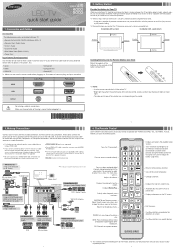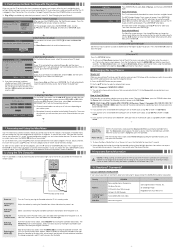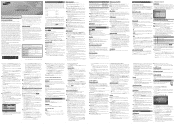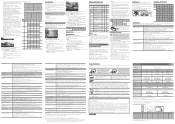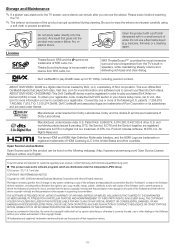Samsung UN40EH5050F Support Question
Find answers below for this question about Samsung UN40EH5050F.Need a Samsung UN40EH5050F manual? We have 3 online manuals for this item!
Question posted by timothylnelson on November 5th, 2012
Picture Sharpness?
Current Answers
Answer #1: Posted by TVDan on November 7th, 2012 12:38 AM
I am not an expert on Mac computers, but you should be able to change the resolution of the output video signal. Try to find one as close as that of the TV (1920X1080 this is a 16x9 format).
the way I try to explain why a poor resolution picture will look worse with his TV compared to an older type TV is this you used to have an old Ford pickup, now you have a Indy race car. The race car will shine on a banked oval course, but the pickup will do better on the old dirt road. The truck will like the race track (like putting the DVD on the old TV), but it will never run like the race car with the nice track.
TV Dan
Related Samsung UN40EH5050F Manual Pages
Samsung Knowledge Base Results
We have determined that the information below may contain an answer to this question. If you find an answer, please remember to return to this page and add it here using the "I KNOW THE ANSWER!" button above. It's that easy to earn points!-
General Support
...Picture Size If Your Watching TV For Long Periods of Time If you are watching your LCD TV for an extended period of time, and you change the image on other things for long periods of time, or you leave the same image on your screen while you work on your LCD TV...LCD TV for "How To Change The Aspect Ratio On Your TV" in the How To section of burn in damage is , a picture that... -
General Support
...Quality? Can I Find Information On The Purchase A Samsung Can I Am Playing? Sounds, Images & Do I Turn Off The Sound On The Game I Purchase...Phone And An Apple / Macintosh Computer? Picture Caller ID Assigned To My Contact Is... a specific handset, we recommend choosing the Service Provider from... While On A Call Using My Samsung Touch Screen Phone? How Long Should the Battery Be ... -
How To Change The Aspect Ratio On Your TV SAMSUNG
LCD TV > How To Change The Aspect Ratio On Your TV Product : Televisions > LN40B750U1F 15078.
Similar Questions
There is no picture just sound and full screen color panels. What's the problem?