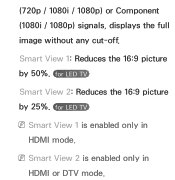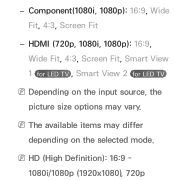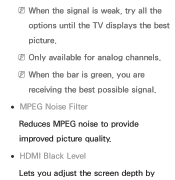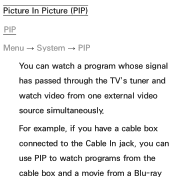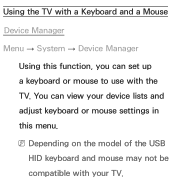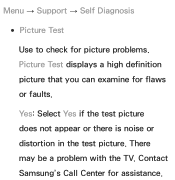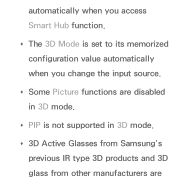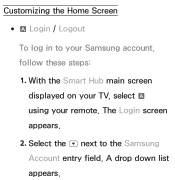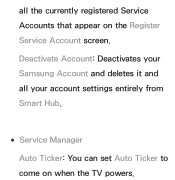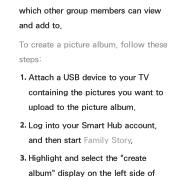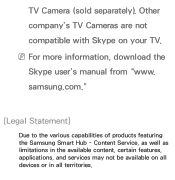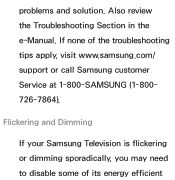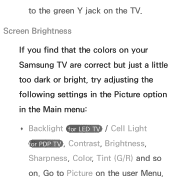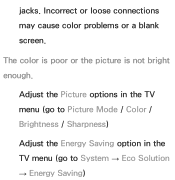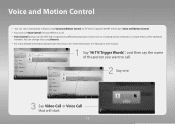Samsung UN32EH5300F Support Question
Find answers below for this question about Samsung UN32EH5300F.Need a Samsung UN32EH5300F manual? We have 3 online manuals for this item!
Question posted by cambridehouse on January 7th, 2014
Samsung Un32h5300f Smart Tv Picture Dimming
Our new tv samsung smart tv pictures keeps fading from bright to dim while watching programs. is there a adjustment or is this a problem that should be fixed. We have only had this for 3 weeks.
Current Answers
Related Samsung UN32EH5300F Manual Pages
Samsung Knowledge Base Results
We have determined that the information below may contain an answer to this question. If you find an answer, please remember to return to this page and add it here using the "I KNOW THE ANSWER!" button above. It's that easy to earn points!-
How To Program Your Remote Control SAMSUNG
... DVD button). Press the corresponding button on the bottom of the remote. 14122. if you are programming the remote to control. HL-S5687W 13020. Product : Televisions > How To Find Your Model And Serial Number DLP TV > Using a paper clip or a tooth pick press the Set button on top of your user... -
General Support
...Pictures and Video Help for Added Programs on it. Blue indicate a submenu is available by clicking on the SCH-I910 (Omnia) Alarms Customer Feedback Data Connection Encryption Error Reporting Hard Reset Large Display Managed Programs Memory Motion Sensor Optical Mouse Power Regional Settings Remove Programs Screen TV...Reader Search ShoZu Smart Converter Smart Memo Smart Reader TV Out Viewer ... -
How To Program Your Remote Control SAMSUNG
SCH-I920 - HL-R5067W 12959. How To Set Camera Settings 18988. How To Program Your Remote Control 18983. How To Transfer MP3 Files Using Mass Storage DLP TV > SCH-I920 - Product : Televisions >
Similar Questions
Samsung Un32eh5300 Tv How To Turn Off Wireless
(Posted by fsreibhupat 10 years ago)
Optimal Calibration For Samsung Un 32eh5300?
Can Anyone Tell Me What The Optimal Calibnration Is For This Tv? Any Help Would Be Appreciated. i Wi...
Can Anyone Tell Me What The Optimal Calibnration Is For This Tv? Any Help Would Be Appreciated. i Wi...
(Posted by tracegordon 10 years ago)
Samsung Un65c6500vfxza 65' Flat Panel Tv Reviews
(Posted by motox1us 10 years ago)
Un32eh5300fxzp
Give specs on un32eh5300fxzp. Does this tv have a built in camera?
Give specs on un32eh5300fxzp. Does this tv have a built in camera?
(Posted by mcam 11 years ago)
Samsung Flat Panel Turns Off And On Randomly
(Posted by woody7 11 years ago)