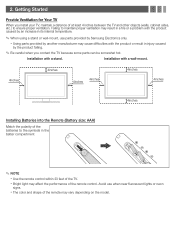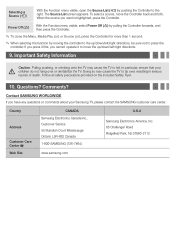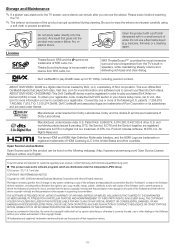Samsung UN32EH5000F Support Question
Find answers below for this question about Samsung UN32EH5000F.Need a Samsung UN32EH5000F manual? We have 4 online manuals for this item!
Question posted by n7cas on May 17th, 2018
Is The Samsung Un32eh5000f A Smarttv?
Is the Samsung UN32EH5000F a SmartTV?
Current Answers
Related Samsung UN32EH5000F Manual Pages
Samsung Knowledge Base Results
We have determined that the information below may contain an answer to this question. If you find an answer, please remember to return to this page and add it here using the "I KNOW THE ANSWER!" button above. It's that easy to earn points!-
General Support
...in a particular installation. If this equipment does cause harmful interference to radio or television reception, which Bluetooth devices communicate with its operation. Please read the instruction manual ...turn the headset on the headset Before using menus that you will be a 2-pronged flat plug is in progress: Adjusting the volume to all features that the person with the ... -
General Support
...below and see a menu that allows you may need to make future upgrades easier. Control Panel > Firmware Update Instructions Ethernet (LAN) Connection Method Firmware updates - Some players are...screen appears, select your player. The new f/w version will not be connected to your television and your Player With the LAN Connection Before you don't want to the LAN terminal ... -
How To Set The Native Resolution For The 305T SAMSUNG
... native resolution of 1280x800 or 2560x1600, follow these steps. How To Update Your Televisions Firmware (Software) Through The USB 2.0 Port To achieve the maximum native resolution ...Monitors > Click the Start button, and then click Control Panel . The Control Panel window appears. In the Control Panel, click Adjust screen resolution under Appearance and Personalization . ...
Similar Questions
-what Type Of Screws Go Into A Samsung Led 32 Inch Model Un32eh5000f Television
to mount it
to mount it
(Posted by marshvm 9 years ago)
How To Control Vol & Change Inputs In Samsung Un32eh5000f Without Remote
I recently lost my remote control for my samsung UN32EH5000F LED tv. I cannot figure out how I can o...
I recently lost my remote control for my samsung UN32EH5000F LED tv. I cannot figure out how I can o...
(Posted by luvmonti 9 years ago)
What Is The Difference Between Samsung Un32eh5000f And Un32eh5000fxza
(Posted by chestephe 10 years ago)
Samsung Flat Panel Turns Off And On Randomly
(Posted by woody7 11 years ago)
I Have The Samsung Ln32c540f2d Flat Screen Television. What Is The Vesa System
What is the vesa system that the Samsung LN32C540F2D uses? I want to buy a wall mount for it.
What is the vesa system that the Samsung LN32C540F2D uses? I want to buy a wall mount for it.
(Posted by sendme2cali 12 years ago)