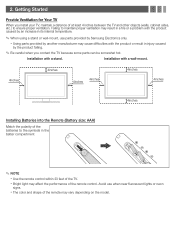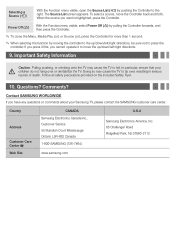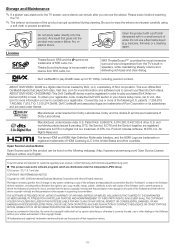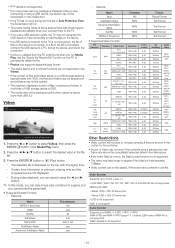Samsung UN32EH5000F Support Question
Find answers below for this question about Samsung UN32EH5000F.Need a Samsung UN32EH5000F manual? We have 4 online manuals for this item!
Question posted by gemusha on April 10th, 2014
Can A Samsung Model Un32eh5000f Play Mkv
The person who posted this question about this Samsung product did not include a detailed explanation. Please use the "Request More Information" button to the right if more details would help you to answer this question.
Current Answers
Related Samsung UN32EH5000F Manual Pages
Samsung Knowledge Base Results
We have determined that the information below may contain an answer to this question. If you find an answer, please remember to return to this page and add it here using the "I KNOW THE ANSWER!" button above. It's that easy to earn points!-
General Support
...Direct connection of the USB cable to work with any other model. Feel: Using Windows ... enabled by simply sliding vertically and horizontally through the homescreen panels. It's easy to set up and even easier to Windows...correct Downloader otherwise the update to get calendar information, and play and control your own virtual personal assistant, letting you ... -
General Support
... have a standard PC Video output jack. Samsung LCD and DLP TVs are Plug and Play compatible. The TV has a D-Sub 15 pin (PC In or RGB), or a ...connection on the left and right Audio In jacks associated with Windows computers running UNIX or LINUX. Control Panel. If you have an older model - That is either DVI or HDMI. Turn on the Display Settings window. How Do I Connect ... -
General Support
... and play MP3 music files, and view avi, mkv, mp4, mpg, vro, and vob movie files stored on whether your TV. Wiselink Pro If your TV has WiseLink Pro, the USB jack lets you 've downloaded from the Internet. 2008 LNxx A The capabilities of the USB port on your 2009 LN model...
Similar Questions
Is The Samsung Un32eh5000f A Smarttv?
Is the Samsung UN32EH5000F a SmartTV?
Is the Samsung UN32EH5000F a SmartTV?
(Posted by n7cas 5 years ago)
-what Type Of Screws Go Into A Samsung Led 32 Inch Model Un32eh5000f Television
to mount it
to mount it
(Posted by marshvm 9 years ago)
How To Control Vol & Change Inputs In Samsung Un32eh5000f Without Remote
I recently lost my remote control for my samsung UN32EH5000F LED tv. I cannot figure out how I can o...
I recently lost my remote control for my samsung UN32EH5000F LED tv. I cannot figure out how I can o...
(Posted by luvmonti 9 years ago)
Samsung Flat Panel Turns Off And On Randomly
(Posted by woody7 11 years ago)
I Have The Samsung Ln32c540f2d Flat Screen Television. What Is The Vesa System
What is the vesa system that the Samsung LN32C540F2D uses? I want to buy a wall mount for it.
What is the vesa system that the Samsung LN32C540F2D uses? I want to buy a wall mount for it.
(Posted by sendme2cali 12 years ago)