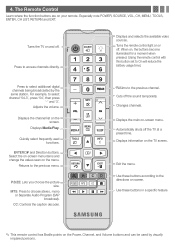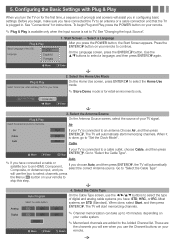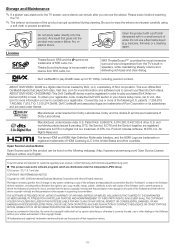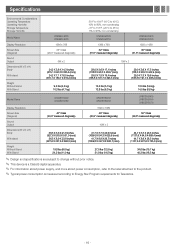Samsung UN32EH5000F Support Question
Find answers below for this question about Samsung UN32EH5000F.Need a Samsung UN32EH5000F manual? We have 4 online manuals for this item!
Question posted by chkri on May 23rd, 2014
How To Program Un32eh5000f
The person who posted this question about this Samsung product did not include a detailed explanation. Please use the "Request More Information" button to the right if more details would help you to answer this question.
Current Answers
Related Samsung UN32EH5000F Manual Pages
Samsung Knowledge Base Results
We have determined that the information below may contain an answer to this question. If you find an answer, please remember to return to this page and add it here using the "I KNOW THE ANSWER!" button above. It's that easy to earn points!-
General Support
...you use Sliding Panel homescreen allows you can easily see how the conversation has progressed. Utilize your smartphone capabilities by using your phone as start programs. IMPORTANT NOTICE ...&T Wireless. Please verify the requirements section before attempting the update. Anti-Virus Programs Should Be Disabled ( See Article Administrative Privileges Required To Download & P/N: &... -
General Support
... you can suffer from intermittent audio drop outs when connected to your TV on the back or side panel of the updated firmware, please call . To get a copy of your TV. You can either...A USB flash drive, thumb drive, or some other USB memory device WinZip or some other file unzipping program. Plasma TVs Plasma TV Model Firmware Versions HP-T4234X/XAA 1001 to 1015 HP-T4254X/XAA HP-T5034X/... -
How To Update Your Televisions Firmware (Software) Through The USB 2.0 Port SAMSUNG
Product : Televisions > A computer with the storage capacity large enough for the firmware file. How To Set The Optimum Refresh...is standard on completing Part 1. 9552. Part 1 is loading it onto the TV. Part 2 is downloading the firmware; How To Update Your Televisions Firmware (Software) Through The USB 2.0 Port STEP 2 STEP 3 Through The USB 2.0 Port Your TV is equip with a USB 2.0 that...
Similar Questions
Is The Samsung Un32eh5000f A Smarttv?
Is the Samsung UN32EH5000F a SmartTV?
Is the Samsung UN32EH5000F a SmartTV?
(Posted by n7cas 5 years ago)
-what Type Of Screws Go Into A Samsung Led 32 Inch Model Un32eh5000f Television
to mount it
to mount it
(Posted by marshvm 9 years ago)
How To Control Vol & Change Inputs In Samsung Un32eh5000f Without Remote
I recently lost my remote control for my samsung UN32EH5000F LED tv. I cannot figure out how I can o...
I recently lost my remote control for my samsung UN32EH5000F LED tv. I cannot figure out how I can o...
(Posted by luvmonti 9 years ago)
Samsung Flat Panel Turns Off And On Randomly
(Posted by woody7 11 years ago)
I Have The Samsung Ln32c540f2d Flat Screen Television. What Is The Vesa System
What is the vesa system that the Samsung LN32C540F2D uses? I want to buy a wall mount for it.
What is the vesa system that the Samsung LN32C540F2D uses? I want to buy a wall mount for it.
(Posted by sendme2cali 12 years ago)