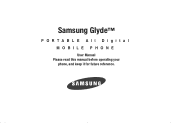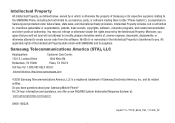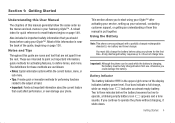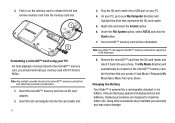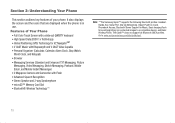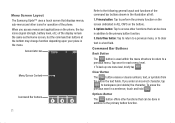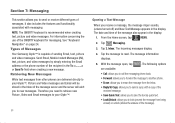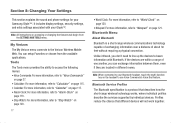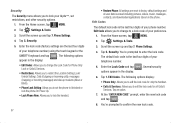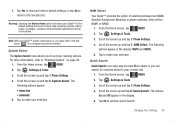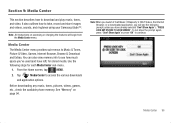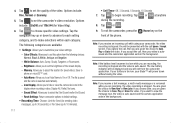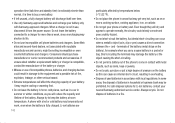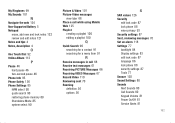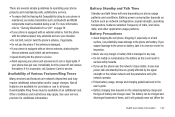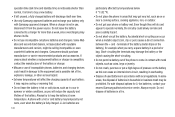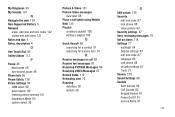Samsung U940 Support Question
Find answers below for this question about Samsung U940 - SCH Glyde Cell Phone.Need a Samsung U940 manual? We have 4 online manuals for this item!
Question posted by kimShandy on October 23rd, 2014
How To Hard Reset A Samsung U940
Current Answers
Answer #1: Posted by BusterDoogen on October 23rd, 2014 11:26 AM
- From standby, tap the Menu.
- Tap Settings & Tools.
- Tap Phone Settings.
- Tap Security.
- Enter Phone Lock Code.
- Tap Restore Phone
- Tap Yes.
- Enter Phone Lock Code again and then tap Done.
I hope this is helpful to you!
Please respond to my effort to provide you with the best possible solution by using the "Acceptable Solution" and/or the "Helpful" buttons when the answer has proven to be helpful. Please feel free to submit further info for your question, if a solution was not provided. I appreciate the opportunity to serve you!
Related Samsung U940 Manual Pages
Samsung Knowledge Base Results
We have determined that the information below may contain an answer to this question. If you find an answer, please remember to return to this page and add it here using the "I KNOW THE ANSWER!" button above. It's that easy to earn points!-
General Support
... this action deletes all data/applications from the handset. To hard reset the SCH-i760 handset follow the steps below: Slide open the Qwerty keyboard then...perform an ActiveSync synchronization if data needs to be backup prior to perform a hard reset, please perform the following steps. You can reset your phone's settings and clear all information and settings from the i760, to ... -
General Support
... applications currently running, and permanently removes all data/ applications from the handset. This option resets the handset to performing the hard reset. How Do I Reset My SCH-I910 (Omnia) Phone? A soft reset is to press the Reset button (on Yes to confirm soft resetting the handset You can circumvent the deletion of the handset This action will restart... -
General Support
... Or Outgoing Calls On My SCH-U450 (Intensity) Phone? Does My SCH-U450 (Intensity) Phone Support Self Portrait Mode? Does The Alarm On My SCH-U450 (Intensity) Phone Have Snooze Capabilities? Can I Reset My SCH-U450 (Intensity) Phone? How Do I Clear The WAP Browser Cache On My SCH-U450 (Intensity) Phone? Why Is My SCH-U450 (Intensity) Phone No Longer Recognizing Voice Commands...
Similar Questions
i have a sch-r720 cell phone i have tried making phone calls with it which it will ring on the other...