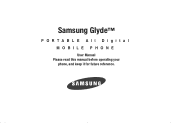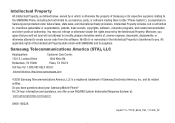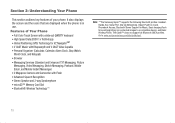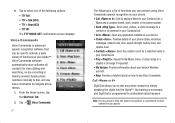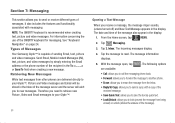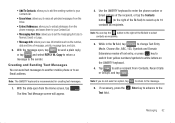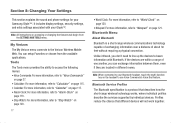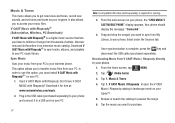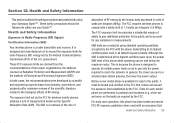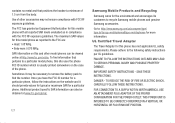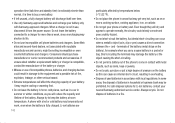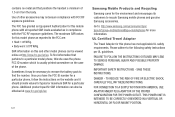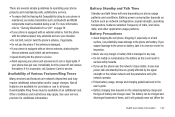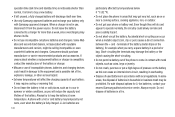Samsung U940 Support Question
Find answers below for this question about Samsung U940 - SCH Glyde Cell Phone.Need a Samsung U940 manual? We have 4 online manuals for this item!
Question posted by Anonymous-43162 on November 19th, 2011
Cellphone Font
Cellphone font on texts going out fine, coming in so small can hardly read text
Current Answers
Related Samsung U940 Manual Pages
Samsung Knowledge Base Results
We have determined that the information below may contain an answer to this question. If you find an answer, please remember to return to this page and add it here using the "I KNOW THE ANSWER!" button above. It's that easy to earn points!-
General Support
... On My SCH-I910 (Omnia) Phone? How Do I Spell Check Text Messages On My SCH-I910 (Omnia) Phone? How Do I Transfer Files Using ActiveSync On My SCH-I910 (Omnia) Phone? How Do I Format The Storage Card On My SCH-I910 (Omnia) Phone? What Items Come With My SCH-I910 (Omnia) Phone? How Do I Modify The Predictive Text Dictionary On My SCH-I910 (Omnia) Phone? How... -
General Support
... I Check The PRL On My Cricket SCH-R450 (Messager) Phone? What Items Come With My Cricket SCH-R450 (Messager) Phone? How Do I Format The Storage Card On My Cricket SCH-R450 (Messager) Phone? How Do I Delete All Pictures or Videos From My Cricket SCH-R450 (Messager) Phone? Why Is My Cricket SCH-R450 (Messager) Phone No Longer Recognizing Voice Commands? Video... -
General Support
... T9 Dictionary On My MetroPCS SCH-R430 (MyShot) Phone? Does The MetroPCS SCH-R430 (MyShot) Phone Support Instant Messaging? How Do I Connect To The Internet With My MetroPCS SCH-R430 (MyShot) Phone? How Do I Delete All Messages On My MetroPCS SCH-R430 (MyShot) Phone? How Do I Create/Delete A Text Message On My MetroPCS SCH-R430 (MyShot) Phone? Do I Check The Firmware...
Similar Questions
Sch-r720 Cell Phone
i have a sch-r720 cell phone i have tried making phone calls with it which it will ring on the other...
i have a sch-r720 cell phone i have tried making phone calls with it which it will ring on the other...
(Posted by cindycoomer1976 10 years ago)
Problems With A Samsung Sch-r375c Cell Phone
I have had a Samsung SCH-R375C cell phone for about 6 months now and for some reason I can hear peop...
I have had a Samsung SCH-R375C cell phone for about 6 months now and for some reason I can hear peop...
(Posted by sblandasr 10 years ago)
How Do U Unlock A Verizon U940
(Posted by Anonymous-97147 11 years ago)
I Recently Acquired A Samsung Stratosphere Cell And I Have Amemory Card Question
Is the samsung microSDHC card Plus 16 gb class 10 a good match for my samsung statosphere cell phone...
Is the samsung microSDHC card Plus 16 gb class 10 a good match for my samsung statosphere cell phone...
(Posted by richardpcorwin 12 years ago)
How Do You Take The Lock Off The Samsung Intrepid Cell Phone?
(Posted by tabbabygurl 12 years ago)