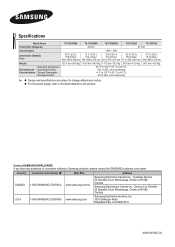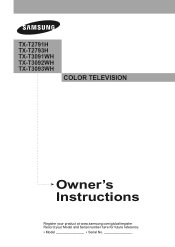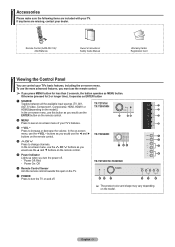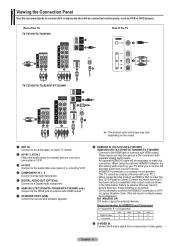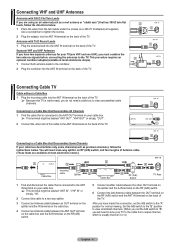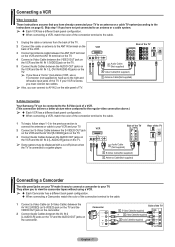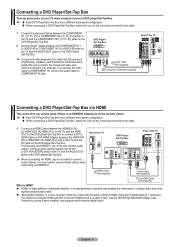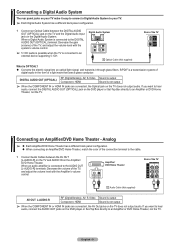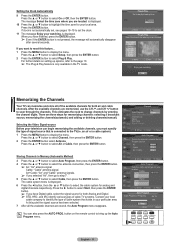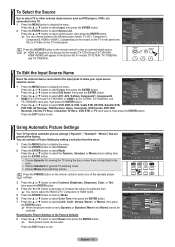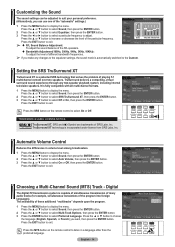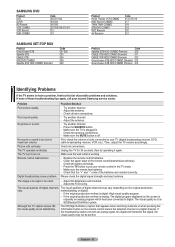Samsung TX-T2793H Support Question
Find answers below for this question about Samsung TX-T2793H.Need a Samsung TX-T2793H manual? We have 3 online manuals for this item!
Question posted by jhart83980 on December 1st, 2011
Firmware Upgrade
Where do I look online to find a firmware upgrade for my school's Samsung TX-T2793H?
Current Answers
Answer #1: Posted by TVDan on December 3rd, 2011 11:51 AM
I found no upgrades for this model: http://www.samsung.com/us/support/owners/product/TX-T2793H
TV Dan
Related Samsung TX-T2793H Manual Pages
Samsung Knowledge Base Results
We have determined that the information below may contain an answer to this question. If you find an answer, please remember to return to this page and add it here using the "I KNOW THE ANSWER!" button above. It's that easy to earn points!-
General Support
... players and are the only connections that support HDCP; UPDATE A firmware upgrade (Version 2.0) for the next firmware release. To download Bonus Content on your player ...Blu-ray disc players. (Check disc documentation for your television to verify that includes PIP with the hardware required to Update the Firmware If these suggestions do not resolve the issue, you may... -
General Support
... not available for the following the instructions below. Before you are prompted to view How To Update The Firmware - Once verified, a dialogue box appears asking if you have been unsuccessful. Verify that the new f/w has been installed: With the power on the remote control. here to select a language. This completes the firmware upgrade. -
General Support
... to reset the player. Turn the player on the front panel until the player turns off. Follow the instructions for 10 Seconds Plug the power cord back in the player, press and hold the FF button on and with the next firmware upgrade Unplug the player's power cord from the wall. Netflix Error...
Similar Questions
Wavy Lines
My Samsung tx-t2793h has an outstanding picture still, but I'm getting these wavy static like lines...
My Samsung tx-t2793h has an outstanding picture still, but I'm getting these wavy static like lines...
(Posted by imdrawinhere 8 years ago)
Samsung Flat Panel Turns Off And On Randomly
(Posted by woody7 11 years ago)
Television Weight
How much does my television weigh? I want to find a wall mount that can hold it.
How much does my television weigh? I want to find a wall mount that can hold it.
(Posted by cmscaife 12 years ago)
Sam/tx-t2793h No Picture
TV turns off/on but no picture/no sound. LED light and sound signal (visible/audible) are prompted b...
TV turns off/on but no picture/no sound. LED light and sound signal (visible/audible) are prompted b...
(Posted by wingingitnow 12 years ago)
I Have The Samsung Ln32c540f2d Flat Screen Television. What Is The Vesa System
What is the vesa system that the Samsung LN32C540F2D uses? I want to buy a wall mount for it.
What is the vesa system that the Samsung LN32C540F2D uses? I want to buy a wall mount for it.
(Posted by sendme2cali 12 years ago)