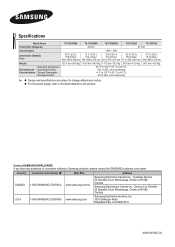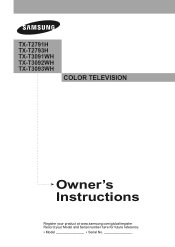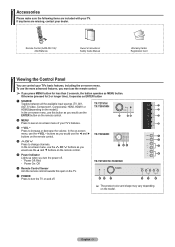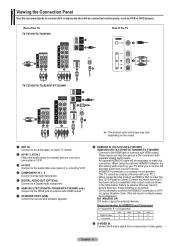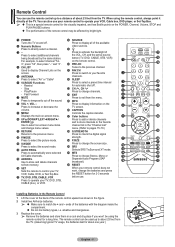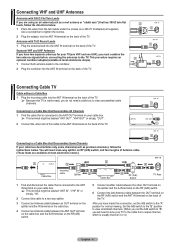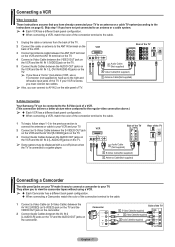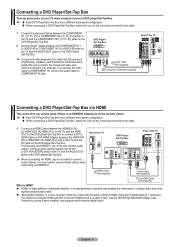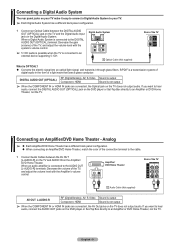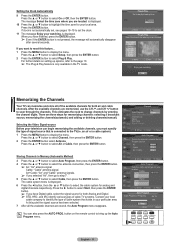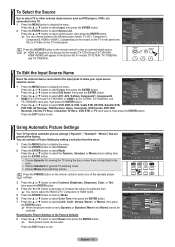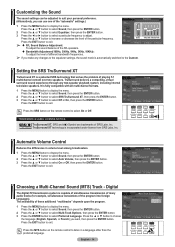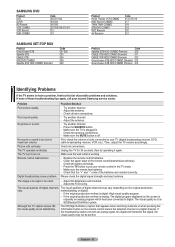Samsung TX-T2793H Support Question
Find answers below for this question about Samsung TX-T2793H.Need a Samsung TX-T2793H manual? We have 3 online manuals for this item!
Question posted by wingingitnow on December 14th, 2011
Sam/tx-t2793h No Picture
TV turns off/on but no picture/no sound. LED light and sound signal (visible/audible) are prompted by remote.
Current Answers
Related Samsung TX-T2793H Manual Pages
Samsung Knowledge Base Results
We have determined that the information below may contain an answer to this question. If you find an answer, please remember to return to this page and add it here using the "I KNOW THE ANSWER!" button above. It's that easy to earn points!-
General Support
...TX-T series). What Is Anynet+? See the rest of Anynet+ devices: Anynet+ can only be sure a Samsung device has the Anynet+ feature, look for example, three DVD players). To be used with up to twelve Samsung devices with your Samsung TV remote..., with Samsung devices that lets you control a Samsung TV and two other Samsung Audio ... -
General Support
... the sound and picture If you may be able to an HTS or stereo. Consequently, the audio portion of the signal is sent directly to the HTS or stereo without passing through the TV, and the video portion of the signal is rare among other kinds of TV - and 9 p.m. In many setups, the television signal comes... -
How To Connect A Home Theater System (Analog) SAMSUNG
...]. Depending on . 12983. DLP TV > Press the [Down Arrow] to the HTS and turn this step. HL-P5663W 14101. Note: The HTS remote has a button that simulates surround sound. You must turn this feature on the TV remote. Product : Televisions > The sound is now coming out of the speakers may not output sound when receiving a two channel signal.
Similar Questions
Tv Has No Sound, No Pictures And Not Compatible Used In Indonesia.
can you give me solution for these problems?where can i download the firmware update to flash the tv...
can you give me solution for these problems?where can i download the firmware update to flash the tv...
(Posted by prionodedi 4 years ago)
Wavy Lines
My Samsung tx-t2793h has an outstanding picture still, but I'm getting these wavy static like lines...
My Samsung tx-t2793h has an outstanding picture still, but I'm getting these wavy static like lines...
(Posted by imdrawinhere 8 years ago)
I Have A Samsung Ln46c630k1fxza And The Tv Turns On But There Is No Picture.
I have a samsung LN46C630K1FXZA the tv turns on with sound but the picture remains black. The back l...
I have a samsung LN46C630K1FXZA the tv turns on with sound but the picture remains black. The back l...
(Posted by hallryan1984 11 years ago)
Television Weight
How much does my television weigh? I want to find a wall mount that can hold it.
How much does my television weigh? I want to find a wall mount that can hold it.
(Posted by cmscaife 12 years ago)
Firmware Upgrade
Where do I look online to find a firmware upgrade for my school's Samsung TX-T2793H?
Where do I look online to find a firmware upgrade for my school's Samsung TX-T2793H?
(Posted by jhart83980 12 years ago)