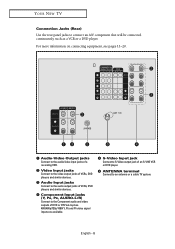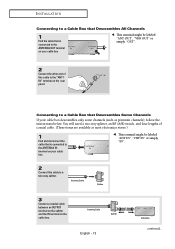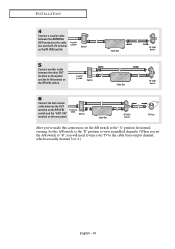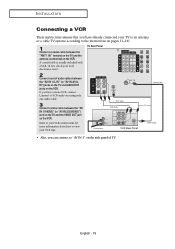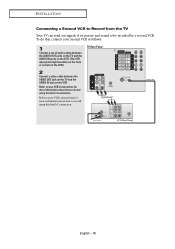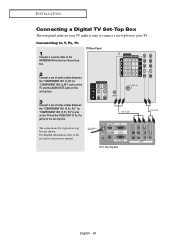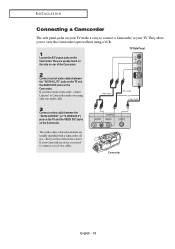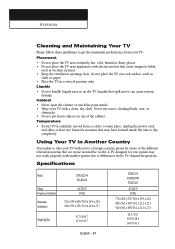Samsung TX-R3265 Support Question
Find answers below for this question about Samsung TX-R3265.Need a Samsung TX-R3265 manual? We have 2 online manuals for this item!
Question posted by helentraci2 on September 28th, 2014
What Type Of Antenna Does The Model Txr3265 Need
The person who posted this question about this Samsung product did not include a detailed explanation. Please use the "Request More Information" button to the right if more details would help you to answer this question.
Current Answers
Answer #1: Posted by sabrie on September 28th, 2014 5:21 PM
download the owners manual on the link below and go to page 3
www.techboss.co.za
Related Samsung TX-R3265 Manual Pages
Samsung Knowledge Base Results
We have determined that the information below may contain an answer to this question. If you find an answer, please remember to return to this page and add it here using the "I KNOW THE ANSWER!" button above. It's that easy to earn points!-
General Support
... call , please have the model code & Press the...the menu. Thank you need to hear the audio ...panel, then it is recommended that signal is through a different type... of your TV broadcasts. button to set for you view your TV. Multi-Track Sound (MTS) The TV transmissions may not be . Adjusting the Multi-Track Sound (MTS), allows you 've been viewing (cable, antenna... -
How To Change The Lamp In Your DLP TV SAMSUNG
...amp;J International, Samsung's authorized parts dealers. The lamp type and code are also displayed on the right back panel of your current lamp, you must be of your...need. STEP 1. The replacement lamp must get the correct replacement lamp. This sticker has the lamp type and code information you are replacing. To find the lamp type and code of the same type and have the lamp type... -
How To Change The Lamp In Your DLP TV SAMSUNG
... Get the Correct Replacement Lamp Before you must be of the same type and have the lamp type and code, you can order on-line at 1-800-627-4368 or you are replacing.... new lamp assembly. This sticker has the lamp type and code information you are also displayed on the right back panel of your TV. Important : When you order a lamp, you need. STEP 1. You can place the order by ...
Similar Questions
Samsung Un65c6500vfxza 65' Flat Panel Tv Reviews
(Posted by motox1us 10 years ago)
What Type Of Antenna Adapter Do I Need To Buy In Order To Get Regular Tv?
I just want regular tv.. but i cant make it work because the ant in seems to be too small to connect...
I just want regular tv.. but i cant make it work because the ant in seems to be too small to connect...
(Posted by iconfioenti 11 years ago)
Samsung Flat Panel Turns Off And On Randomly
(Posted by woody7 11 years ago)
What Do I Need For My Tv To Pick Up Local Channels? Txr3265 Model
Have old outside TV antenna, regular tv atenna inside. Can play dvd and vcr but can not pick local a...
Have old outside TV antenna, regular tv atenna inside. Can play dvd and vcr but can not pick local a...
(Posted by jeannie54 12 years ago)