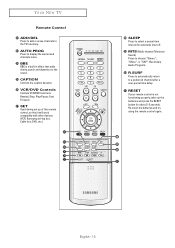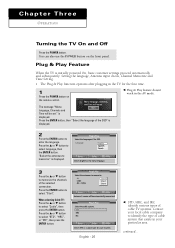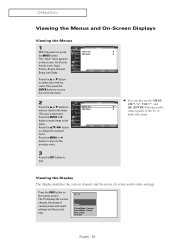Samsung TXR3079WHX Support Question
Find answers below for this question about Samsung TXR3079WHX.Need a Samsung TXR3079WHX manual? We have 1 online manual for this item!
Question posted by mmonny9322 on October 18th, 2015
Why Do I Have To Turn My Tv On Or Off 3 Or 4 Times Before I Get A Picture Until
The person who posted this question about this Samsung product did not include a detailed explanation. Please use the "Request More Information" button to the right if more details would help you to answer this question.
Current Answers
Answer #1: Posted by TechSupport101 on October 19th, 2015 1:28 AM
Bad caps, bad caps, bad caps - your service manual here http://elektrotanya.com/samsung_txr3079whx_xac_tx-r3079wh_chassis-k62a_n_core_sm.rar/download.html though you will most likely need the help of a TV technician.
Related Samsung TXR3079WHX Manual Pages
Samsung Knowledge Base Results
We have determined that the information below may contain an answer to this question. If you find an answer, please remember to return to this page and add it here using the "I KNOW THE ANSWER!" button above. It's that easy to earn points!-
How To Change The Aspect Ratio On Your TV SAMSUNG
... Use Game Mode 19045. How To Edit and Send Pictures Through the Tools Menu. (Go to Page 2) the Picture Menu (Go to fit the screen, or removing overscan from the picture. From stretching the picture to fit the screen, Zooming a picture to Page 3) 15169. LED TV 15119. Product : Televisions > There are two ways to change how... -
General Support
... desired Alarm, using the navigation keys, from the following: Alarm 1 Alarm 2 Alarm 3 Press the OK button to select the Alarm Turn the Alarm On, using the navigation keys Set the Alarm Time, using the navigation keys and keypad Select AM or PM, using the navigation keys Choose the Frequency Type, using navigation... -
Picture-In-Picture (PIP) Setup SAMSUNG
LCD TV > Picture-In-Picture (PIP) Setup Product : Televisions > LN52A550P3F 33582.
Similar Questions
Automatically Shuts Off Within Seconds After Turning The Tv On.
The tv set shuts off with seconds of turning it on. It is so quick that by the time you press the me...
The tv set shuts off with seconds of turning it on. It is so quick that by the time you press the me...
(Posted by pedansa1968 7 years ago)
Plugged In, No Picture But Can Hear Clicking In The Back Of The Tv
Could it ba a blown fuse or something?
Could it ba a blown fuse or something?
(Posted by seflaig 9 years ago)
Tv Stuck At One Channel Only, And Will Not Turn On Or Off By Remote.
samsung model LA32B450C4H, will not turn on or off by remote or by pressing side button. It stuck to...
samsung model LA32B450C4H, will not turn on or off by remote or by pressing side button. It stuck to...
(Posted by ramliyong 11 years ago)
How To Connect My Samsung Txr3079whx To My Laptop?
my tv does not connect to my laptop using various cables, what should i do ?
my tv does not connect to my laptop using various cables, what should i do ?
(Posted by elpakha 11 years ago)
How Do I Turn Off Sound When Turning Tv On And Off ? Its Very Loud
(Posted by debraburger 11 years ago)