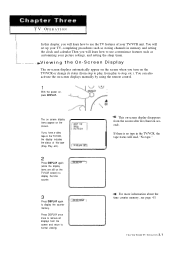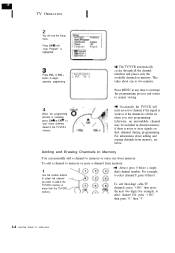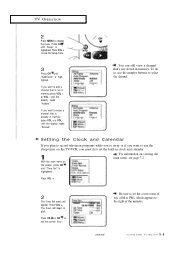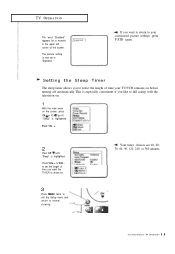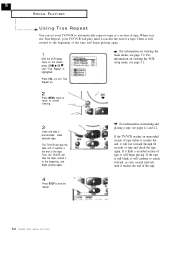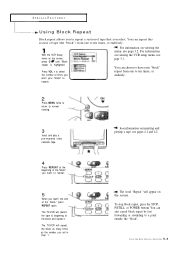Samsung CXE1931 Support Question
Find answers below for this question about Samsung CXE1931.Need a Samsung CXE1931 manual? We have 1 online manual for this item!
Question posted by pedansa1968 on September 1st, 2016
Automatically Shuts Off Within Seconds After Turning The Tv On.
The tv set shuts off with seconds of turning it on. It is so quick that by the time you press the menu remote to try and check the timer (just to check if that's the problem) it turns off.Is there a way to override this so I can set everything properly?
Current Answers
Answer #1: Posted by waelsaidani1 on September 1st, 2016 5:45 AM
Please follow the recommendation provided here: http://support-us.samsung.com/cyber/popup/iframe/pop_troubleshooting_fr.jsp?idx=28929&modelname=LT-P227W
Related Samsung CXE1931 Manual Pages
Samsung Knowledge Base Results
We have determined that the information below may contain an answer to this question. If you find an answer, please remember to return to this page and add it here using the "I KNOW THE ANSWER!" button above. It's that easy to earn points!-
General Support
... downloading and installing any disc inside. Firmware Update Instructions CD Method Important: Please read all settings back to the factory default settings. you prefer to the Samsung and enter your desktop. On the Blu-ray remote control, press the MENU button. Use the arrow keys to remove the disc from the .ISO file you prefer... -
General Support
... remote or on the TV using the D-sub 15 pin jack, follow these steps: Make sure your TV and computer are instructions for your TV, either DVI or HDMI. If it has three, you will connect the audio as a computer monitor have the PC on, the PC, Computer, DVI, HDMI 1, or HDMI Source will automatically shut... -
How To Program Your Remote Control SAMSUNG
... To Program Your Remote Control Check Your User Manual Remote Codes Please see your user's manual of the remote that you are programming the remote to control a DVD player press the DVD button). Product : Televisions > HL-S5687W 13020. if you are programming the remote to control. (i.e. DLP TV > To Program Your Remote Follow These Steps: Turn OFF the device...
Similar Questions
How Do I Fix The Color On My Samsung Tv It's A Ln40a500t1fxza Modle
how do I fix the color on my TV modle# Ln40a500t1xza
how do I fix the color on my TV modle# Ln40a500t1xza
(Posted by Rindy 7 years ago)
Tv Stuck At One Channel Only, And Will Not Turn On Or Off By Remote.
samsung model LA32B450C4H, will not turn on or off by remote or by pressing side button. It stuck to...
samsung model LA32B450C4H, will not turn on or off by remote or by pressing side button. It stuck to...
(Posted by ramliyong 11 years ago)
How Do I Turn Off Sound When Turning Tv On And Off ? Its Very Loud
(Posted by debraburger 11 years ago)
Clicking Sound On Tv Le40n87bd
Hi My TV set makes clicking noises when I turn it on, there is no sound or picture
Hi My TV set makes clicking noises when I turn it on, there is no sound or picture
(Posted by mignonwolf 12 years ago)
Fix Blue Screen, No Picture Showing
I powered on the TV a blue screen appears? I try to change channels and the screen remains blue. TV ...
I powered on the TV a blue screen appears? I try to change channels and the screen remains blue. TV ...
(Posted by rlagway1 13 years ago)