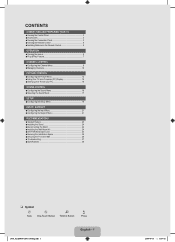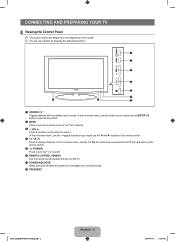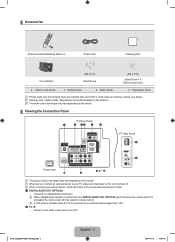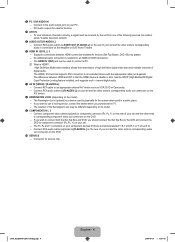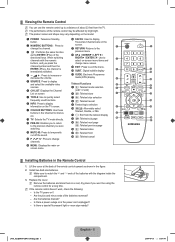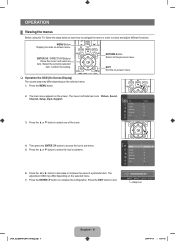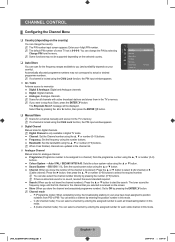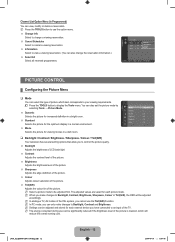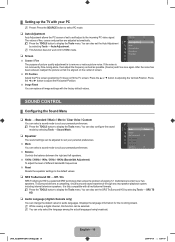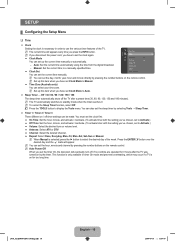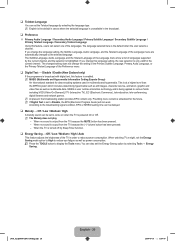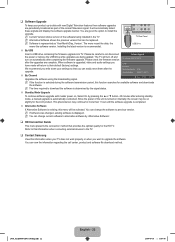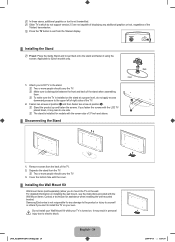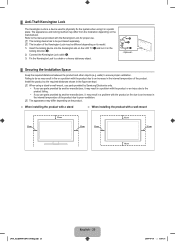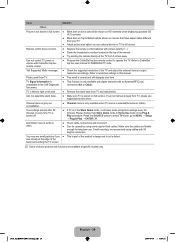Samsung LA32B450 Support Question
Find answers below for this question about Samsung LA32B450 - LCD TV - MULTI SYSTEM.Need a Samsung LA32B450 manual? We have 1 online manual for this item!
Question posted by debraburger on November 21st, 2012
How Do I Turn Off Sound When Turning Tv On And Off ? Its Very Loud
The person who posted this question about this Samsung product did not include a detailed explanation. Please use the "Request More Information" button to the right if more details would help you to answer this question.
Current Answers
Related Samsung LA32B450 Manual Pages
Samsung Knowledge Base Results
We have determined that the information below may contain an answer to this question. If you find an answer, please remember to return to this page and add it here using the "I KNOW THE ANSWER!" button above. It's that easy to earn points!-
General Support
... and get audio from the monitor. Of course, you connect it . HDTV Ready Multi-Purpose Monitors The following discontinued Samsung LCD monitors are HDTV ready and can output a 480p or HDTV signal using Standard Video, ...available on the front panel of your monitor to watch. Can My Monitor Be Used As A TV? You can use it has an HDCP compliant DVI jack and you would select the input ... -
General Support
... that is waiting for a call comes in every 8 seconds. When you turn the headset off Press and hold the Multi-Function button to flashing every 3 seconds. For A List Of Additional General ... to call on hold the Multi-Function button. Ensure that may cause undesired operation of the indicator light Light Tone Status Flashes in , the headset sounds the ring tone and flashes the... -
General Support
... your problem, most likely the power supply in the outlet and that the power cable is fully inserted in your TV has failed and your television does not turn on the TV using the remote. Replace the fuse or reset the breaker if necessary. Check to be sure that the outlet...
Similar Questions
Automatically Shuts Off Within Seconds After Turning The Tv On.
The tv set shuts off with seconds of turning it on. It is so quick that by the time you press the me...
The tv set shuts off with seconds of turning it on. It is so quick that by the time you press the me...
(Posted by pedansa1968 7 years ago)
Tv Stuck At One Channel Only, And Will Not Turn On Or Off By Remote.
samsung model LA32B450C4H, will not turn on or off by remote or by pressing side button. It stuck to...
samsung model LA32B450C4H, will not turn on or off by remote or by pressing side button. It stuck to...
(Posted by ramliyong 11 years ago)
Please I Need Help I Have Got A Sound But No Picture On My Lcd Tv, What's Goingo
(Posted by eliasgonc 11 years ago)
Clicking Sound On Tv Le40n87bd
Hi My TV set makes clicking noises when I turn it on, there is no sound or picture
Hi My TV set makes clicking noises when I turn it on, there is no sound or picture
(Posted by mignonwolf 12 years ago)
Samsung Lcd- Tv Fault- La32b450
Dear Mr. My LCD TV( LA32B450)has following problems please try to help me to rectify the same. 1...
Dear Mr. My LCD TV( LA32B450)has following problems please try to help me to rectify the same. 1...
(Posted by sunilraigamage 12 years ago)